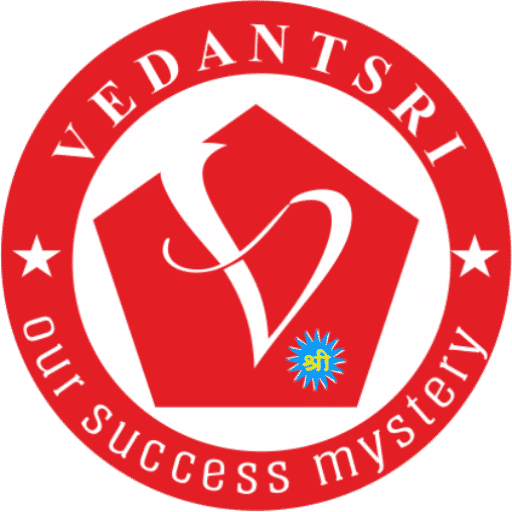Wordpad Shortcut Keys

| Ctrl+N | Create a new document (नए वर्डपैड डॉक्यूमेंट को क्रिएट करने के लिए ) |
| Ctrl+O | Open an existing document (वर्डपैड डॉक्यूमेंट को खोलने के लिए) |
| Ctrl+S | Save changes to a document (वर्डपैड को सेव करने के लिए) |
| F12 | Save the document as a new file (पहले से सेव डॉक्यूमेंट को दुसरे नाम व लोकेशन बदलकर दुबारा सेव करने के लिए) |
| Ctrl+P | Print a document (पेज पर उपलब्ध मैटर को प्रिंट करने के लिए) |
| Alt+F4 | Close WordPad (वर्डपैड डॉक्यूमेंट को बंद करने के लिए) |
| सीखें वर्डपैड टॉप 20 Question के Answers से | |
| Ctrl+Z | Undo a change (पिछले एक्टिविटी पर जाने के लिए) |
| Ctrl+Y | Redo a change (अगले एक्टिविटी पर जाने के लिए) |
| Ctrl+A | Select the entire document (पेज पर उपलब्ध टेक्स्ट, मैटर व ऑब्जेक्ट को एक साथ सेलेक्ट करने के लिए) |
| Ctrl+X | Cut a selection (पेज पर उपलब्ध टेक्स्ट, मैटर, ऑब्जेक्ट को एक स्थान से हटाकर अन्य दुसरे स्थानों पर रखने के लिए) |
| सीखे Ctrl, Shift, Alt व A to Z तक के शॉर्टकट | |
| Ctrl+C | Copy a selection to the Clipboard ( पेज पर उपलब्ध टेक्स्ट, मैटर, ऑब्जेक्ट को एक स्थान के अलावा अन्य दुसरे स्थानों पर रखने के लिए ) |
| Ctrl+V | Paste a selection from the Clipboard (कट तथा कॉपी किये गए डाटा को किसी स्थान पर रखने के लिए) |
| Ctrl+B | Make selected text bold (सिलेक्टेड टेक्स्ट मैटर को मोटा करने के लिए) |
| Ctrl+I | Italicize selected text ( सिलेक्टेड टेक्स्ट मैटर को तिरक्षा करने के लिए ) |
| यहाँ सीखें माउस के शॉर्टकट-कीस | |
| Ctrl+U | Underline selected text ( सिलेक्टेड टेक्स्ट मैटर अंडरलाइन इफ़ेक्ट के लिए ) |
| Ctrl+= | Make selected text subscript (दुसरे टेक्स्ट को पहले टेक्स्ट पर तिरक्षे नीचे स्विच करने के लिए) |
| Ctrl+Shift+= | Make selected text superscript ( दुसरे टेक्स्ट को पहले टेक्स्ट पर तिरक्षे ऊपर स्विच करने के लिए ) |
| Ctrl+L | Align text left (पैराग्राफ को लेफ्ट साइड का अलाइन देने के लिए) |
| Ctrl+E | Align text center (पैराग्राफ को सेंटर साइड का अलाइन देने के लिए ) |
| कम्प्यूटर सीखने से पहले इन 8 पॉइंट्स पर जरुर ध्यान दें | |
| Ctrl+R | Align text right ( पैराग्राफ को राईट साइड का अलाइन देने के लिए ) |
| Ctrl+J | Justify text ( पैराग्राफ को लेफ्ट तथा राईट साइड से बराबर अलाइन देने के लिए ) |
| Ctrl+1 | Set single line spacing (पैराग्राफ में सिंगल लाइन स्पेस देने के लिए) |
| Ctrl+2 | Set double line spacing ( पैराग्राफ में डबल लाइन स्पेस देने के लिए) |
(Wordpad Shortcut Keys) यदि आप या आपके अपने कोई कम्प्यूटर सीखना चाहते है तो 15 January के New Year Offer यहाँ जरुर चेक करें|जिसमे आपको फीस डिस्काउंट के साथ-साथ अन्य कई कोर्स फ्री करने का अवसर मिलेगा
| Ctrl+5 | Set line spacing to 1.5 (पैराग्राफ में डेढ़ लाइन का स्पेस देने के लिए ) |
| Ctrl+Shift+> | Increase the font size (फॉण्ट की साइज़ बढ़ने के लिए) |
| Ctrl+Shift+< | Decrease the font size (फॉण्ट की साइज़ घटने के लिए) |
| Ctrl+Shift+A | Change characters to all capitals (अक्षरों को कैपिटल लैटर में बदलने के लिए) |
| Ctrl+Shift+L | Change the bullet style (पैराग्राफ के बुल्लेट्स स्टाइल्स को बदलने के लिए) |
| Ctrl+D | Insert a Microsoft Paint drawing (वर्डपैड में पेंट एप्लीकेशन को ओपन करने के लिए) |
| यदि आप कोर्स कम्पलीट कर चुके है तो अपना सर्टिफिकेट यहाँ वेरीफाई करें | |
| Ctrl+F | Find text in a document (पेज पर उपलब्ध टेक्स्ट, मैटर को ढूंढने के लिए) |
| F3 | Find the next instance of the text in the Find dialog box (एक ही शब्द को डॉक्यूमेंट में बार-बार ढूढना) |
| Ctrl+H | Replace text in a document (पेज पर उपलब्ध किसी शब्द के स्थान पर दुसरे शब्द को प्लेस करना) |
| Ctrl+Left Arrow | Move the cursor one word to the left (एक शब्द लेफ्ट साइड के तरफ कर्सर को ले जाने के लिए) |
| Ctrl+Right Arrow | Move the cursor one word to the right (एक शब्द राईट साइड के तरह कर्सर को ले जाने के लिए) |
| Ctrl+Up Arrow | Move the cursor to the line above (उपर के लाइन पर कर्सर को ले जाने के लिए) |
| Ctrl+Down Arrow | Move the cursor to the line below (नीचे के लाइन पर कर्सर को ले जाने के लिए) |
| अपने कोर्स के लेटेस्ट क्लास, विडियो, tutorials, टिप्स, ट्रिक्स, शॉर्टकट, व प्रोजेक्ट्स के लिए इस लिंक पर क्लिक करें | |
| Ctrl+Home | Move to the beginning of the document (वर्डपैड के पहले पेज पर आने के लिए) |
| Ctrl+End | Move to the end of the document (वर्डपैड के लास्ट पेज पर मूव करने के लिए) |
| Ctrl+Page Up | Move up one page (एक पेज उपर मूव करने के लिए) |
| Ctrl+Page Down | Move down one page (एक पेज नीचे मूव करने के लिए) |
| कोई Questions पूछने के लिए यहाँ पर क्लिक करें | |
| Ctrl+Delete | Delete the next word (नेक्स्ट वर्ड को डिलीट करने के लिए) |
| F10 | Display key tips (कीटिप्स डिस्प्ले करने के लिए) |
| Shift+F10 | Show the current shortcut menu (करंट शॉर्टकट मेनू को दिखाने व छिपाने के लिए) |
| F1 | Open WordPad Help (वर्डपैड का हेल्प आप्शन ओपन करने के लिए) |
Wordpad Shortcut Keys
About VedantSri
VedantSri Computer Institute provides the best Computer Courses, Classes, and Training in Varanasi. There is NEILIT Courses CCC, BCC, O’level, Certificates, and Diploma Computer Courses available with the best training materials. (Wordpad Shortcut Keys) Also Available Top 100 Best Computer Courses, For Example, OM, DCA, ADCA, DTP, DFA, ADAM, ADTP, ADFA, DCE, and MS Office. VedantSri Computer Coaching updates CCC Online Test 2019 on www.vedantsri.net. (Wordpad Shortcut Keys)There are some important computer Courses for jobs CCC Classes, Typing, Internships, And Spoken English Available Free of cost with Offer. More than 50 Computer Courses are available with a 50% Fee Discount in VedantSri Varanasi. You can get the Best Digital Marketing Course at Varanasi Institute VedantSri. There is the Latest Computer Course Offer in ADCA Computer Course, DCA Computer Course, CCC Computer Course & English Spoken. ( Wordpad Shortcut Keys)

About CCC Online Test 2023
MS-Word Online Test 2023:- This is the CCC Online Test Website Page. If You are preparing for CCC Exam or any competitive exam then you should visit this www.vedantsri.net website. (Wordpad Shortcut Keys)
You can also download this app from the play store and you find Just like many more Online Test Series Related For Example MS Word, MS Excel, MS PowerPoint, and Internet-related. This is Provided By VedantSri Computer Institute in Varanasi. The VedantSri Provides the Best Computer Classes, Courses, Coaching, and Computer Training in Varanasi Uttar Pradesh India. ( Wordpad Shortcut Keys )
Important Links
1-VedantSri Official Website:- https://vedantsri.com
2-VedantSri Student Website:- https://www.vedantsri.net
3-Students Jobs Assist Website:- https://www.jobdo.in
4- News By Students Website:- https://varanasigyan.com
5-Best Deal on IT Website:- https://www.computeritpoint.com
External Link
1-VedantSri Official Website:- https://vedantsri.com
2-Course Store Website:- https://vedantsri.in
3-Jobs Assist Website:- https://www.jobdo.in
4-MS Word Class:- https://mswordclass.com/
5-Corel Free Class:- https://corelclass.com/
6-Free Excel Class:- https://msexcelclass.com/