Wordpad Related Questions Answers
1. Wordpad क्या होता है?
Ans- Wordpad एक Text एडिटिंग application है जिसका उपयोग बेसिक Text Documentation के लिए किया जाता है यह Windows ऑपरेटिंग सिस्टम (OS) में PreInstalled एप्लीकेशन है इसका रन कमांड write तथा Wordpad होता है तथा इस एप्लीकेशन का extention नेम .RTF (Rich Text Format) है Wordpad Related Questions Answers
2. Wordpad में कितने menu होते है?
Ans- Wordpad में दो menu होते है|
3. Wordpad के home menu में कितने और कौन-कौन से Toolbox होते है?
Ans– Wordpad के Home menu में 5 toolbox होते है जिनके नाम निम्नलिखित है-
(i) Clipboard
(ii) Font
(iii) Paragraph
(iv) Insert
(v) Editing
4. Clipboard का क्या use है?
Ans- इस Toolbox में उपलब्ध टूल्स के help से हम wordpad पर लिखे गए टेक्स्ट, मैटर को Cut, Copy, Paste करते है| Wordpad Related Questions Answers
5. Cut और Copy का क्या use होता है?
Ans- Cut किसी data को एक स्थान से हटाकर दुसरे स्थान पर रखने के लिए use करते है|
Copy- किसी data को एक स्थान के अलावा अन्य स्थानों पर रखने के लिए इस tool का use करते है| Wordpad Related Questions Answers
6. Cut और Copy में क्या difference होता है?
Ans- Cut की help से हम किसी भी data को एक जगह से हटाकर दूसरी जगह पर paste कर सकते है और Copy की help से हम किसी भी data को एक जगह के अलावा अन्य जगह पर भी रख सकते है| Wordpad Related Questions Answers
7. Font का क्या use है?
Ans- इस toolbox के help से हम wordpad पर लिखे गए matter को bold, italic, underline, language तथा font के size को घटाने या बढ़ाने के लिए और text को color करने के लिए इस toolbox का use करते है| Wordpad Related Questions Answers
8. Font toolbox में कितने और कौन-कौन से tools होते है?
Ans- Font toolbox में 11 tools होते है जिनके नाम निमालिखित है-
(i) Font Family
(ii) Font Size
(iii) Grow Font
(iv) Shrink Font
(v) Bold
(vi) Italic
(vii) Underline
(viii) Strikethrough
(ix) Subscript
(x) Superscript
(xi) Font Color
9. Paragraph toolbox का क्या use होता है?
Ans- इस toolbox की help से हम page पर लिखे गए matter को left hand side, center, right hand side, line spacing देने के लिए इसका use करते है| Wordpad Related Questions Answers
10. Paragraph toolbox में कितने और कौन-कौन से tools होते है?
Ans- Paragraph toolbox में 9 tools होते है जिनके नाम निम्नलिखित है-
(i) Decrease indent
(ii) Increase indent
(iii) Bullet numbering
(iv) Line spacing
(v) Left align
(vi) Center
(vii) Right align
(viii) Paragraph
(ix) Justify
11. Insert toolbox का क्या use है?
Ans- इस toolbox की help से हम wordpad पर picture insert करने के लिए Paint, Drawing insert, Date and Time insert कराने के लिए इस toolbox का use करते है|
12. Editing toolbox का क्या use है?
Ans- इस toolbox की help से हम wordpad पर लिखे गये paragraph में किसी एक word को खोजने के लिए, बदलने के लिए तथा एक साथ selection बनाने के लिए इस toolbox का use करते है| Wordpad Related Questions Answers
13. Wordpad के View menu में कितने और कौन-कौन से toolbox होते है?
Ans- Wordpad के View menu में 3 toolbox होते है जिनके नाम निम्नलिखित है-
(i) Zoom
(ii) Show or Hide
(iii) Setting
14. Zoom toolbox का क्या use है?
Ans- इस toolbox के help से हम wordpad के page को बड़ा या छोटा करने के लिए तथा 100% page को fix करने के लिए इस toolbox का use करते है|
15. Show और Hide toolbox का क्या use होता है?
Ans- इस toolbox के help से हम wordpad के page पर status bar और rural bar के insert करने के लिए इस toolbox का use करते है| Wordpad Related Questions Answers
16. Setting toolbox में कितने और कौन-कौन से tools होते है?
Ans- इस toolbox में 2 tools होते है जिनके नाम निम्नलिखित है-
(i) Word wrap
(ii) Measurement units
17. Word wrap tool का क्या use होता है?
Ans- इस tools की help से हम page पर rural bar के यूनिट को आगे तक लिखने के लिए window तक fit करने के लिए इस tool का use करते है|
18. Measurement unit tool का क्या use होता है?
Ans- इस tool की help से हम rural bar के measurement unit को सेंटीमीटर, point, picas, inches में बदलने के लिए इस tool का use करते है|
19. Wordpad में 10 shortcut key के नाम बताइए?
Ans- (i) Ctrl+B
(ii) Ctrl+C
(iii) Ctrl+X
(iv) Ctrl+I
(v) Ctrl+U
(vi) Ctrl+A
(vii) Ctrl+N
(viii) Ctrl+P
(ix) Ctrl+V
(x) Ctrl+S
20. Wordpad को कैसे open करते है?
Ans- (i) Wordpad को open करने के लिए पहले हमे ‘Windows Start Button’ पर click करे या फिर keyboard से ‘Window logo key’ को दबाए| Wordpad Related Questions Answers
(ii) उसके बाद ‘all Programs’ पर click करे|
(iii) और फिर ‘WordPad’ पर click करे और MS Wordpad आपके सामने खुल जायेगा|
By Lucky Rajbhar
VedantSri Computer Institute Varanasi
provides the best Computer Courses, Classes, and Training in Varanasi. There is NIELIT Courses CCC, BCC, O’level, Certificates, and Diploma Computer Courses available with the best training materials. Also Available Top 100 Best Computer Courses, For Example, OM, DCA, ADCA, DTP, DFA, ADAM, ADTP, ADFA, DCE, and MS Office. Wordpad Related Questions Answers
VedantSri Computer Coaching updates CCC Online Test 2020 on www.vedantsri.net. There are some important computer Courses for jobs CCC Classes, Typing, Internships, And Spoken English Available Free of cost with Offer. Wordpad Related Questions Answers
More than 50 Computer Courses are available with a 50% Fee Discount in VedantSri Varanasi. You can get the Best Digital Marketing Course at Varanasi Institute VedantSri. There is the Latest Computer Course Offer in ADCA Computer Course, DCA Computer Course, CCC Computer Course & English Spoken. ( Wordpad Related Questions Answers VedantSri Varanasi )
About VedantSri Computer Institute Varanasi
VedantSri Computer Institute in Varanasi is the Government recognized and ISO Certified Computer Institute in Varanasi running since 2011. It Provides Computer Courses, Classes, and Training through different own branches all over Varanasi. There is Computer Scholarship Courses DCE Scholarship (Diploma in Computer Engineering), DIT most trusted computer course Available under Scholarship Test Scheme. (CCC online test 2020 VedantSri Varanasi)
Varanasi Computer Institute Vedantsri works at different places to ensure students to get better computer education. VedantSri Computer Classes has Diploma courses and advanced diploma courses on the computer. VedantSri Institute provides the latest version of computer application training in computer courses. Wordpad Related Questions Answers
वेदांतश्री कम्प्यूटर इंस्टिट्यूट’ वाराणसी में पिछले 10 वर्षो से बेहतर व न्यूनतम शुल्क में कम्प्यूटर शिक्षा प्रदान करने वाली एक कम्प्यूटर ट्रेनिंग इंस्टिट्यूट है | यह संस्था कम्प्यूटर व इंग्लिश स्पीकिंग कोर्स की ट्रेनिंग प्रदान करती है | वाराणसी में कम्प्यूटर शिक्षा को बेहतर व न्यूनतम शुल्क में छात्रो तक पहुचाने में वेदांतश्री पिछले 10 वर्षो से प्रयासरत है |( Wordpad Related Questions Answers VedantSri Varanasi)
Free To Learn In VedantSri Computer Institute in Varanasi
इस वेबसाइट का यूज़ वेदांतश्री में पढ़ रहे छात्रो को कोर्स से सम्बंधित ऑनलाइन सपोर्ट करने से सम्बंधित है | इस वेबसाइट पर उपलब्ध विडियो, टेस्ट शीट, Questions & Answer सेशन, ट्रिक्स, टिप्स वेदांतश्री में सिख रहे कोर्सेज से सम्बंधित है | उपलब्ध कंटेंट संस्था में सिख रहे छात्रो के डिमांड पर अपडेट किया जाता है | उपलब्ध कंटेंट वेदांतश्री में पढ़ रहे छात्रो व सम्बंधित छात्रो को निशुल्क प्रदान किया जाता है जिसका कोई अलग से शुल्क नही लिया जाता है | इस वेबसाइट पर उपलब्ध कंटेंट कम्प्यूटर कोर्सेज व इंग्लिश स्पीकिंग कोर्सेज से सम्बंधित अपडेट किया जाता है |
About CCC Online Test 2020
CCC Online Test 2020:- This is the CCC Online Test Website Page. If You are preparing for CCC Exam or any competitive exam then you should visit this www.vedantsri.net website.
you can also download this app from the play store and you find Just like many more Online Test Series Related For Example MS Word, MS Excel, MS PowerPoint, and Internet-related. Wordpad Related Questions Answers
This is Provided By VedantSri Computer Institute Varanasi. The VedantSri Provides the Best Computer Classes, Courses, Coaching, and Computer Training in Varanasi Uttar Pradesh India. (Wordpad Related Questions Answers VedantSri Varanasi)
Important link
Visit at – https://www.corelclass.com
Read Also it – https://msexcelclass.com/
Also, Read- Tally Course Fees, Duration, Scope, Syllabus, Admission, Institutes
Also Read – CCC Course Fees, Syllabus, Duration, Scope, Jobs, and Institute
Important Link – DFA Course Fees, Syllabus, Duration, Scope, Jobs, and Institute
Visit – https://mswordclass.com/

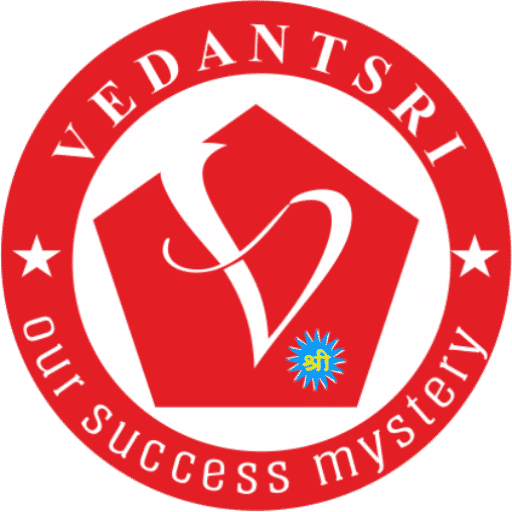
 A to Z Tally Receipt Voucher Transactions Entry | Complete Guide
A to Z Tally Receipt Voucher Transactions Entry | Complete Guide  | Pradip VedantSri
| Pradip VedantSri