Wordpad Important Questions Answers
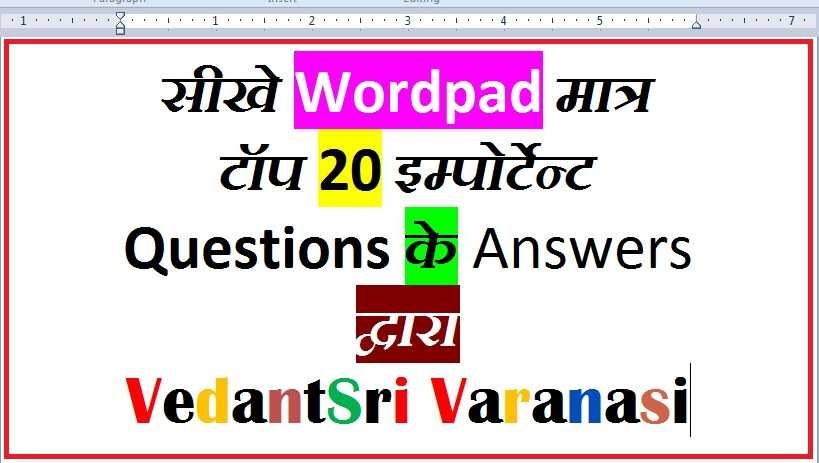
1-Cut तथा Copy में अंतर?
Ans:- Cut द्वारा पेज पर उपलब्ध टेक्स्ट मैटर को एक स्थान से हटाकर अन्य दुसरे स्थानों पर रखा जा सकता है, Copy द्वारा पेज पर उपलब्ध टेक्स्ट मैटर को एक स्थान के अलावा अन्य दुसरे स्थानों पर रखा जा सकता है . Wordpad Important Questions Answers
2-Clipboard क्या है?
Ans: – Clipboard के अंतर्गत Copy तथा Cut किया गया डाटा सेव रहता है जिससे की पेस्ट करके उस डाटा का उपयोग किया जा सके Wordpad Important Questions Answers
3-Use of फॉण्ट टूलबॉक्स?
Ans:- Font Toolbox का उपयोग निम्नलिखित चार कार्यो के लिए किया जाता है, 1-Font Style (Writing Style Change करने के लिए), 2-Font Size (Font size को 1 से लेकर मैक्सिमम 1638 तक कम व ज्यादा करने के लिए), 3-Font Effect (Font effect जैसे की Bold, Italic, Underline, Strikethrough, Script के लिए), 4- Font Color (Font के बैकग्राउंड व फॉण्ट को कलर करने के लिए). (Wordpad Important Questions Answers)
4-Default and Custom (डिफ़ॉल्ट तथा कस्टम क्या है)?
Ans:- Default का मतलब है System की Setting व Custom का मतलब है User की Setting.
5-Work of Mouse Button(माउस बटन का कार्य क्या है)?
Ans:- Mouse में Left तथा Right दो button होते है इसमें Left बटन का यूज़ किसी आप्शन पर क्लिक या OK करने के लिए किया जाता है तथा Right बटन का यूज़ Options को लेन के लिए किया जाता है.
6-Max & Min Font Size(मैक्सिमम तथा मिनिमम फॉण्ट साइज़ क्या है)?
Ans:-1 & 1638
सीखे कंप्यूटर के सभी रन कमांड को
7-Default Min, Max & Normal Font Size(डिफ़ॉल्ट मैक्सिमम, मिनिमम तथा नार्मल फॉण्ट साइज़)?
Ans:- 8 & 72 and 11
8-Shortcut of Increase & Decrease Font Size(फॉण्ट साइज़ बढ़ाने तथा घटाने का शॉर्टकट)? Wordpad Important Questions Answers
Ans:- Font Increase – Ctrl + Shift + >, Font Decrease – Ctrl + Shift + <
VedantSri Fundamental book app को यह से इंस्टाल करें
9-Object in Wordpad(ऑब्जेक्ट क्या है)?
Ans:- Object – पेज पर इन्सर्ट किये जाने वाले आइटम जैसे की Image, picture, Shape, SmartArt, Chart, etc. Wordpad Important Questions Answers
10-Data in Wordpad(डाटा क्या है)?
Ans:- Data – Wordpad पेज पर उपलब्ध कंटेंट जैसे की अल्फा-नुमेरिक, symbol और Objects, डाटा है.
11-Two Run Command of Wordpad(वर्डपैड का दो रन कमांड)?
Ans:- Wordpad के दो रन कमांड – write व Wordpad. Wordpad Important Questions Answers
जाने हिंदी के फॉण्ट को कम्प्यूटर में कैसे यूज़ करें
12-Extention Name of Wordpad(वर्डपैड का एक्सटेंशन नेम)?
Ans:- Wordpad Extention Name – RTF (Rich Text Format).
13-Different between Enter and Insert(इंटर तथा इन्सर्ट में क्या अंतर)?
Ans:- Enter के द्वारा प्रवेश करते है तथा Insert के द्वारा प्रवेश कराया जाता है. (Wordpad Important Questions Answers)
14-Use of Align(अलाइन का यूज़ क्या है)?
Ans:- Align – पैराग्राफ को लेफ्ट, राईट, सेण्टर तथा जस्टिफाई करने के लिए यूज़ किया जाता है.
जाने की MS Office 2019 वर्शन को फ्री में कैसे इंस्टाल करें
15-Select Single Word By Mouse(माउस से सिंगल शब्द कैसे सेलेक्ट करते है)?
Ans:- Double क्लिक करें किसी भी एक शब्द पर वह सेलेक्ट हो जायेगा.
16-Select Single Cherector By Mouse(माउस से सिंगल अक्षर सेलेक्ट कैसे करें)?
Ans:- Single Cherector को Mouse से Select करने के लिए Mouse का Left बटन press करके Overmove करें.
17-Select Single Cherector by Keyboard (कीबोर्ड से सिंगल अक्षर सेलेक्ट करें)?
Ans:- Shift + Arrow Key
जाने कृतिदेव हिंदी फॉण्ट को कैसे इंस्टाल करें
18-Select Single Word by Keyboard(कीबोर्ड से सिंगल शब्द कैसे सेलेक्ट करें)?
Ans:- Ctrl + Shift + Arrow Key
19-Select Paragraph by Keyboard(कीबोर्ड से सिंगल पैराग्राफ कैसे सेलेक्ट करें)?
Ans:- किसी पैराग्राफ को select करने के लिए पहले Curser को पैराग्राफ के शुरू ता अंत में क्लिक कर दे उसके बाद Ctrl + Shift + Up or Down Arrow.
जाने Ctrl, Alt, Shift तथा A to Z तक के सभी शॉर्टकट
20-Two ways to Select whole Matter(पुरे मैटर को सेलेक्ट करने का दो तरीका बताये)?
Ans:- पूरे मैटर को select करने के लिए पहला तरीका Ctrl + A है तथा दूसरा तरीका Curser को मैटर के शुरू या अंत में क्लिक कर दे उसके बाद Ctrl + Shift + Up or Down Arrow प्रेस करें
VedantSri app को यह से इंस्टाल करें
About VedantSri
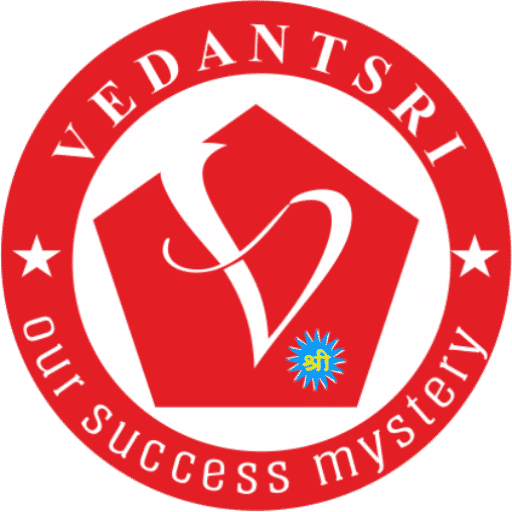
VedantSri Computer Institute provides the best Computer Courses, Classes, and Training in Varanasi. There is NEILIT Courses CCC, BCC, O’level, Certificates, and Diploma Computer Courses available with the best training materials. Also Available Top 100 Best Computer Courses, For Example, OM, DCA, ADCA, DTP, DFA, ADAM, ADTP, ADFA, DCE, and MS Office. VedantSri Computer Coaching updates CCC Online Test 2019 on www.vedantsri.net. There are some important computer Courses for jobs CCC Classes, Typing, Internships, And Spoken English Available Free of cost with Offer. More than 50 Computer Courses are available with a 50% Fee Discount in VedantSri Varanasi. You can get the Best Digital Marketing Course at Varanasi Institute VedantSri. There is the Latest Computer Course Offer in ADCA Computer Course, DCA Computer Course, CCC Computer Course & English Spoken. (Wordpad Important Questions Answers)
CCC Online Test 2020
CCC Online Test 2019:- This is the CCC Online Test Website Page. If You are preparing for CCC Exam or any competitive exam then you should visit this www.vedantsri.net website. you can also download this app from the play store and you find Just like many more Online Test Series Related For Example MS Word, MS Excel, MS PowerPoint, and Internet-related. This is Provided By VedantSri Computer Institute in Varanasi. The VedantSri Provides the Best Computer Classes, Courses, Coaching, and Computer Training in Varanasi Uttar Pradesh India. (Wordpad Important Questions Answers)
Important link
Visit at – https://www.corelclass.com
Read Also it – https://msexcelclass.com/
Also, Read- Tally Course Fees, Duration, Scope, Syllabus, Admission, Institutes
Also Read – CCC Course Fees, Syllabus, Duration, Scope, Jobs, and Institute
Important Link – DFA Course Fees, Syllabus, Duration, Scope, Jobs, and Institute
Visit – https://mswordclass.com/

