TallyERP Shortcut Keys List
TallyERP Shortcut Keys List:-Short cut Type – Explanation
F1: – Shut Company –
- Shortcuts with a single underline
- With single line means ALT is the additional key used with the key displayed.
- For example, ALT + F1 is the shortcut for shutting the Company.
F8: – Credit Note –
- Shortcut with a double underline
- With double line means CTRL is the additional key used with the key displayed on the screen. TallyERP Shortcut Keys List TallyERP Shortcut Keys List
- For example, CTRL + F8 is the shortcut key for selecting Credit Note Voucher.
F2 : – Date –
- The shortcut with no underline.
- No line means only the displayed key is the shortcut key of that function.
- For example, F2 is the key to date.
| Shortcut Key | What is the function | Where to find |
| F1 : – | To select the company or to open the company. | On Gateway of Tally |
| CTRL + F1 : – | To select payroll voucher from Inventory Voucher/Accounting Screen | On Gateway of Tally > Inventory Voucher/Accounting Voucher > Payroll Voucher |
| CTRL + F4 : – | To select Purchase Order Voucher from Accounting Voucher Screen | On Gateway of Tally > Accounting Voucher / Inventory Voucher > Purchase Order Voucher |
| CTRL + F10 : – | To select memorandum voucher | On Gateway of Tally > Accounting Voucher / Inventory Voucher > Memorandum Voucher |
| CTRL + F9 : – | To select Debit Note Voucher | On Gateway of Tally > Accounting Voucher > Debit Note |
| CTRL + F8 : – | To select Credit Note Voucher | On Gateway of Tally > Accounting Voucher > Credit Note |
| F8 : – | To Select Sales Voucher | On Gateway of Tally > Accounting Voucher > Sales Voucher |
| F9 : – | To select Purchase Voucher | On Gateway of Tally > Accounting Voucher > Purchase Voucher |
| F7 : – | To select Journal Voucher | On Gateway of Tally > Accounting Voucher > Journal Voucher |
| F6 : – | To select Receipts Voucher | On Gateway of Tally > Accounting Voucher > Receipts Voucher |
| F5 : – | To select Payments Voucher | On Gateway of Tally > Accounting Voucher > Payments Voucher |
| F4 : – | To Select Contra Voucher | On Gateway of Tally > Accounting Voucher > Contra Voucher |
| ALT + J : – | To select Job work out order voucher | On Gateway of Tally > Accounting Voucher / Inventory Voucher > Job Work Out Order |
| ALT + W : – | To select Job work in order to Voucher | On Gateway of Tally > Accounting Voucher > Job work in order Voucher. |
| ESC: – | To remove what has been typed into the data field while preparing a voucher. | At all data entry or typing field |
| ALT + D : – | To delete a voucher/ To delete a master | All the reports screen can be viewed in columnar format |
| ALT + C : – | To create a master | At the Voucher entry screen |
| ALT + X : – | To cancel a voucher | From day book or list of vouchers |
| CTRL + A : – | To accept a form. | Wherever you use this key combination, that screen or report gets accepted as it is. This is a quick save option. |
| CTRL + V : – | To toggle between invoice and voucher mode | At the creation of the Sales/ Purchase Voucher screen |
| ALT + I : – | Insert a Voucher | When you want to toggle between Item and Accounting Invoice |
| ALT + 2 : – | To duplicate a voucher | At sales ledger/ day book/ Ledgers > Place the cursor on the entry and press this shortcut key to duplicate a Voucher. TallyERP Shortcut Keys List |
| CTRL + N : – | To switch to the calculator | During all data entry |
| ALT + N : – | To view the reports in automatic columns | Multiple column’s at all reports, Trail balance, Cash/bank books, group summary, and journal register. TallyERP Shortcut Keys List |
| ALT + R : – | To remove/hide the line in a report | At all reports screen |
| ALT + P : – | To print the report | At all reports screen |
| ALT + E : – | To export the report in ASCII, Excel, HTML, PDF, or XML format | At all reports screen |
| ALT + F1 : – | To view a detailed report | At all reports screen |
| Alt + J : – | To get a statutory adjustment voucher | In journal voucher, In all GSTR Reports |
| Alt + S : – | To get a statutory payment voucher | In payment voucher |
| CTRL + O : – | To open the GST portal | In all GSTR Report |
| CTRL + E : – | To export return | In all GSTR Report |
| CTRL + A : – | To view accepted as it is | In all GSTR Report |
TallyERP Shortcut Keys List
Read Also:-DFA Course Fees, Syllabus, Duration, Scope, Jobs, and Institute in Varanasi
यदि आप2nd Surprise Test Result 2021 की जानकारी चाहते हैं तो इस लिंक पर जाए
About VedantSri
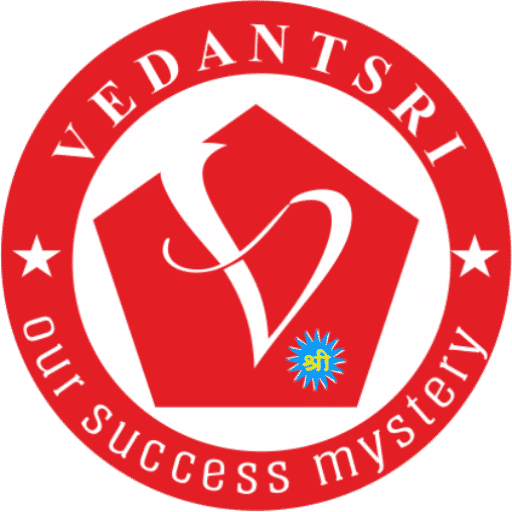
VedantSri Computer Institute provides the best Computer Courses, Classes, and Training in Varanasi. There is NEILIT Courses CCC, BCC, O’level, Certificates, and Diploma Computer Courses available with the best training materials. TallyERP Shortcut Keys List

Also Available Top 100 Best Computer Courses, For Example, OM, DCA, ADCA, DTP, DFA, ADAM, ADTP, ADFA, DCE, and MS Office. VedantSri Computer Coaching updates CCC Online Test 2022 on www.vedantsri.net. There are some important computer Courses for jobs CCC Classes, Typing, Internships, And Spoken English Available Free of cost with Offer. TallyERP Shortcut Keys List
More than 50 Computer Courses are available with a 50% Fee Discount in VedantSri Varanasi. TallyERP Shortcut Keys List
You can get the Best Digital Marketing Course at Varanasi Institute VedantSri. There is the Latest Computer Course Offer in ADCA Computer Course, DCA Computer Course, CCC Computer Course & English Spoken. TallyERP Shortcut Keys List
यदि आप Varanasi Computer Institute की जानकारी चाहते हैं तो इस लिंक पर जाए
(TallyERP Shortcut Keys List)
यदि आप Design Blogger as Website को बनाना सीखना चाहते हैं तो इस लिंक पर जाए
Important Links
यदि आप Varanasi Rathyatra Branch की जानकारी चाहते हैं तो इस लिंक पर जाए
1-VedantSri Official Website:- https://vedantsri.com
2-VedantSri Student Support Website:- https://www.vedantsri.net
3-Students Jobs Assist Website:- https://www.jobdo.in
यदि आप Tools Shortcut Setup को बनाना सीखना चाहते हैं तो इस लिंक पर जाए
(TallyERP Shortcut Keys List)

