Poster Design in CorelDraw, Top 1 Best Easy and Simple Method, Download Source File.
Hello! Friends Welcome to www.vedantsri.net In this Project, I am going to Teach you How To Create a Poster in CorelDraw. In this Project you can Learn How to Design a Poster in CorelDraw Application an Easy Method. Poster Design in CorelDraw
- Press Windows + R on Keyboard.
- Something like this appears.
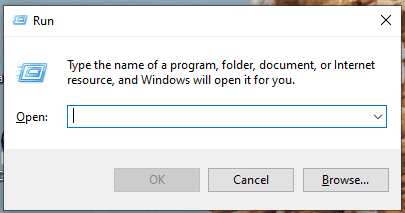
- Type Run Command of Application in Run Dialog Box. Poster Design in CorelDraw

- Click at New Blank Document.

- Fill all information > Regarding New page like this. Poster Design in CorelDraw

- Click on the OK option.
- Change Size of page from here. Poster Design in CorelDraw

- Double Click at Rectangle tool > From tool Option. Poster Design in CorelDraw
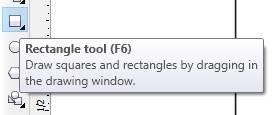
- Something like this appear.
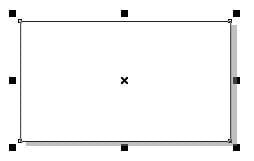
- Draw a Rectangle at Page like this.

- Click on Page > Change colour of Page > From Color palate. Poster Design in CorelDraw

- Select a Rectangle > Change Color from Color palate > Remove Outline from here.

- Press F10 in Keyboard > Something like this appear.

- Click at Top Corner > Press Ctrl + Q > Right Click of Mouse > Click at To Curve Option > like this.

- 4 Nodes appear like this.

- Curve like this.
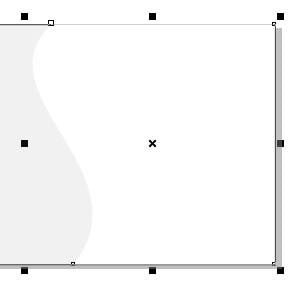
- Select Curved Rectangle > Press Ctrl + D > To Duplicate shapes > Change Color of Duplicate Rectangle > From Color palate.
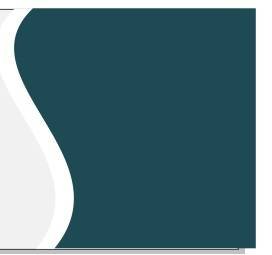
- Select Curved Rectangle > Duplicate them > Change Color >From Color Palate > like this.

- Set all the Curved Rectangle > Set like this.
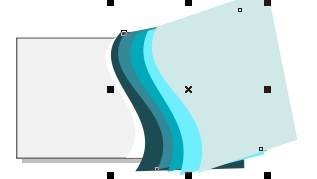
- Select all Rectangles > Click at Effect Menu > Click at Power Clip Option > Place inside Container > Click at Page > something like this appear.
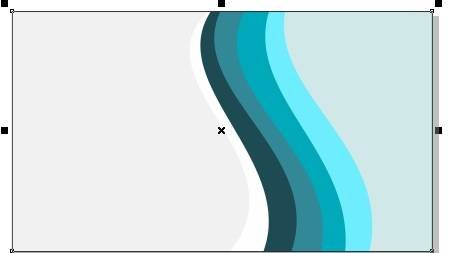
- Click at Page > Press Ctrl + Left Click of Mouse > Select Rectangle One by One > Apply Drop Shadow On Rectangle > From Blend tool Option > Decrease shadow feathering like this.
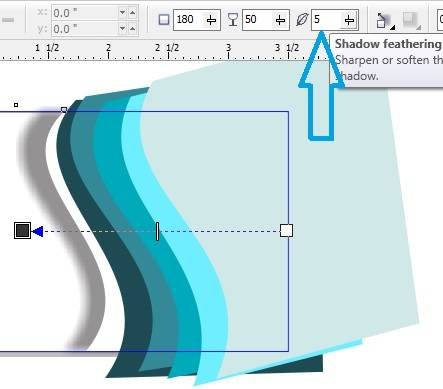
- Select One By One Rectangle > Apply Shadow > Click at Page.

- Put LOGO of an Institute > like this.

- Type Institute Name > From text tool.
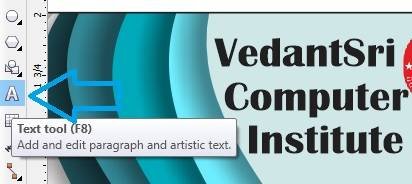
- Apply Drop Shadow on Text > Drop Shadow Tool.

- Type Matter of an Institute > like this.
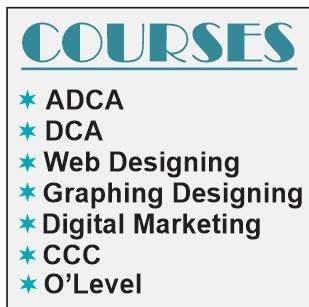
- Draw circle > Press Ctrl + F11 > To insert Characters > Set like this > Type information.

- Give Heading CONTACT US > Like this

- Now Poster is Ready.
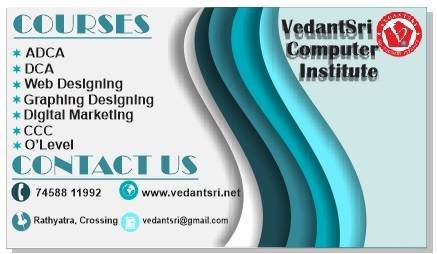
Created and Explained by Sakshi Rawat.
Important link
Visit at – https://www.corelclass.com
Read Also it – https://msexcelclass.com/
Also Read- Tally Course Fees, Duration, Scope, Syllabus, Admission, Institutes
Also Read – CCC Course Fees, Syllabus, Duration, Scope, Jobs, and Institute
Important Link – DFA Course Fees, Syllabus, Duration, Scope, Jobs, and Institute
Visit – https://mswordclass.com/

