MS Word Review Menu Online Test
| Pos. | Name | Score | Duration | Points |
|---|---|---|---|---|
| 1 | Akanksha | 100 % | 54 seconds | 25 / 25 |
| 2 | Akanksha | 100 % | 56 seconds | 25 / 25 |
| 3 | VANSHIKA | 100 % | 59 seconds | 25 / 25 |
| 4 | VANSHIKA | 100 % | 1 minutes 1 seconds | 25 / 25 |
| 5 | Akanksha | 100 % | 1 minutes 1 seconds | 25 / 25 |
| 6 | Mohd Abid | 100 % | 4 minutes 56 seconds | 25 / 25 |
| 7 | Vanshika | 96 % | 57 seconds | 24 / 25 |
| 8 | VANSHIKA | 96 % | 1 minutes 4 seconds | 24 / 25 |
| 9 | Chandani rai | 92 % | 1 minutes 21 seconds | 23 / 25 |
| 10 | suman | 92 % | 7 minutes 1 seconds | 23 / 25 |
| 11 | Chandani rai | 88 % | 1 minutes 29 seconds | 22 / 25 |
| 12 | Mojhd Abid | 84 % | 6 minutes 3 seconds | 21 / 25 |
| 13 | Chandani rai | 76 % | 1 minutes 12 seconds | 19 / 25 |
| 14 | Chandani rai | 76 % | 1 minutes 13 seconds | 19 / 25 |
| 15 | aditya chaurasia | 72 % | 2 minutes 41 seconds | 18 / 25 |
| 16 | Chandani rai | 68 % | 1 minutes 24 seconds | 17 / 25 |
| 17 | Mansi Gupta | 68 % | 3 minutes 6 seconds | 17 / 25 |
| 18 | Chandani rai | 60 % | 1 minutes 21 seconds | 15 / 25 |
| 19 | Mohd Abid | 60 % | 7 minutes 4 seconds | 15 / 25 |
| 20 | Mohd Abid | 60 % | 7 minutes 50 seconds | 15 / 25 |
| 21 | d | 52 % | 3 minutes 10 seconds | 13 / 25 |
| 22 | Mansi Gupta | 52 % | 4 minutes 21 seconds | 13 / 25 |
| 23 | Mohd Abid | 52 % | 7 minutes 34 seconds | 13 / 25 |
| 24 | aditya chaurasia | 48 % | 2 minutes 54 seconds | 12 / 25 |
| 25 | Biswanath | 48 % | 4 minutes 46 seconds | 12 / 25 |
| 26 | sss | 48 % | 6 minutes 26 seconds | 12 / 25 |
| 27 | neelam | 48 % | 7 minutes 40 seconds | 12 / 25 |
| 28 | Vanshika | 44 % | 1 minutes 43 seconds | 11 / 25 |
| 29 | fd | 44 % | 2 minutes 2 seconds | 11 / 25 |
| 30 | Puneet | 44 % | 3 minutes 5 seconds | 11 / 25 |
| 31 | aarushi | 44 % | 4 minutes 18 seconds | 11 / 25 |
| 32 | Chandani rai | 40 % | 1 minutes 7 seconds | 10 / 25 |
| 33 | Chandani rai | 40 % | 1 minutes 15 seconds | 10 / 25 |
| 34 | shivam | 40 % | 4 minutes 7 seconds | 10 / 25 |
| 35 | main nahi bataunga | 40 % | 4 minutes 19 seconds | 10 / 25 |
| 36 | samrat Singh | 40 % | 5 minutes 52 seconds | 10 / 25 |
| 37 | juhi | 40 % | 5 minutes 53 seconds | 10 / 25 |
| 38 | DSDHGGJ | 36 % | 12 minutes 19 seconds | 9 / 25 |
| 39 | VANSHIKA | 32 % | 1 minutes 31 seconds | 8 / 25 |
| 40 | jk | 32 % | 1 minutes 32 seconds | 8 / 25 |
| 41 | sss | 32 % | 1 minutes 47 seconds | 8 / 25 |
| 42 | aditya chaurasia | 32 % | 4 minutes 38 seconds | 8 / 25 |
| 43 | nidhi rai | 32 % | 9 minutes 16 seconds | 8 / 25 |
| 44 | Vanshika | 28 % | 1 minutes 12 seconds | 7 / 25 |
| 45 | Puneet | 28 % | 3 minutes 38 seconds | 7 / 25 |
| 46 | Ayush mourya | 24 % | 1 minutes 30 seconds | 6 / 25 |
| 47 | Nitish Thakur | 24 % | 8 minutes 26 seconds | 6 / 25 |
| 48 | FL Dr in VK | 16 % | 2 minutes 23 seconds | 4 / 25 |
| 49 | PRIYA CHAURASIA | 16 % | 16 minutes 40 seconds | 4 / 25 |
| 50 | priya verma | 12 % | 16 minutes 40 seconds | 3 / 25 |
| 51 | Guest | 0 % | 0 second | 0 / 0 |
| 52 | Guest | 0 % | 0 second | 0 / 0 |
| 53 | Guest | 0 % | 0 second | 0 / 0 |
| 54 | Guest | 0 % | 0 second | 0 / 0 |
| 55 | Guest | 0 % | 0 second | 0 / 0 |
| 56 | Guest | 0 % | 0 second | 0 / 0 |
| 57 | Guest | 0 % | 0 second | 0 / 0 |
| 58 | Guest | 0 % | 0 second | 0 / 0 |
| 59 | Guest | 0 % | 0 second | 0 / 0 |
| 60 | Guest | 0 % | 0 second | 0 / 0 |
| 61 | Guest | 0 % | 0 second | 0 / 0 |
| 62 | Guest | 0 % | 0 second | 0 / 0 |
| 63 | Guest | 0 % | 0 second | 0 / 0 |
| 64 | Guest | 0 % | 0 second | 0 / 0 |
| 65 | Guest | 0 % | 0 second | 0 / 0 |
| 66 | Guest | 0 % | 0 second | 0 / 0 |
| 67 | Guest | 0 % | 0 second | 0 / 0 |
| 68 | Guest | 0 % | 0 second | 0 / 0 |
| 69 | Guest | 0 % | 0 second | 0 / 0 |
| 70 | Guest | 0 % | 0 second | 0 / 0 |
| 71 | Guest | 0 % | 0 second | 0 / 0 |
| 72 | Guest | 0 % | 0 second | 0 / 0 |
| 73 | Guest | 0 % | 0 second | 0 / 0 |
| 74 | Guest | 0 % | 0 second | 0 / 0 |
| 75 | Guest | 0 % | 0 second | 0 / 0 |
| 76 | Guest | 0 % | 0 second | 0 / 0 |
| 77 | Guest | 0 % | 0 second | 0 / 0 |
| 78 | Guest | 0 % | 0 second | 0 / 0 |
| 79 | Guest | 0 % | 0 second | 0 / 0 |
| 80 | Guest | 0 % | 0 second | 0 / 0 |
| 81 | Guest | 0 % | 0 second | 0 / 0 |
| 82 | Guest | 0 % | 0 second | 0 / 0 |
| 83 | Guest | 0 % | 0 second | 0 / 0 |
| 84 | Guest | 0 % | 0 second | 0 / 0 |
| 85 | Guest | 0 % | 0 second | 0 / 0 |
| 86 | Guest | 0 % | 0 second | 0 / 0 |
| 87 | Guest | 0 % | 0 second | 0 / 0 |
| 88 | Guest | 0 % | 0 second | 0 / 0 |
| 89 | Guest | 0 % | 0 second | 0 / 0 |
| 90 | Guest | 0 % | 0 second | 0 / 0 |
| 91 | Guest | 0 % | 0 second | 0 / 0 |
| 92 | Guest | 0 % | 0 second | 0 / 0 |
| 93 | Guest | 0 % | 0 second | 0 / 0 |
| 94 | Guest | 0 % | 0 second | 0 / 0 |
| 95 | Guest | 0 % | 0 second | 0 / 0 |
| 96 | Guest | 0 % | 0 second | 0 / 0 |
| 97 | Guest | 0 % | 0 second | 0 / 0 |
| 98 | Guest | 0 % | 0 second | 0 / 0 |
| 99 | Guest | 0 % | 0 second | 0 / 0 |
| 100 | Guest | 0 % | 0 second | 0 / 0 |
| 101 | Guest | 0 % | 0 second | 0 / 0 |
| 102 | Guest | 0 % | 0 second | 0 / 0 |
| 103 | Guest | 0 % | 0 second | 0 / 0 |
| 104 | Guest | 0 % | 0 second | 0 / 0 |
| 105 | Guest | 0 % | 0 second | 0 / 0 |
| 106 | Guest | 0 % | 0 second | 0 / 0 |
| 107 | Guest | 0 % | 0 second | 0 / 0 |
| 108 | Guest | 0 % | 0 second | 0 / 0 |
| 109 | Guest | 0 % | 0 second | 0 / 0 |
| 110 | Guest | 0 % | 0 second | 0 / 0 |
| 111 | Guest | 0 % | 0 second | 0 / 0 |
| 112 | Guest | 0 % | 0 second | 0 / 0 |
| 113 | Guest | 0 % | 0 second | 0 / 0 |
| 114 | Guest | 0 % | 0 second | 0 / 0 |
| 115 | Guest | 0 % | 0 second | 0 / 0 |
| 116 | Guest | 0 % | 0 second | 0 / 0 |
| 117 | S p | 0 % | 7 minutes 6 seconds | 0 / 25 |
Useful Link:-Details About MS Word, Top 5 Best Definitions, Shortcut Keys, Features, Uses, Institute
MS Word Review Menu Online Test: -In the digital era, proficiency in Microsoft Word is not just a requirement but a necessity for professionals across various sectors. As approaches, VedantSri introduces an innovative online test focused on the MS_Word Review Menu, designed to bolster your editing, reviewing, and document management skills. This comprehensive guide dives into what you can expect from the MS_Word Review Menu Online Test and how it can elevate your proficiency in document handling, setting you apart in the professional world.
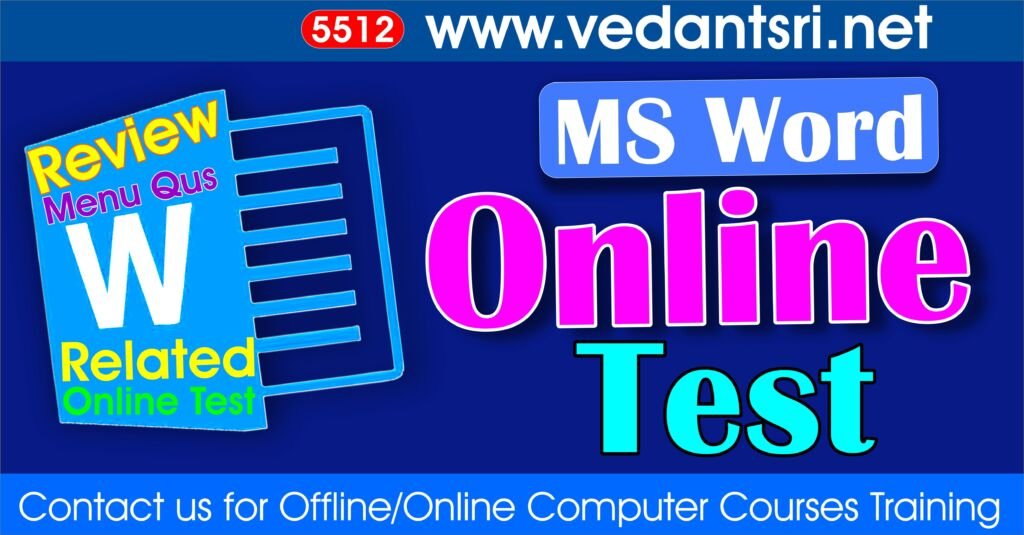
Understanding the MS Word Review Menu:
The Review Menu in MS Word is a powerhouse of tools aimed at enhancing document collaboration and quality. It encompasses features such as spell check, track changes, comments, and compare documents. Mastering these tools is crucial for anyone looking to excel in document creation and editing.
Why Take the MS Word Review Menu Online Test with VedantSri?
- Expert-Designed Curriculum: Crafted by industry veterans, the test covers all aspects of the Review Menu, ensuring a deep understanding of its functionalities.
- Real-World Applications: With a focus on practical applications, VedantSri’s online test simulates real-world editing scenarios, preparing you for any task that comes your way.
- Instant Feedback: Receive immediate insights into your strengths and areas for improvement, allowing for targeted learning.
- Certification: Upon successful completion, earn a certification from VedantSri, recognized across various industries as a testament to your expertise in MS Word.
Features of the MS Word Review Menu Online Test:
- Comprehensive Coverage: From basic spell check to advanced document comparison, the test covers every feature of the Review Menu.
- Interactive Questions: Engage with a variety of question formats, including multiple-choice, true/false, and scenario-based queries.
- Timely Updates: Reflecting the latest MS Word features and updates, the test ensures your skills remain current and beyond.
Preparing for the Test:
Success in the MS_Word Review Menu Online Test requires a mix of theoretical knowledge and practical experience. VedantSri offers preparatory materials and practice tests to build your confidence. Familiarize yourself with the Review Menu functionalities and practice using them in different document scenarios.
Conclusion:
As businesses and professionals continue to rely heavily on MS Word for document creation and management, the MS Word Review Menu Online Test by VedantSri is your gateway to mastering these essential tools. Whether you’re a student, a professional, or someone looking to refine your MS Word skills, this online test promises to be a significant step forward in your career journey.
Don’t miss this opportunity to certify your MS Word expertise with VedantSri. Enrol now and take your document management skills to the next level!
Call to Action:
Ready to excel in MS Word? Join the ranks of document management experts by taking the MS Word Review Menu Online Test with VedantSri today. Visit VedantSri.net to enrol and start your journey towards becoming an MS Word maestro!
External Link
- VedantSri Official Website:- https://vedantsri.com
- Course Store Website:- https://vedantsri.in
- Jobs Assist Website:- https://www.jobdo.in
- MS Word Class:- https://mswordclass.com/
- Corel Free Class:- https://corelclass.com/
- Free Excel Class:- https://msexcelclass.com/

