MS Word References Menu Online Test
| Pos. | Name | Score | Duration | Points |
|---|---|---|---|---|
| 1 | Vanshika | 100 % | 45 seconds | 25 / 25 |
| 2 | Akanksha | 100 % | 50 seconds | 25 / 25 |
| 3 | Akanksha | 100 % | 59 seconds | 25 / 25 |
| 4 | Satvik yadav | 100 % | 1 minutes 22 seconds | 25 / 25 |
| 5 | Satvik yadav | 96 % | 1 minutes 54 seconds | 24 / 25 |
| 6 | Satvik yadav | 88 % | 2 minutes 46 seconds | 22 / 25 |
| 7 | VANSHIKA | 52 % | 2 minutes 14 seconds | 13 / 25 |
| 8 | prashant | 52 % | 5 minutes 41 seconds | 13 / 25 |
| 9 | Neha | 48 % | 4 minutes 6 seconds | 12 / 25 |
| 10 | neha | 44 % | 4 minutes 3 seconds | 11 / 25 |
| 11 | kjuhnjknlk | 44 % | 6 minutes 56 seconds | 11 / 25 |
| 12 | priti | 36 % | 8 minutes 20 seconds | 9 / 25 |
| 13 | Neha | 8 % | 16 minutes 42 seconds | 2 / 25 |
| 14 | Guest | 0 % | 0 second | 0 / 0 |
| 15 | Guest | 0 % | 0 second | 0 / 0 |
| 16 | Guest | 0 % | 0 second | 0 / 0 |
| 17 | Guest | 0 % | 0 second | 0 / 0 |
| 18 | Guest | 0 % | 0 second | 0 / 0 |
| 19 | Guest | 0 % | 0 second | 0 / 0 |
| 20 | Guest | 0 % | 0 second | 0 / 0 |
| 21 | Guest | 0 % | 0 second | 0 / 0 |
| 22 | Guest | 0 % | 0 second | 0 / 0 |
| 23 | Guest | 0 % | 0 second | 0 / 0 |
| 24 | Guest | 0 % | 0 second | 0 / 0 |
| 25 | Guest | 0 % | 0 second | 0 / 0 |
| 26 | Guest | 0 % | 0 second | 0 / 0 |
| 27 | Guest | 0 % | 0 second | 0 / 0 |
| 28 | Guest | 0 % | 0 second | 0 / 0 |
| 29 | Guest | 0 % | 0 second | 0 / 0 |
| 30 | Guest | 0 % | 0 second | 0 / 0 |
| 31 | Guest | 0 % | 0 second | 0 / 0 |
| 32 | Guest | 0 % | 0 second | 0 / 0 |
| 33 | Guest | 0 % | 0 second | 0 / 0 |
| 34 | Guest | 0 % | 0 second | 0 / 0 |
| 35 | Guest | 0 % | 0 second | 0 / 0 |
| 36 | Guest | 0 % | 0 second | 0 / 0 |
| 37 | Guest | 0 % | 0 second | 0 / 0 |
| 38 | Guest | 0 % | 0 second | 0 / 0 |
| 39 | Guest | 0 % | 0 second | 0 / 0 |
| 40 | Guest | 0 % | 0 second | 0 / 0 |
| 41 | Guest | 0 % | 0 second | 0 / 0 |
| 42 | Guest | 0 % | 0 second | 0 / 0 |
| 43 | Guest | 0 % | 0 second | 0 / 0 |
| 44 | Guest | 0 % | 0 second | 0 / 0 |
Useful Link:-Details About MS Word, Top 5 Best Definitions, Shortcut Keys, Features, Uses, Institute
Are you gearing up to take an online test focused on the MS Word References Menu? Whether you’re a student, a professional, or an enthusiastic learner aiming to enhance your document management skills, mastering the References Menu in Microsoft Word is crucial. This article, tailored for https://www.vedantsri.net, presents effective strategies and tips to help you excel in your MS Word References Menu Online Test. With our guidance, you’ll not only prepare effectively but also understand the significance of utilizing MS Word’s References features to their fullest potential.
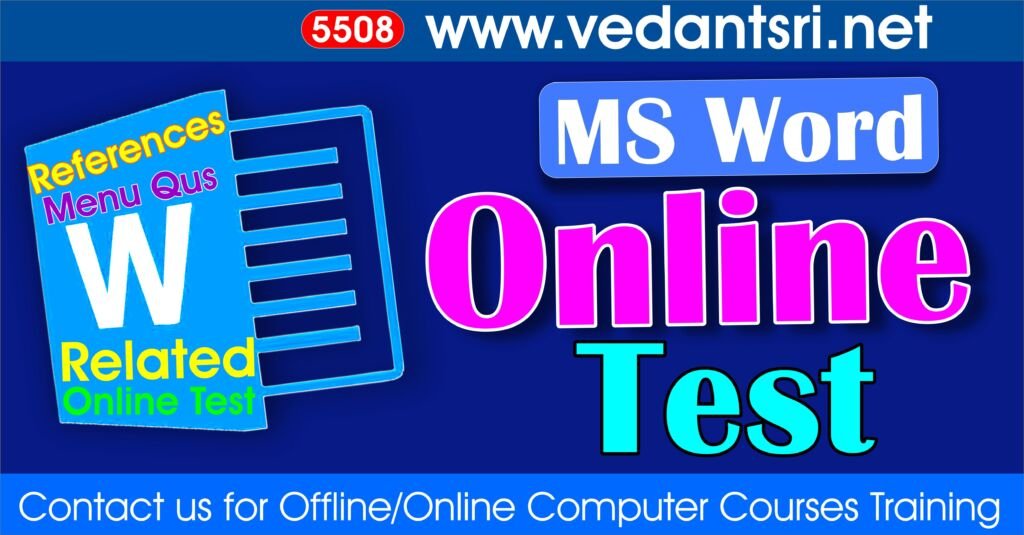
Understand the References Menu
Before diving into test preparation, it’s essential to familiarize yourself with the References Menu in MS Word. This menu is designed to assist users in creating, managing, and formatting citations, bibliographies, footnotes, endnotes, and the table of contents in a document. Grasping the functionalities and tools available in this menu will lay the groundwork for your test preparation.
Dive into the Features
The References Menu encompasses several key features:
- Citations & Bibliography: Learn how to insert citations and manage sources. Understand the different citation styles and how to customize a bibliography.
- Footnotes and Endnotes: Master the art of adding explanatory notes and references at the bottom of the page (footnotes) or at the end of the document (endnotes).
- Table of Contents: Get familiar with generating and updating a table of contents automatically, which reflects the headings and subheadings in your document.
- Captions: Discover how to add captions to figures, tables, or equations in your document, making it more organized and professional.
Practice with Purpose
Preparation is key to acing any test. Here are some practical tips:
- Explore Interactive Tutorials: Online resources and tutorials can offer interactive learning experiences. Engage with these materials to solidify your understanding.
- Take Practice Tests: Search for practice tests or quizzes that focus on the References Menu. This will help you identify your strengths and areas for improvement.
- Create Sample Documents: Apply what you’ve learned by creating sample documents. This hands-on approach will help you understand how to use References features effectively.
Time Management and Test-taking Strategies
During the test, managing your time efficiently is critical. Read questions carefully and allocate your time wisely. If you encounter a challenging question, it may be wise to move on and return to it later, ensuring you answer all questions within the allotted time.
Stay Updated
Microsoft Word is continually updated with new features and improvements. Stay informed about any updates or changes to the References Menu by visiting official Microsoft Word documentation or forums. This knowledge can give you an edge in the test.
Conclusion
The MS Word References Menu Online Test assesses your ability to manage citations, bibliographies, and other reference elements in documents. By understanding the menu’s features, practising diligently, and employing effective test-taking strategies, you can excel in this test. Remember, mastering the References Menu not only helps you ace the test but also enhances your document management skills, making your work more professional and organized. Good luck!
External Link
- VedantSri Official Website:- https://vedantsri.com
- Course Store Website:- https://vedantsri.in
- Jobs Assist Website:- https://www.jobdo.in
- MS Word Class:- https://mswordclass.com/
- Corel Free Class:- https://corelclass.com/
- Free Excel Class:- https://msexcelclass.com/

