MS Word References Menu 2 Online Test
| Pos. | Name | Score | Duration | Points |
|---|---|---|---|---|
| 1 | VANSHIKA | 100 % | 55 seconds | 25 / 25 |
| 2 | Akanksha | 100 % | 56 seconds | 25 / 25 |
| 3 | Ananya prajapati | 60 % | 8 minutes 6 seconds | 15 / 25 |
| 4 | shalini | 52 % | 8 minutes 8 seconds | 13 / 25 |
| 5 | Vanshika | 40 % | 1 minutes 32 seconds | 10 / 25 |
| 6 | shalini | 36 % | 8 minutes 47 seconds | 9 / 25 |
| 7 | Shivam | 32 % | 4 minutes 10 seconds | 8 / 25 |
| 8 | pr | 32 % | 6 minutes 53 seconds | 8 / 25 |
| 9 | Vishal | 28 % | 2 minutes 37 seconds | 7 / 25 |
| 10 | Hghbbbb | 24 % | 1 minutes 36 seconds | 6 / 25 |
| 11 | SHWETA | 20 % | 6 minutes 50 seconds | 5 / 25 |
| 12 | GAURI | 20 % | 16 minutes 40 seconds | 5 / 25 |
| 13 | Guest | 0 % | 0 second | 0 / 0 |
| 14 | Guest | 0 % | 0 second | 0 / 0 |
| 15 | Guest | 0 % | 0 second | 0 / 0 |
| 16 | Guest | 0 % | 0 second | 0 / 0 |
| 17 | Guest | 0 % | 0 second | 0 / 0 |
| 18 | Guest | 0 % | 0 second | 0 / 0 |
| 19 | Guest | 0 % | 0 second | 0 / 0 |
| 20 | Guest | 0 % | 0 second | 0 / 0 |
| 21 | Guest | 0 % | 0 second | 0 / 0 |
| 22 | Guest | 0 % | 0 second | 0 / 0 |
| 23 | Guest | 0 % | 0 second | 0 / 0 |
| 24 | Guest | 0 % | 0 second | 0 / 0 |
| 25 | Guest | 0 % | 0 second | 0 / 0 |
| 26 | Guest | 0 % | 0 second | 0 / 0 |
| 27 | Guest | 0 % | 0 second | 0 / 0 |
| 28 | Guest | 0 % | 0 second | 0 / 0 |
| 29 | Guest | 0 % | 0 second | 0 / 0 |
| 30 | Guest | 0 % | 0 second | 0 / 0 |
| 31 | Guest | 0 % | 0 second | 0 / 0 |
| 32 | Guest | 0 % | 0 second | 0 / 0 |
| 33 | Guest | 0 % | 0 second | 0 / 0 |
| 34 | Guest | 0 % | 0 second | 0 / 0 |
Useful Link:-Details About MS Word, Top 5 Best Definitions, Shortcut Keys, Features, Uses, Institute
MS Word References Menu 2 Online Test: –In today’s digitally driven world, proficiency in MS Word is not just an asset but a necessity. Understanding the depth of tools and features offered by MS Word, especially the References menu, is pivotal for academic, professional, and personal documentation excellence. This blog post dives into the nuances of the References menu, guiding users through its applications and offering insights into mastering it through an online test available on VedantSri.net.
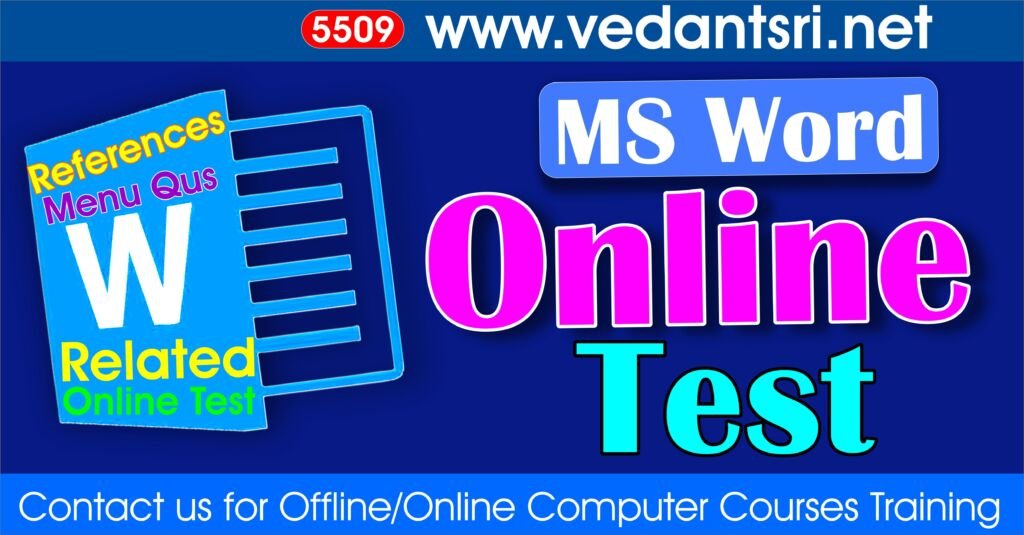
The Quintessence of MS Word’s References Menu
The References menu in MS Word is a treasure trove for those involved in creating documents that require citations, bibliographies, indexes, or tables of contents. This feature is indispensable for students, researchers, and professionals alike. It streamlines the process of referencing, ensuring that documents adhere to academic integrity and professional standards.
Key Features Unlocked
- Citations & Bibliography: MS Word simplifies the intricate process of citation, accommodating various referencing styles like APA, MLA, and Chicago. Whether you are drafting an academic paper or a research report, the tool allows for seamless integration of citations and generates a bibliography with just a few clicks.
- Table of Contents: Creating a table of contents manually can be time-consuming and prone to errors. The References menu automates this process, ensuring your document is navigable and professionally structured.
- Captions: Adding captions to figures, tables, or equations is made effortless with MS Word. This function not only enhances the readability of your document but also aids in the automatic generation of lists for figures and tables.
- Indexing: For lengthy documents, an index is crucial for quick reference. The References menu provides tools to mark entries and compile them into a comprehensive index, enhancing the document’s utility.
Mastering Through Online Tests
VedantSri.net offers an innovative online test designed to deepen your understanding and proficiency with the References menu in MS Word. This test is structured to challenge and evaluate your skills, providing a hands-on learning experience. Here’s why you should consider taking this online test:
- Skill Enhancement: The test covers a broad spectrum of functionalities, ensuring you gain a thorough understanding of the References menu.
- Practical Application: With real-world scenarios and applications, the test prepares you for the practical usage of MS Word in your academic or professional tasks.
- Flexibility: Learn and test at your own pace, ensuring you are confident in your mastery of the content.
Conclusion
The References menu in MS Word is a powerful feature that, when mastered, can significantly elevate the quality of your documents. VedantSri.net’s online test is an excellent opportunity to hone your skills, ensuring you leverage MS Word to its fullest potential. With an SEO-friendly approach, this guide aims not only to inform but also to empower users to excel in their document creation endeavours.
In a world where document presentation can make or break opportunities, understanding and mastering MS Word’s References menu is invaluable. Start your journey towards mastery today with VedantSri.net and ensure your documents stand out for their professionalism and precision.
Important link
- Visit at – https://www.corelclass.com
- Read Also it – https://msexcelclass.com/
- Also, Read- Tally Course Fees, Duration, Scope, Syllabus, Admission, Institutes
- Also Read – CCC Course Fees, Syllabus, Duration, Scope, Jobs, and Institute
- Important Link – DFA Course Fees, Syllabus, Duration, Scope, Jobs, and Institute
- Visit – https://mswordclass.com/

