MS Word Mailings Menu Online Test
| Pos. | Name | Score | Duration | Points |
|---|---|---|---|---|
| 1 | Akanksha | 100 % | 54 seconds | 25 / 25 |
| 2 | Vanshika | 100 % | 55 seconds | 25 / 25 |
| 3 | VANSHIKA | 100 % | 57 seconds | 25 / 25 |
| 4 | Akanksha | 100 % | 58 seconds | 25 / 25 |
| 5 | Vanshika | 100 % | 1 minutes 3 seconds | 25 / 25 |
| 6 | Akanksha | 100 % | 1 minutes 7 seconds | 25 / 25 |
| 7 | Rajkumar Yadav | 100 % | 3 minutes 6 seconds | 25 / 25 |
| 8 | Rajkumar Yadav | 92 % | 4 minutes 2 seconds | 23 / 25 |
| 9 | Mohd Abid | 88 % | 2 minutes 38 seconds | 22 / 25 |
| 10 | Rajkumar Yadav | 88 % | 4 minutes 51 seconds | 22 / 25 |
| 11 | Prince pandey | 80 % | 4 minutes 23 seconds | 20 / 25 |
| 12 | GUNJA MAURYA | 76 % | 4 minutes 49 seconds | 19 / 25 |
| 13 | Rajkumar Yadav | 76 % | 6 minutes 51 seconds | 19 / 25 |
| 14 | p | 72 % | 4 minutes 51 seconds | 18 / 25 |
| 15 | Prince pandey | 72 % | 5 minutes 33 seconds | 18 / 25 |
| 16 | Tanu gupta | 72 % | 5 minutes 56 seconds | 18 / 25 |
| 17 | priyanka | 68 % | 4 minutes 57 seconds | 17 / 25 |
| 18 | Tushar | 64 % | 5 minutes 37 seconds | 16 / 25 |
| 19 | srishti singh | 64 % | 6 minutes 26 seconds | 16 / 25 |
| 20 | Tushar | 64 % | 7 minutes 53 seconds | 16 / 25 |
| 21 | priyanka | 64 % | 10 minutes 43 seconds | 16 / 25 |
| 22 | Shourya singh | 60 % | 6 minutes 6 seconds | 15 / 25 |
| 23 | sonalika singh | 60 % | 6 minutes 57 seconds | 15 / 25 |
| 24 | GUNJA MAURYA | 60 % | 7 minutes 18 seconds | 15 / 25 |
| 25 | Prince pandey | 60 % | 8 minutes 4 seconds | 15 / 25 |
| 26 | VARUN BARANWAL | 60 % | 8 minutes 31 seconds | 15 / 25 |
| 27 | Sharad jaiswal | 60 % | 10 minutes 5 seconds | 15 / 25 |
| 28 | p | 56 % | 5 minutes 55 seconds | 14 / 25 |
| 29 | Tushar Gupta | 52 % | 7 minutes 16 seconds | 13 / 25 |
| 30 | Tushar | 52 % | 8 minutes 12 seconds | 13 / 25 |
| 31 | rp | 48 % | 12 minutes 43 seconds | 12 / 25 |
| 32 | Vanshika | 40 % | 1 minutes 44 seconds | 10 / 25 |
| 33 | Archana yadav | 40 % | 8 minutes 8 seconds | 10 / 25 |
| 34 | Ananya prajapati | 40 % | 9 minutes 26 seconds | 10 / 25 |
| 35 | ram kumar | 36 % | 4 minutes 33 seconds | 9 / 25 |
| 36 | priyanka | 36 % | 7 minutes 43 seconds | 9 / 25 |
| 37 | Vanshika | 28 % | 1 minutes 40 seconds | 7 / 25 |
| 38 | Guest | 0 % | 0 second | 0 / 0 |
| 39 | Guest | 0 % | 0 second | 0 / 0 |
| 40 | Guest | 0 % | 0 second | 0 / 0 |
| 41 | Guest | 0 % | 0 second | 0 / 0 |
| 42 | Guest | 0 % | 0 second | 0 / 0 |
| 43 | Guest | 0 % | 0 second | 0 / 0 |
| 44 | Guest | 0 % | 0 second | 0 / 0 |
| 45 | Guest | 0 % | 0 second | 0 / 0 |
| 46 | Guest | 0 % | 0 second | 0 / 0 |
| 47 | Guest | 0 % | 0 second | 0 / 0 |
| 48 | Guest | 0 % | 0 second | 0 / 0 |
| 49 | Guest | 0 % | 0 second | 0 / 0 |
| 50 | Guest | 0 % | 0 second | 0 / 0 |
| 51 | Guest | 0 % | 0 second | 0 / 0 |
| 52 | Guest | 0 % | 0 second | 0 / 0 |
| 53 | Guest | 0 % | 0 second | 0 / 0 |
| 54 | Guest | 0 % | 0 second | 0 / 0 |
| 55 | Guest | 0 % | 0 second | 0 / 0 |
| 56 | Guest | 0 % | 0 second | 0 / 0 |
| 57 | Guest | 0 % | 0 second | 0 / 0 |
| 58 | Guest | 0 % | 0 second | 0 / 0 |
| 59 | Guest | 0 % | 0 second | 0 / 0 |
| 60 | Guest | 0 % | 0 second | 0 / 0 |
| 61 | Guest | 0 % | 0 second | 0 / 0 |
| 62 | Guest | 0 % | 0 second | 0 / 0 |
| 63 | Guest | 0 % | 0 second | 0 / 0 |
| 64 | Guest | 0 % | 0 second | 0 / 0 |
| 65 | Guest | 0 % | 0 second | 0 / 0 |
| 66 | Guest | 0 % | 0 second | 0 / 0 |
| 67 | Guest | 0 % | 0 second | 0 / 0 |
| 68 | Guest | 0 % | 0 second | 0 / 0 |
| 69 | Guest | 0 % | 0 second | 0 / 0 |
| 70 | Guest | 0 % | 0 second | 0 / 0 |
| 71 | Guest | 0 % | 0 second | 0 / 0 |
| 72 | Guest | 0 % | 0 second | 0 / 0 |
| 73 | Guest | 0 % | 0 second | 0 / 0 |
| 74 | Guest | 0 % | 0 second | 0 / 0 |
Useful Link:-Details About MS Word, Top 5 Best Definitions, Shortcut Keys, Features, Uses, Institute
MS Word Mailings Menu Online Test: -In the digital age, proficiency in Microsoft Word is not just expected; it’s required. Whether you’re drafting a business proposal, compiling a report, or creating an invitation, MS Word stands as the go-to software for millions worldwide. Among its myriad of features, the Mailings Menu is a powerhouse for those looking to streamline their document processing tasks. At VedantSri, we recognize the importance of mastering this feature, which is why we’ve introduced an “MS Word Mailings Menu Online Test” designed to elevate your skills to new heights.
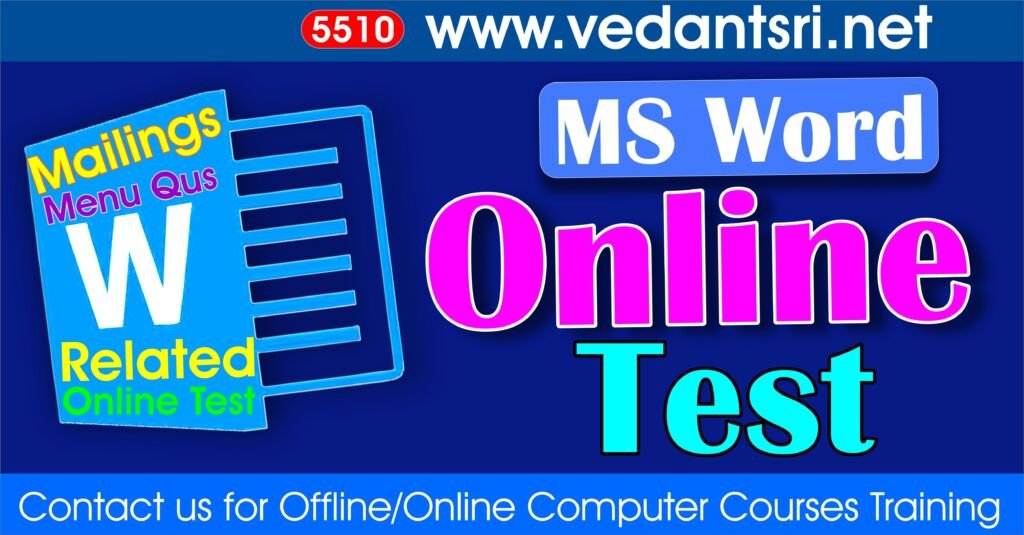
Understanding the Mailings Menu
The Mailings Menu in MS Word is a comprehensive toolkit designed for creating and managing mail merge projects. This feature allows users to send out batches of personalized letters, emails, labels, and envelopes, making it an invaluable asset for businesses, educational institutions, and individuals alike. From generating custom invitations to mass-mailing client letters, mastering the Mailings Menu can significantly cut down on the time and effort required for such tasks.
Why Take the MS Word Mailings Menu Online Test?
- Evaluate Your Proficiency: Our online test offers a comprehensive assessment of your skills, helping you understand your mastery level over the Mailings Menu features.
- Learn Through Doing: With practical questions that simulate real-world scenarios, you’ll learn to navigate and utilize the Mailings Menu effectively.
- Boost Your Resume: In today’s job market, having a certification that attests to your MS Word proficiency can set you apart from the competition.
- Free and Accessible: Available on VedantSri.net, our test is entirely free, allowing anyone to assess and improve their skills at their own pace.
How to Prepare for the Test
To ensure you’re fully prepared, we recommend exploring all aspects of the Mailings Menu. Familiarize yourself with creating envelopes and labels, executing a mail merge, and managing recipient lists. VedantSri offers comprehensive tutorials and guides to get you started. Practice is key, so take the time to experiment with different projects to build your confidence and proficiency.
Test Structure and Tips
The MS Word Mailings Menu Online Test consists of a series of questions designed to challenge and evaluate your understanding of the feature. Here are some tips to help you ace the test:
- Review the Mailings Menu documentation available on Microsoft’s official website.
- Practice creating different mail merge projects.
- Time management is crucial. Ensure you understand each question before answering.
Conclusion
Mastering the Mailings Menu in MS Word can significantly enhance your document handling efficiency, making this online test an excellent opportunity for personal and professional growth. By assessing your skills, learning through practical application, and demonstrating your proficiency, you’re taking a significant step toward standing out in any task that requires MS Word expertise.
Visit VedantSri.net today to take the MS Word Mailings Menu Online Test and embark on your journey to becoming a Microsoft Word expert.
External Link
- VedantSri Official Website:- https://vedantsri.com
- Course Store Website:- https://vedantsri.in
- Jobs Assist Website:- https://www.jobdo.in
- MS Word Class:- https://mswordclass.com/
- Corel Free Class:- https://corelclass.com/
- Free Excel Class:- https://msexcelclass.com/

