MS Word Layout Menu Online Test
| Pos. | Name | Score | Duration | Points |
|---|---|---|---|---|
| 1 | Akanksha | 100 % | 53 seconds | 25 / 25 |
| 2 | VANSHIKA | 100 % | 57 seconds | 25 / 25 |
| 3 | Akanksha | 100 % | 1 minutes 2 seconds | 25 / 25 |
| 4 | BABA | 100 % | 1 minutes 7 seconds | 25 / 25 |
| 5 | Satvik yadav | 100 % | 1 minutes 39 seconds | 25 / 25 |
| 6 | Neha | 100 % | 2 minutes 11 seconds | 25 / 25 |
| 7 | ANIKET SHARMA | 96 % | 1 minutes 10 seconds | 24 / 25 |
| 8 | Satvik yadav | 96 % | 1 minutes 48 seconds | 24 / 25 |
| 9 | Nehs | 92 % | 1 minutes 55 seconds | 23 / 25 |
| 10 | Vanshika | 88 % | 1 minutes 23 seconds | 22 / 25 |
| 11 | Neha | 88 % | 2 minutes 42 seconds | 22 / 25 |
| 12 | Prashant maurya | 88 % | 3 minutes 47 seconds | 22 / 25 |
| 13 | neha | 76 % | 5 minutes 22 seconds | 19 / 25 |
| 14 | PO | 56 % | 7 minutes 53 seconds | 14 / 25 |
| 15 | Neha | 52 % | 3 minutes 21 seconds | 13 / 25 |
| 16 | Prashant Maurya | 48 % | 6 minutes 8 seconds | 12 / 25 |
| 17 | Dhirendra Pratap Singh | 44 % | 5 minutes 7 seconds | 11 / 25 |
| 18 | pr | 44 % | 7 minutes 35 seconds | 11 / 25 |
| 19 | Chandani rai | 36 % | 2 minutes 57 seconds | 9 / 25 |
| 20 | D | 32 % | 2 minutes 4 seconds | 8 / 25 |
| 21 | Gudiya | 28 % | 6 minutes 58 seconds | 7 / 25 |
| 22 | Vanshika | 20 % | 2 minutes 57 seconds | 5 / 25 |
| 23 | Guest | 0 % | 0 second | 0 / 0 |
| 24 | Guest | 0 % | 0 second | 0 / 0 |
| 25 | Guest | 0 % | 0 second | 0 / 0 |
| 26 | Guest | 0 % | 0 second | 0 / 0 |
| 27 | Guest | 0 % | 0 second | 0 / 0 |
| 28 | Guest | 0 % | 0 second | 0 / 0 |
| 29 | Guest | 0 % | 0 second | 0 / 0 |
| 30 | Guest | 0 % | 0 second | 0 / 0 |
| 31 | Guest | 0 % | 0 second | 0 / 0 |
| 32 | Guest | 0 % | 0 second | 0 / 0 |
| 33 | Guest | 0 % | 0 second | 0 / 0 |
| 34 | Guest | 0 % | 0 second | 0 / 0 |
| 35 | Guest | 0 % | 0 second | 0 / 0 |
| 36 | Guest | 0 % | 0 second | 0 / 0 |
| 37 | Guest | 0 % | 0 second | 0 / 0 |
| 38 | Guest | 0 % | 0 second | 0 / 0 |
| 39 | Guest | 0 % | 0 second | 0 / 0 |
| 40 | Suuny Pandey | 0 % | 0 second | 0 / 0 |
| 41 | Guest | 0 % | 0 second | 0 / 0 |
| 42 | Guest | 0 % | 0 second | 0 / 0 |
| 43 | Guest | 0 % | 0 second | 0 / 0 |
| 44 | Guest | 0 % | 0 second | 0 / 0 |
| 45 | Guest | 0 % | 0 second | 0 / 0 |
| 46 | Guest | 0 % | 0 second | 0 / 0 |
| 47 | Guest | 0 % | 0 second | 0 / 0 |
| 48 | Guest | 0 % | 0 second | 0 / 0 |
| 49 | Guest | 0 % | 0 second | 0 / 0 |
| 50 | Guest | 0 % | 0 second | 0 / 0 |
| 51 | Guest | 0 % | 0 second | 0 / 0 |
| 52 | Guest | 0 % | 0 second | 0 / 0 |
| 53 | Guest | 0 % | 0 second | 0 / 0 |
| 54 | Guest | 0 % | 0 second | 0 / 0 |
| 55 | Guest | 0 % | 0 second | 0 / 0 |
Useful Link:-Details About MS Word, Top 5 Best Definitions, Shortcut Keys, Features, Uses, Institute
In the ever-evolving world of digital documentation, proficiency in Microsoft Word is indispensable. Whether you’re a student, professional, or someone keen on mastering document formatting, understanding the Layout menu’s intricacies is crucial. At VedantSri.net, we recognize the importance of this skill, which is why we’ve introduced the MS Word Layout Menu Online Test – a definitive way to benchmark and enhance your capabilities. This article serves as your comprehensive guide to excelling in this test, ensuring you’re not just prepared but primed to excel.
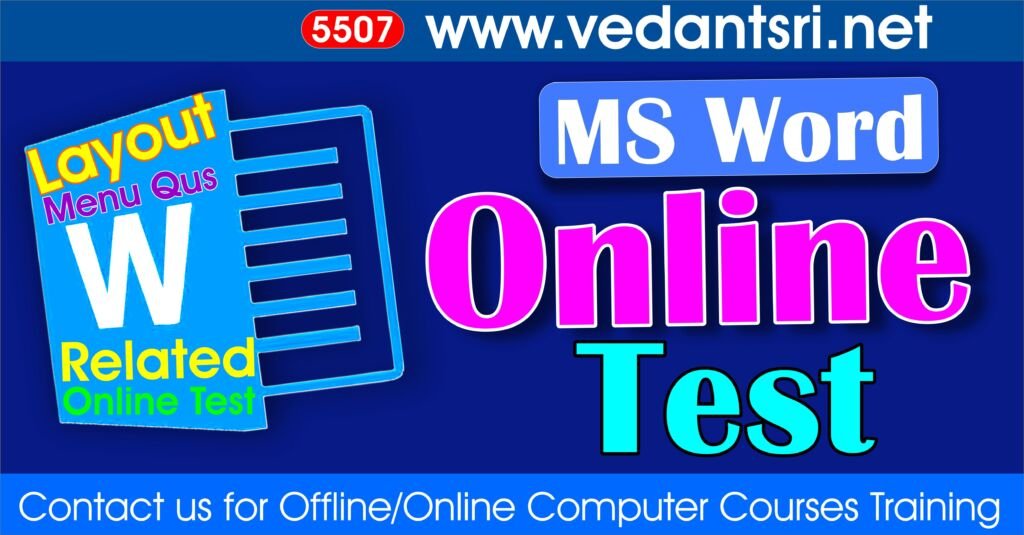
Understanding the MS Word Layout Menu:
The Layout menu in MS Word is your toolkit for crafting perfectly formatted documents. It allows you to adjust margins, orientation, size, columns, spacing, and more. Before attempting the online test, it’s essential to familiarize yourself with these features:
- Margins: Learn how to set and customize margins to ensure your document’s text aligns beautifully on the page.
- Orientation and Size: Mastery over page orientation (portrait vs. landscape) and size (letter, A4, etc.) is fundamental for various document types.
- Paragraph Settings: Grasping paragraph alignment, indentation, and spacing options will elevate the readability of your document.
- Columns: Knowing how to efficiently organize text in columns can significantly impact the presentation of newsletters or brochures.
- Breaks: Inserting page, section, or column breaks properly is crucial for managing text flow and document structure.
Preparing for the Online Test:
To ace the MS Word Layout Menu Online Test, preparation is key. Here’s how to get started:
- Review the Layout Menu: Spend time exploring each feature within the MS Word Layout Menu. Practice adjusting settings to see their effect on a sample document.
- Utilize Online Resources: VedantSri.net offers tutorials and practice tests designed to bolster your understanding. Engage with these materials to familiarize yourself with the test format and question types.
- Practical Application: Apply what you’ve learned by formatting documents from scratch. Experiment with different layout settings to understand their real-world application.
Tips for Success:
- Time Management: The test is timed, so practice completing tasks efficiently without sacrificing accuracy.
- Read Questions Carefully: Ensure you understand what each question asks before selecting an answer. Look for keywords that hint at specific layout features.
- Practice Makes Perfect: The more you practice, the more confident you’ll become. Use every mistake as a learning opportunity.
Conclusion:
Mastering the MS Word Layout Menu is a valuable skill set that enhances your document formatting capabilities. The MS Word Layout Menu Online Test at VedantSri.net is not just a test but a milestone in your journey to becoming proficient in Microsoft Word. With the right preparation, resources, and practice, you’ll not only ace the test but also take a significant step forward in your personal or professional development. Start your preparation today, and unlock the full potential of your document formatting skills!
Important link
- Visit at – https://www.corelclass.com
- Read Also it – https://msexcelclass.com/
- Also, Read- Tally Course Fees, Duration, Scope, Syllabus, Admission, Institutes
- Also Read – CCC Course Fees, Syllabus, Duration, Scope, Jobs, and Institute
- Important Link – DFA Course Fees, Syllabus, Duration, Scope, Jobs, and Institute
- Visit – https://mswordclass.com/

