MS Word Home Menu Online Test
| Pos. | Name | Score | Duration | Points |
|---|---|---|---|---|
| 1 | a | 95 % | 8 minutes 42 seconds | 57 / 60 |
| 2 | bhawna | 93 % | 5 minutes 58 seconds | 56 / 60 |
| 3 | Divyansh | 92 % | 4 minutes 50 seconds | 55 / 60 |
| 4 | Siddharth Sharma | 92 % | 5 minutes 6 seconds | 55 / 60 |
| 5 | Vipin | 92 % | 9 minutes 39 seconds | 55 / 60 |
| 6 | Divyansh | 90 % | 5 minutes 27 seconds | 54 / 60 |
| 7 | c | 90 % | 6 minutes 29 seconds | 54 / 60 |
| 8 | Siddharth Sharma | 88 % | 4 minutes 42 seconds | 53 / 60 |
| 9 | Ajay | 88 % | 5 minutes 10 seconds | 53 / 60 |
| 10 | sandhya | 88 % | 6 minutes 59 seconds | 53 / 60 |
| 11 | vipin | 88 % | 8 minutes 30 seconds | 53 / 60 |
| 12 | a | 88 % | 9 minutes 4 seconds | 53 / 60 |
| 13 | riya | 87 % | 8 minutes 14 seconds | 52 / 60 |
| 14 | Vipin | 87 % | 9 minutes 56 seconds | 52 / 60 |
| 15 | Shivam | 87 % | 11 minutes 27 seconds | 52 / 60 |
| 16 | rr | 87 % | 13 minutes 30 seconds | 52 / 60 |
| 17 | komal | 87 % | 15 minutes 18 seconds | 52 / 60 |
| 18 | sachin | 87 % | 16 minutes 40 seconds | 52 / 60 |
| 19 | Siddharth Sharma | 85 % | 5 minutes 23 seconds | 51 / 60 |
| 20 | Aman | 85 % | 5 minutes 32 seconds | 51 / 60 |
| 21 | Anuj verma | 85 % | 6 minutes 3 seconds | 51 / 60 |
| 22 | moumita | 85 % | 7 minutes 14 seconds | 51 / 60 |
| 23 | Palak | 85 % | 11 minutes 6 seconds | 51 / 60 |
| 24 | 454848 | 85 % | 14 minutes 57 seconds | 51 / 60 |
| 25 | vikki | 85 % | 16 minutes 6 seconds | 51 / 60 |
| 26 | Adarsh | 82 % | 6 minutes 35 seconds | 49 / 60 |
| 27 | 22 | 82 % | 7 minutes 23 seconds | 49 / 60 |
| 28 | ravina | 82 % | 12 minutes 22 seconds | 49 / 60 |
| 29 | Aman | 82 % | 12 minutes 54 seconds | 49 / 60 |
| 30 | Nikhil | 82 % | 13 minutes 9 seconds | 49 / 60 |
| 31 | Riya | 80 % | 14 minutes 45 seconds | 48 / 60 |
| 32 | Anita | 78 % | 11 minutes 32 seconds | 47 / 60 |
| 33 | sandhya | 78 % | 11 minutes 59 seconds | 47 / 60 |
| 34 | Adarsh | 77 % | 5 minutes 46 seconds | 46 / 60 |
| 35 | heena | 77 % | 11 minutes 44 seconds | 46 / 60 |
| 36 | Ankit | 77 % | 12 minutes 52 seconds | 46 / 60 |
| 37 | bhawna | 77 % | 14 minutes 28 seconds | 46 / 60 |
| 38 | Deepak | 75 % | 5 minutes 55 seconds | 45 / 60 |
| 39 | sagun | 75 % | 13 minutes 55 seconds | 45 / 60 |
| 40 | As | 73 % | 4 minutes 54 seconds | 44 / 60 |
| 41 | L | 73 % | 9 minutes 24 seconds | 44 / 60 |
| 42 | assshok | 73 % | 9 minutes 34 seconds | 44 / 60 |
| 43 | sakhi | 73 % | 12 minutes 27 seconds | 44 / 60 |
| 44 | SANDEEP SINGH | 73 % | 12 minutes 40 seconds | 44 / 60 |
| 45 | Inderjeet | 73 % | 13 minutes 4 seconds | 44 / 60 |
| 46 | Rai | 73 % | 13 minutes 6 seconds | 44 / 60 |
| 47 | Sonakshi | 73 % | 14 minutes 20 seconds | 44 / 60 |
| 48 | jagriti | 73 % | 16 minutes 40 seconds | 44 / 60 |
| 49 | neha | 72 % | 11 minutes 25 seconds | 43 / 60 |
| 50 | s | 72 % | 14 minutes 6 seconds | 43 / 60 |
| 51 | Himani | 70 % | 8 minutes 44 seconds | 42 / 60 |
| 52 | neha | 70 % | 10 minutes 53 seconds | 42 / 60 |
| 53 | sumit | 70 % | 12 minutes 36 seconds | 42 / 60 |
| 54 | Abdul Khalil Nazari | 70 % | 12 minutes 45 seconds | 42 / 60 |
| 55 | A | 70 % | 13 minutes 18 seconds | 42 / 60 |
| 56 | abay | 70 % | 15 minutes 51 seconds | 42 / 60 |
| 57 | Aditya | 68 % | 5 minutes 52 seconds | 41 / 60 |
| 58 | P | 68 % | 6 minutes 15 seconds | 41 / 60 |
| 59 | siddharth | 68 % | 7 minutes 36 seconds | 41 / 60 |
| 60 | Nasrin begum | 68 % | 10 minutes 13 seconds | 41 / 60 |
| 61 | vivek | 68 % | 14 minutes 22 seconds | 41 / 60 |
| 62 | Siddharth | 67 % | 6 minutes 1 seconds | 40 / 60 |
| 63 | sandeep | 67 % | 10 minutes 59 seconds | 40 / 60 |
| 64 | SNEHA | 67 % | 13 minutes 34 seconds | 40 / 60 |
| 65 | Vipin | 67 % | 14 minutes 34 seconds | 40 / 60 |
| 66 | Amit | 67 % | 14 minutes 41 seconds | 40 / 60 |
| 67 | riya | 67 % | 15 minutes 22 seconds | 40 / 60 |
| 68 | dushyant | 67 % | 15 minutes 50 seconds | 40 / 60 |
| 69 | kajal | 67 % | 16 minutes 40 seconds | 40 / 60 |
| 70 | priyanshu | 67 % | 16 minutes 41 seconds | 40 / 60 |
| 71 | shivam dagar | 65 % | 11 minutes 17 seconds | 39 / 60 |
| 72 | gunjan | 65 % | 13 minutes 40 seconds | 39 / 60 |
| 73 | Preet computer | 65 % | 14 minutes 46 seconds | 39 / 60 |
| 74 | Rahul | 65 % | 15 minutes 35 seconds | 39 / 60 |
| 75 | Raj | 65 % | 16 minutes 40 seconds | 39 / 60 |
| 76 | Anil | 63 % | 9 minutes 22 seconds | 38 / 60 |
| 77 | Priyanka | 63 % | 11 minutes 18 seconds | 38 / 60 |
| 78 | princi | 63 % | 12 minutes 48 seconds | 38 / 60 |
| 79 | Ritik verma | 63 % | 13 minutes 54 seconds | 38 / 60 |
| 80 | manav | 63 % | 15 minutes 40 seconds | 38 / 60 |
| 81 | sapna | 63 % | 16 minutes 40 seconds | 38 / 60 |
| 82 | chahat | 62 % | 11 minutes 26 seconds | 37 / 60 |
| 83 | ANNU | 62 % | 13 minutes 22 seconds | 37 / 60 |
| 84 | vishal | 62 % | 16 minutes 40 seconds | 37 / 60 |
| 85 | vipin | 60 % | 15 minutes 43 seconds | 36 / 60 |
| 86 | Abhi sindhu | 58 % | 5 minutes 21 seconds | 35 / 60 |
| 87 | Siddharth | 58 % | 7 minutes 7 seconds | 35 / 60 |
| 88 | partyaksh | 58 % | 8 minutes 10 seconds | 35 / 60 |
| 89 | Faizan | 58 % | 10 minutes 13 seconds | 35 / 60 |
| 90 | Gautam | 58 % | 12 minutes 40 seconds | 35 / 60 |
| 91 | a | 58 % | 14 minutes 15 seconds | 35 / 60 |
| 92 | Teena Harinkhede | 58 % | 15 minutes 17 seconds | 35 / 60 |
| 93 | PANKAJ | 58 % | 16 minutes 40 seconds | 35 / 60 |
| 94 | sakhi | 58 % | 16 minutes 40 seconds | 35 / 60 |
| 95 | Siddharth Sharma | 57 % | 6 minutes 7 seconds | 34 / 60 |
| 96 | vaibhav | 57 % | 9 minutes 48 seconds | 34 / 60 |
| 97 | aman kumar verma | 57 % | 11 minutes 16 seconds | 34 / 60 |
| 98 | Varghese | 57 % | 11 minutes 34 seconds | 34 / 60 |
| 99 | panna lal | 57 % | 16 minutes 40 seconds | 34 / 60 |
| 100 | njklmnol | 57 % | 16 minutes 40 seconds | 34 / 60 |
| 101 | K | 55 % | 8 minutes 59 seconds | 33 / 60 |
| 102 | S | 55 % | 10 minutes 41 seconds | 33 / 60 |
| 103 | 22 | 55 % | 11 minutes 30 seconds | 33 / 60 |
| 104 | Amit | 55 % | 11 minutes 47 seconds | 33 / 60 |
| 105 | Deepak | 55 % | 14 minutes 23 seconds | 33 / 60 |
| 106 | KHUSHI | 55 % | 15 minutes 55 seconds | 33 / 60 |
| 107 | GAUTAM | 55 % | 16 minutes 40 seconds | 33 / 60 |
| 108 | sangivan | 55 % | 16 minutes 40 seconds | 33 / 60 |
| 109 | anjali | 55 % | 16 minutes 40 seconds | 33 / 60 |
| 110 | Abhishek | 53 % | 8 minutes 30 seconds | 32 / 60 |
| 111 | Lavi | 53 % | 9 minutes 22 seconds | 32 / 60 |
| 112 | Abc | 53 % | 9 minutes 42 seconds | 32 / 60 |
| 113 | Prince | 53 % | 13 minutes 40 seconds | 32 / 60 |
| 114 | siddharth | 52 % | 10 minutes 2 seconds | 31 / 60 |
| 115 | komalpreet | 52 % | 15 minutes 22 seconds | 31 / 60 |
| 116 | Twinkle | 52 % | 16 minutes 40 seconds | 31 / 60 |
| 117 | Nikhil | 52 % | 16 minutes 40 seconds | 31 / 60 |
| 118 | s | 52 % | 16 minutes 40 seconds | 31 / 60 |
| 119 | Ankit | 52 % | 16 minutes 40 seconds | 31 / 60 |
| 120 | siddharth | 50 % | 9 minutes 48 seconds | 30 / 60 |
| 121 | Rahul | 50 % | 13 minutes 37 seconds | 30 / 60 |
| 122 | soniya | 50 % | 16 minutes 40 seconds | 30 / 60 |
| 123 | ritik | 48 % | 7 minutes 18 seconds | 29 / 60 |
| 124 | Nitesh kumar | 48 % | 11 minutes 50 seconds | 29 / 60 |
| 125 | Ashok | 48 % | 16 minutes 16 seconds | 29 / 60 |
| 126 | sidhu | 48 % | 16 minutes 40 seconds | 29 / 60 |
| 127 | Sukhdev | 47 % | 10 minutes 27 seconds | 28 / 60 |
| 128 | Simranpreet kaur | 47 % | 12 minutes 18 seconds | 28 / 60 |
| 129 | abdul wali | 47 % | 16 minutes 40 seconds | 28 / 60 |
| 130 | aman kumar verma | 45 % | 16 minutes 7 seconds | 27 / 60 |
| 131 | e | 45 % | 16 minutes 40 seconds | 27 / 60 |
| 132 | Siddharth | 45 % | 16 minutes 40 seconds | 27 / 60 |
| 133 | Prerna harinkhede | 43 % | 10 minutes 35 seconds | 26 / 60 |
| 134 | Uyt | 43 % | 12 minutes 22 seconds | 26 / 60 |
| 135 | sanju | 43 % | 16 minutes 40 seconds | 26 / 60 |
| 136 | sapna chauhan | 42 % | 7 minutes 28 seconds | 25 / 60 |
| 137 | ranju | 42 % | 11 minutes 46 seconds | 25 / 60 |
| 138 | vaibhav | 42 % | 16 minutes 40 seconds | 25 / 60 |
| 139 | sakhi | 42 % | 16 minutes 40 seconds | 25 / 60 |
| 140 | Anuj | 42 % | 16 minutes 40 seconds | 25 / 60 |
| 141 | Raj | 40 % | 14 minutes 7 seconds | 24 / 60 |
| 142 | Krishna Namdev | 40 % | 16 minutes 40 seconds | 24 / 60 |
| 143 | Inderpal | 40 % | 16 minutes 40 seconds | 24 / 60 |
| 144 | sakshi | 40 % | 16 minutes 40 seconds | 24 / 60 |
| 145 | Prashant | 38 % | 10 minutes 54 seconds | 23 / 60 |
| 146 | heena | 38 % | 16 minutes 40 seconds | 23 / 60 |
| 147 | kuldeep | 38 % | 16 minutes 40 seconds | 23 / 60 |
| 148 | Amita Sonkar | 37 % | 14 minutes 23 seconds | 22 / 60 |
| 149 | Ankit | 35 % | 16 minutes 40 seconds | 21 / 60 |
| 150 | priya | 35 % | 16 minutes 40 seconds | 21 / 60 |
| 151 | lakshay | 32 % | 12 minutes 50 seconds | 19 / 60 |
| 152 | Sukhdev | 32 % | 16 minutes 40 seconds | 19 / 60 |
| 153 | manpreet kaur | 30 % | 4 minutes 46 seconds | 18 / 60 |
| 154 | Abhishek | 30 % | 5 minutes 20 seconds | 18 / 60 |
| 155 | s | 30 % | 16 minutes 40 seconds | 18 / 60 |
| 156 | Krishna Namdev | 28 % | 16 minutes 40 seconds | 17 / 60 |
| 157 | priya | 25 % | 16 minutes 40 seconds | 15 / 60 |
| 158 | a | 23 % | 16 minutes 40 seconds | 14 / 60 |
| 159 | SEEMA | 23 % | 16 minutes 40 seconds | 14 / 60 |
| 160 | simranpreet kaur | 23 % | 16 minutes 40 seconds | 14 / 60 |
| 161 | Ravina | 23 % | 16 minutes 41 seconds | 14 / 60 |
| 162 | Krish | 20 % | 16 minutes 40 seconds | 12 / 60 |
| 163 | Neha | 18 % | 16 minutes 40 seconds | 11 / 60 |
| 164 | khusnuma | 10 % | 16 minutes 40 seconds | 6 / 60 |
| 165 | asasx | 8 % | 16 minutes 40 seconds | 5 / 60 |
| 166 | Manju | 7 % | 16 minutes 40 seconds | 4 / 60 |
| 167 | Wjkw | 3 % | 1 hours 37 minutes 28 seconds | 2 / 60 |
| 168 | as | 2 % | 16 minutes 40 seconds | 1 / 60 |
| 169 | CCA | 2 % | 16 minutes 47 seconds | 1 / 60 |
| 170 | Adithyan | 2 % | 21 minutes 28 seconds | 1 / 60 |
| 171 | Guest | 0 % | 0 second | 0 / 0 |
| 172 | Guest | 0 % | 0 second | 0 / 0 |
| 173 | Guest | 0 % | 0 second | 0 / 0 |
| 174 | Guest | 0 % | 0 second | 0 / 0 |
| 175 | Guest | 0 % | 0 second | 0 / 0 |
| 176 | Guest | 0 % | 0 second | 0 / 0 |
| 177 | Guest | 0 % | 0 second | 0 / 0 |
| 178 | Guest | 0 % | 0 second | 0 / 0 |
| 179 | Guest | 0 % | 0 second | 0 / 0 |
| 180 | Guest | 0 % | 0 second | 0 / 0 |
| 181 | Guest | 0 % | 0 second | 0 / 0 |
| 182 | Guest | 0 % | 0 second | 0 / 0 |
| 183 | Guest | 0 % | 0 second | 0 / 0 |
| 184 | Guest | 0 % | 0 second | 0 / 0 |
| 185 | Guest | 0 % | 0 second | 0 / 0 |
| 186 | Guest | 0 % | 0 second | 0 / 0 |
| 187 | Guest | 0 % | 0 second | 0 / 0 |
| 188 | Guest | 0 % | 0 second | 0 / 0 |
| 189 | Guest | 0 % | 0 second | 0 / 0 |
| 190 | Guest | 0 % | 0 second | 0 / 0 |
| 191 | Guest | 0 % | 0 second | 0 / 0 |
| 192 | Guest | 0 % | 0 second | 0 / 0 |
| 193 | Guest | 0 % | 0 second | 0 / 0 |
| 194 | Guest | 0 % | 0 second | 0 / 0 |
| 195 | Guest | 0 % | 0 second | 0 / 0 |
| 196 | Guest | 0 % | 0 second | 0 / 0 |
| 197 | Guest | 0 % | 0 second | 0 / 0 |
| 198 | Guest | 0 % | 0 second | 0 / 0 |
| 199 | Guest | 0 % | 0 second | 0 / 0 |
| 200 | Guest | 0 % | 0 second | 0 / 0 |
| 201 | Guest | 0 % | 0 second | 0 / 0 |
| 202 | Guest | 0 % | 0 second | 0 / 0 |
| 203 | Guest | 0 % | 0 second | 0 / 0 |
| 204 | Guest | 0 % | 0 second | 0 / 0 |
| 205 | Guest | 0 % | 0 second | 0 / 0 |
| 206 | Guest | 0 % | 0 second | 0 / 0 |
| 207 | Guest | 0 % | 0 second | 0 / 0 |
| 208 | Guest | 0 % | 0 second | 0 / 0 |
| 209 | Guest | 0 % | 0 second | 0 / 0 |
| 210 | Guest | 0 % | 0 second | 0 / 0 |
| 211 | Guest | 0 % | 0 second | 0 / 0 |
| 212 | Guest | 0 % | 0 second | 0 / 0 |
| 213 | Guest | 0 % | 0 second | 0 / 0 |
| 214 | Guest | 0 % | 0 second | 0 / 0 |
| 215 | Guest | 0 % | 0 second | 0 / 0 |
| 216 | Guest | 0 % | 0 second | 0 / 0 |
| 217 | Guest | 0 % | 0 second | 0 / 0 |
| 218 | Guest | 0 % | 0 second | 0 / 0 |
| 219 | Guest | 0 % | 0 second | 0 / 0 |
| 220 | Guest | 0 % | 0 second | 0 / 0 |
| 221 | Guest | 0 % | 0 second | 0 / 0 |
| 222 | Guest | 0 % | 0 second | 0 / 0 |
| 223 | Guest | 0 % | 0 second | 0 / 0 |
| 224 | Guest | 0 % | 0 second | 0 / 0 |
| 225 | Guest | 0 % | 0 second | 0 / 0 |
| 226 | Guest | 0 % | 0 second | 0 / 0 |
| 227 | Guest | 0 % | 0 second | 0 / 0 |
| 228 | Guest | 0 % | 0 second | 0 / 0 |
| 229 | Guest | 0 % | 0 second | 0 / 0 |
| 230 | Guest | 0 % | 0 second | 0 / 0 |
| 231 | Guest | 0 % | 0 second | 0 / 0 |
| 232 | Guest | 0 % | 0 second | 0 / 0 |
| 233 | Guest | 0 % | 0 second | 0 / 0 |
| 234 | Guest | 0 % | 0 second | 0 / 0 |
| 235 | Guest | 0 % | 0 second | 0 / 0 |
| 236 | Guest | 0 % | 0 second | 0 / 0 |
| 237 | Guest | 0 % | 0 second | 0 / 0 |
| 238 | Guest | 0 % | 0 second | 0 / 0 |
| 239 | Guest | 0 % | 0 second | 0 / 0 |
| 240 | Guest | 0 % | 0 second | 0 / 0 |
| 241 | Guest | 0 % | 0 second | 0 / 0 |
| 242 | Guest | 0 % | 0 second | 0 / 0 |
| 243 | Guest | 0 % | 0 second | 0 / 0 |
| 244 | Guest | 0 % | 0 second | 0 / 0 |
| 245 | Guest | 0 % | 0 second | 0 / 0 |
| 246 | Guest | 0 % | 0 second | 0 / 0 |
| 247 | Guest | 0 % | 0 second | 0 / 0 |
| 248 | Guest | 0 % | 0 second | 0 / 0 |
| 249 | Guest | 0 % | 0 second | 0 / 0 |
| 250 | Guest | 0 % | 0 second | 0 / 0 |
| 251 | Guest | 0 % | 0 second | 0 / 0 |
| 252 | Guest | 0 % | 0 second | 0 / 0 |
| 253 | Guest | 0 % | 0 second | 0 / 0 |
| 254 | Guest | 0 % | 0 second | 0 / 0 |
| 255 | Guest | 0 % | 0 second | 0 / 0 |
| 256 | Guest | 0 % | 0 second | 0 / 0 |
| 257 | Guest | 0 % | 0 second | 0 / 0 |
| 258 | Guest | 0 % | 0 second | 0 / 0 |
| 259 | Guest | 0 % | 0 second | 0 / 0 |
| 260 | Guest | 0 % | 0 second | 0 / 0 |
| 261 | Guest | 0 % | 0 second | 0 / 0 |
| 262 | Guest | 0 % | 0 second | 0 / 0 |
| 263 | Guest | 0 % | 0 second | 0 / 0 |
| 264 | Guest | 0 % | 0 second | 0 / 0 |
| 265 | Guest | 0 % | 0 second | 0 / 0 |
| 266 | Guest | 0 % | 0 second | 0 / 0 |
| 267 | Guest | 0 % | 0 second | 0 / 0 |
| 268 | Guest | 0 % | 0 second | 0 / 0 |
| 269 | Guest | 0 % | 0 second | 0 / 0 |
| 270 | Guest | 0 % | 0 second | 0 / 0 |
| 271 | Guest | 0 % | 0 second | 0 / 0 |
| 272 | Guest | 0 % | 0 second | 0 / 0 |
| 273 | Guest | 0 % | 0 second | 0 / 0 |
| 274 | Guest | 0 % | 0 second | 0 / 0 |
| 275 | Guest | 0 % | 0 second | 0 / 0 |
| 276 | Guest | 0 % | 0 second | 0 / 0 |
| 277 | Guest | 0 % | 0 second | 0 / 0 |
| 278 | Guest | 0 % | 0 second | 0 / 0 |
| 279 | Guest | 0 % | 0 second | 0 / 0 |
| 280 | Guest | 0 % | 0 second | 0 / 0 |
| 281 | Guest | 0 % | 0 second | 0 / 0 |
| 282 | Guest | 0 % | 0 second | 0 / 0 |
| 283 | Guest | 0 % | 0 second | 0 / 0 |
| 284 | Guest | 0 % | 0 second | 0 / 0 |
| 285 | Guest | 0 % | 0 second | 0 / 0 |
| 286 | Guest | 0 % | 0 second | 0 / 0 |
| 287 | Guest | 0 % | 0 second | 0 / 0 |
| 288 | Guest | 0 % | 0 second | 0 / 0 |
| 289 | Guest | 0 % | 0 second | 0 / 0 |
| 290 | Guest | 0 % | 0 second | 0 / 0 |
| 291 | Guest | 0 % | 0 second | 0 / 0 |
| 292 | Guest | 0 % | 0 second | 0 / 0 |
| 293 | Guest | 0 % | 0 second | 0 / 0 |
| 294 | Guest | 0 % | 0 second | 0 / 0 |
| 295 | Guest | 0 % | 0 second | 0 / 0 |
| 296 | Guest | 0 % | 0 second | 0 / 0 |
| 297 | Guest | 0 % | 0 second | 0 / 0 |
| 298 | Guest | 0 % | 0 second | 0 / 0 |
| 299 | Guest | 0 % | 0 second | 0 / 0 |
| 300 | Guest | 0 % | 0 second | 0 / 0 |
| 301 | Guest | 0 % | 0 second | 0 / 0 |
| 302 | Guest | 0 % | 0 second | 0 / 0 |
| 303 | Guest | 0 % | 0 second | 0 / 0 |
| 304 | Guest | 0 % | 0 second | 0 / 0 |
| 305 | Guest | 0 % | 0 second | 0 / 0 |
| 306 | Guest | 0 % | 0 second | 0 / 0 |
| 307 | Guest | 0 % | 0 second | 0 / 0 |
| 308 | Guest | 0 % | 0 second | 0 / 0 |
| 309 | Guest | 0 % | 0 second | 0 / 0 |
| 310 | Guest | 0 % | 0 second | 0 / 0 |
| 311 | Guest | 0 % | 0 second | 0 / 0 |
| 312 | Guest | 0 % | 0 second | 0 / 0 |
| 313 | Guest | 0 % | 0 second | 0 / 0 |
| 314 | Guest | 0 % | 0 second | 0 / 0 |
| 315 | Guest | 0 % | 0 second | 0 / 0 |
| 316 | Guest | 0 % | 0 second | 0 / 0 |
| 317 | Guest | 0 % | 0 second | 0 / 0 |
| 318 | Guest | 0 % | 0 second | 0 / 0 |
| 319 | Guest | 0 % | 0 second | 0 / 0 |
| 320 | Guest | 0 % | 0 second | 0 / 0 |
| 321 | Guest | 0 % | 0 second | 0 / 0 |
| 322 | Guest | 0 % | 0 second | 0 / 0 |
| 323 | Guest | 0 % | 0 second | 0 / 0 |
| 324 | Guest | 0 % | 0 second | 0 / 0 |
| 325 | Guest | 0 % | 0 second | 0 / 0 |
| 326 | Guest | 0 % | 0 second | 0 / 0 |
| 327 | Guest | 0 % | 0 second | 0 / 0 |
| 328 | Guest | 0 % | 0 second | 0 / 0 |
| 329 | Guest | 0 % | 0 second | 0 / 0 |
| 330 | Guest | 0 % | 0 second | 0 / 0 |
| 331 | VedantSri Online | 0 % | 0 second | 0 / 0 |
| 332 | Guest | 0 % | 0 second | 0 / 0 |
| 333 | Guest | 0 % | 0 second | 0 / 0 |
| 334 | Guest | 0 % | 0 second | 0 / 0 |
| 335 | Guest | 0 % | 0 second | 0 / 0 |
| 336 | Guest | 0 % | 0 second | 0 / 0 |
| 337 | Guest | 0 % | 0 second | 0 / 0 |
| 338 | Guest | 0 % | 0 second | 0 / 0 |
| 339 | Guest | 0 % | 0 second | 0 / 0 |
| 340 | Guest | 0 % | 0 second | 0 / 0 |
| 341 | Guest | 0 % | 0 second | 0 / 0 |
| 342 | Guest | 0 % | 0 second | 0 / 0 |
| 343 | Guest | 0 % | 0 second | 0 / 0 |
| 344 | 542 | 0 % | 16 minutes 40 seconds | 0 / 60 |
| 345 | Teena | 0 % | 19 minutes 2 seconds | 0 / 60 |
Ms Word Home Menu Tools:-
Question: Ms Word का डिफ़ॉल्ट फॉण्ट साइज़ क्या है?
Answer: 11
Question : Ms Word का मिनियम तथा मैक्सिमम फॉण्ट साइज़ क्या है?
Answer : 1 व 1638
Question : Ms Word का मिनियम तथा मैक्सिमम डिफ़ॉल्ट फॉण्ट साइज़ क्या है?
Answer: 8 व 72 (MS Word Home Menu Questions Answers)
Question : Double Under का शार्टकट क्या है?
Answer : Ctrl + Shift + D
Question : क्लियर All Formatting का क्या यूज़ है?
Answer : टेक्स्ट या मैटर पर उपलब्ध Style, Size, Effect तथा font Color को क्लियर करके डिफ़ॉल्ट में लाने के लिए
Question: डिफ़ॉल्ट तथा कस्टम क्या है?
Answer : डिफ़ॉल्ट : सिस्टम सेटिंग, कस्टम : यूजर सेटिंग
Question: Clear All Formatting में क्या क्लियर नही होता है?
Answer: टेक्स्ट बैकग्राउंड कलर
Question: Text Highlight Color तथा Shading टूल में क्या अंतर है?
Answer : Text Highlight Color द्वारा सिलेक्टेड टेक्स्ट का सिर्फ बैकग्राउंड कलर होता है, Shading : द्वारा सिलेक्टेड टेक्स्ट का पैराग्राफ का बैकग्राउंड कलर होता है (MS Word Home Menu Questions Answers)
Question : Change Case में कितने केस होते है उनके नाम क्या है?
Answer: पांच केस होते है, Sentence Case, Lower Case, Upper Case, Capitalize Each Word, Toggle Case.
Question : किसी पिक्चर को एक बुलेट के तरह पैराग्राफ में कैसे इन्सर्ट करते है?
Answer : Alt + H + U + D प्रेस करे तथा आये हुए ‘डिफाइन न्यू बुलेट’ पेज पर पिक्चर बटन पर क्लिक करके अपने कम्प्यूटर से उस पिक्चर को सेलेक्ट करे जिसका पैराग्राफ बुलेट बनाना चाहते है (MS Word Home Menu Questions Answers)
MS Word Home Menu Online Test
About VedantSri
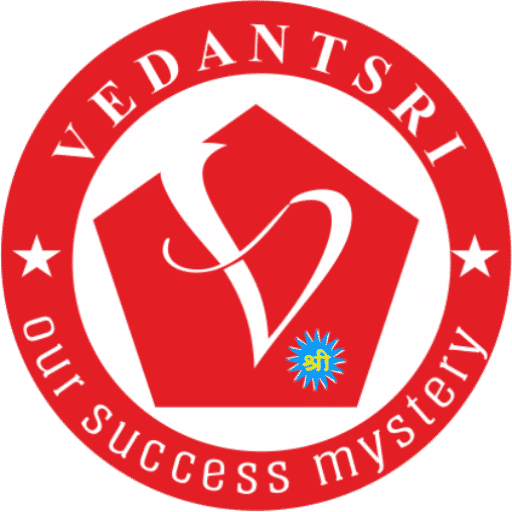
VedantSri Computer Institute provides the best Computer Courses, Classes, and Training in Varanasi. There is NEILIT Courses CCC, BCC, O’level, Certificates, and Diploma Computer Courses available with the best training materials. (MS Word Home) Also Available Top 100 Best Computer Courses, For Example, OM, DCA, ADCA, DTP, DFA, ADAM, ADTP, ADFA, DCE, and MS Office. VedantSri Computer Coaching updates CCC Online Test 2023 on www.vedantsri.net. (MS Word Home Menu)
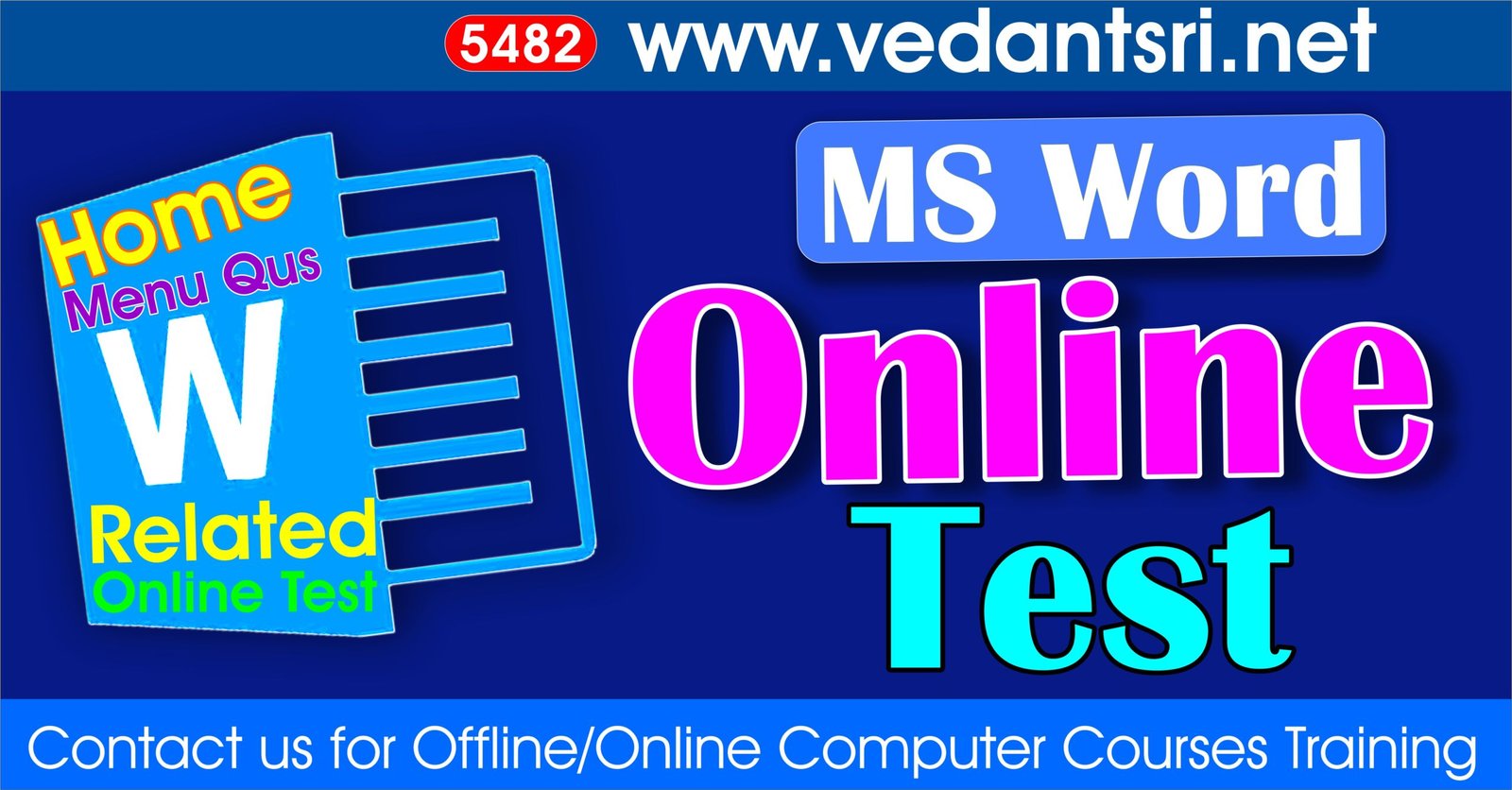
There are some important computer Courses for jobs CCC Classes, Typing, Internships, And Spoken English Available Free of cost with Offer. More than 50 Computer Courses are available with a 50% Fee Discount in VedantSri Varanasi. (MS Word Home) You can get the Best Digital Marketing Course at Varanasi Institute VedantSri. There is the Latest Computer Course Offer in ADCA Computer Course, DCA Computer Course, CCC Computer Course & English Spoken. (MS Word Home Menu Questions Answers)
यदि आप MsExcel Questions with Answers को जानना चाहते हैं तो इस लिंक पर जाए
MS Word Home Menu Questions Answers
About CCC Online Test
यदि आप CCC Online Test 2020की जानकारी चाहते हैं तो इस लिंक पर जाए
MS-Word Online Test: – This is M.S Word Online Test Website Page. If You are preparing for CCC Exam or any competitive exam then you should visit this www.vedantsri.net website.
यदि आप Design Blogger as Website को बनाना सीखना चाहते हैं तो इस लिंक पर जाए
you can also download this app from the play store and you find Just like many more Online Test Series Related For Example MS Word, MS Excel, MS PowerPoint, and Internet-related.
यदि आप PowerPoint Project To Open Application को बानाना सीखना चाहते हैं तो इस लिंक पर जाए
This is Provided By VedantSri Computer Institute in Varanasi. The VedantSri Provides the Best Computer Classes, Courses, Coaching, and Computer Training in Varanasi Uttar Pradesh India. (MS Word Home Menu Questions Answers)
यदि आप Home Menu Tools को जानना चाहते हैं तो इस लिंक पर जाए
(MsWord Home Menu Questions Answers)
यदि आप 4th Useful Tricks को जानना चाहते हैं तो इस लिंक पर जाए
Important Links
- VedantSri Official Website:- https://vedantsri.com
- VedantSri Student Support Website:- https://www.vedantsri.net
- Students Jobs Assist Website:- https://www.jobdo.in
- Best Deal on IT Website:- https://www.computeritpoint.com
External Link
- VedantSri Official Website:- https://vedantsri.com
- Course Store Website:- https://vedantsri.in
- jobs Assist Website:- https://www.jobdo.in
- MS Word Class:- https://mswordclass.com/
- Corel Free Class:- https://corelclass.com/
- Free Excel Class:- https://msexcelclass.com/











