MS Word Home Menu Online Test
| Pos. | Name | Score | Duration | Points |
|---|---|---|---|---|
| 1 | Akanksha | 100 % | 54 seconds | 25 / 25 |
| 2 | Vanshika | 100 % | 55 seconds | 25 / 25 |
| 3 | VANSHIKA | 100 % | 57 seconds | 25 / 25 |
| 4 | Akanksha | 100 % | 58 seconds | 25 / 25 |
| 5 | Vanshika | 100 % | 1 minutes 3 seconds | 25 / 25 |
| 6 | Akanksha | 100 % | 1 minutes 7 seconds | 25 / 25 |
| 7 | Rajkumar Yadav | 100 % | 3 minutes 6 seconds | 25 / 25 |
| 8 | Rajkumar Yadav | 92 % | 4 minutes 2 seconds | 23 / 25 |
| 9 | Mohd Abid | 88 % | 2 minutes 38 seconds | 22 / 25 |
| 10 | Rajkumar Yadav | 88 % | 4 minutes 51 seconds | 22 / 25 |
| 11 | Prince pandey | 80 % | 4 minutes 23 seconds | 20 / 25 |
| 12 | GUNJA MAURYA | 76 % | 4 minutes 49 seconds | 19 / 25 |
| 13 | Rajkumar Yadav | 76 % | 6 minutes 51 seconds | 19 / 25 |
| 14 | p | 72 % | 4 minutes 51 seconds | 18 / 25 |
| 15 | Prince pandey | 72 % | 5 minutes 33 seconds | 18 / 25 |
| 16 | Tanu gupta | 72 % | 5 minutes 56 seconds | 18 / 25 |
| 17 | priyanka | 68 % | 4 minutes 57 seconds | 17 / 25 |
| 18 | Tushar | 64 % | 5 minutes 37 seconds | 16 / 25 |
| 19 | srishti singh | 64 % | 6 minutes 26 seconds | 16 / 25 |
| 20 | Tushar | 64 % | 7 minutes 53 seconds | 16 / 25 |
| 21 | priyanka | 64 % | 10 minutes 43 seconds | 16 / 25 |
| 22 | Shourya singh | 60 % | 6 minutes 6 seconds | 15 / 25 |
| 23 | sonalika singh | 60 % | 6 minutes 57 seconds | 15 / 25 |
| 24 | GUNJA MAURYA | 60 % | 7 minutes 18 seconds | 15 / 25 |
| 25 | Prince pandey | 60 % | 8 minutes 4 seconds | 15 / 25 |
| 26 | VARUN BARANWAL | 60 % | 8 minutes 31 seconds | 15 / 25 |
| 27 | Sharad jaiswal | 60 % | 10 minutes 5 seconds | 15 / 25 |
| 28 | p | 56 % | 5 minutes 55 seconds | 14 / 25 |
| 29 | Tushar Gupta | 52 % | 7 minutes 16 seconds | 13 / 25 |
| 30 | Tushar | 52 % | 8 minutes 12 seconds | 13 / 25 |
| 31 | rp | 48 % | 12 minutes 43 seconds | 12 / 25 |
| 32 | Vanshika | 40 % | 1 minutes 44 seconds | 10 / 25 |
| 33 | Archana yadav | 40 % | 8 minutes 8 seconds | 10 / 25 |
| 34 | Ananya prajapati | 40 % | 9 minutes 26 seconds | 10 / 25 |
| 35 | ram kumar | 36 % | 4 minutes 33 seconds | 9 / 25 |
| 36 | priyanka | 36 % | 7 minutes 43 seconds | 9 / 25 |
| 37 | Vanshika | 28 % | 1 minutes 40 seconds | 7 / 25 |
| 38 | Guest | 0 % | 0 second | 0 / 0 |
| 39 | Guest | 0 % | 0 second | 0 / 0 |
| 40 | Guest | 0 % | 0 second | 0 / 0 |
| 41 | Guest | 0 % | 0 second | 0 / 0 |
| 42 | Guest | 0 % | 0 second | 0 / 0 |
| 43 | Guest | 0 % | 0 second | 0 / 0 |
| 44 | Guest | 0 % | 0 second | 0 / 0 |
| 45 | Guest | 0 % | 0 second | 0 / 0 |
| 46 | Guest | 0 % | 0 second | 0 / 0 |
| 47 | Guest | 0 % | 0 second | 0 / 0 |
| 48 | Guest | 0 % | 0 second | 0 / 0 |
| 49 | Guest | 0 % | 0 second | 0 / 0 |
| 50 | Guest | 0 % | 0 second | 0 / 0 |
| 51 | Guest | 0 % | 0 second | 0 / 0 |
| 52 | Guest | 0 % | 0 second | 0 / 0 |
| 53 | Guest | 0 % | 0 second | 0 / 0 |
| 54 | Guest | 0 % | 0 second | 0 / 0 |
| 55 | Guest | 0 % | 0 second | 0 / 0 |
| 56 | Guest | 0 % | 0 second | 0 / 0 |
| 57 | Guest | 0 % | 0 second | 0 / 0 |
| 58 | Guest | 0 % | 0 second | 0 / 0 |
| 59 | Guest | 0 % | 0 second | 0 / 0 |
| 60 | Guest | 0 % | 0 second | 0 / 0 |
| 61 | Guest | 0 % | 0 second | 0 / 0 |
| 62 | Guest | 0 % | 0 second | 0 / 0 |
| 63 | Guest | 0 % | 0 second | 0 / 0 |
| 64 | Guest | 0 % | 0 second | 0 / 0 |
| 65 | Guest | 0 % | 0 second | 0 / 0 |
| 66 | Guest | 0 % | 0 second | 0 / 0 |
| 67 | Guest | 0 % | 0 second | 0 / 0 |
| 68 | Guest | 0 % | 0 second | 0 / 0 |
| 69 | Guest | 0 % | 0 second | 0 / 0 |
| 70 | Guest | 0 % | 0 second | 0 / 0 |
| 71 | Guest | 0 % | 0 second | 0 / 0 |
| 72 | Guest | 0 % | 0 second | 0 / 0 |
| 73 | Guest | 0 % | 0 second | 0 / 0 |
| 74 | Guest | 0 % | 0 second | 0 / 0 |
MS Word Home Menu Online Test: –Are you looking to enhance your Microsoft Word skills? Whether you’re a student, professional, or anyone, understanding the Home Menu’s fundamentals is crucial for your daily tasks. At VedantSri.net, we’re excited to announce our latest offering: the MS Word Basic Home Menu Online Test. This quiz tests your knowledge and proficiency in one of the most essential components of MS Word, ensuring you’re equipped to perform at your best.
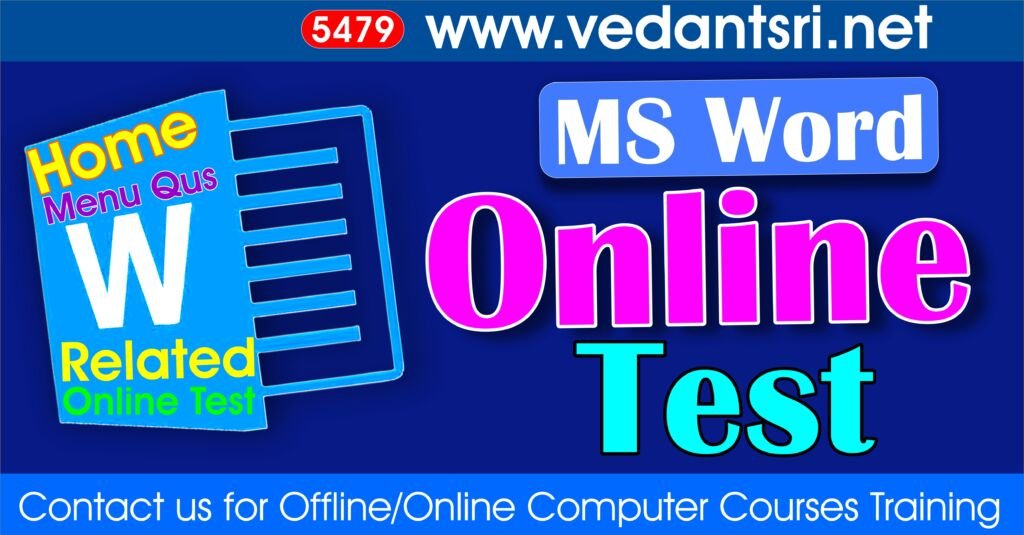
Why Take the MS Word Home Menu Online Test?
The Home Menu is the heart of MS Word, housing tools for formatting text, paragraph layouts, and much more. By mastering these features, you’re not just improving your efficiency; you’re elevating the quality of your work. Our online test covers everything from font adjustments to paragraph alignment, giving you a comprehensive understanding of MS Word’s capabilities.
Features of Our Online Test
- Comprehensive Coverage: Our quiz meticulously covers all aspects of the Home Menu, ensuring you’re well-versed in MS Word’s essential features.
- Instant Feedback: Receive immediate results after completion, allowing you to identify areas of strength and improvement.
- Flexible and Accessible: Available online, our test can be taken from the comfort of your home or office, fitting easily into your busy schedule.
- Designed for Everyone: Whether you’re a beginner or looking to refresh your skills, our test is tailored to suit all levels of expertise.
Boost Your MS Word Skills with VedantSri.net
At VedantSri.net, we’re committed to providing valuable resources to enhance your digital literacy. Our MS Word Basic Home Menu Online Test is just one example of how we’re helping individuals like you achieve their learning goals. Don’t miss this opportunity to test your skills and enhance your MS Word proficiency. Take our online test today and step up your game in the digital world!
Important link
- Visit at – https://www.corelclass.com
- Read Also it – https://msexcelclass.com/
- Also, Read- Tally Course Fees, Duration, Scope, Syllabus, Admission, Institutes
- Also Read – CCC Course Fees, Syllabus, Duration, Scope, Jobs, and Institute
- Important Link – DFA Course Fees, Syllabus, Duration, Scope, Jobs, and Institute
- Visit – https://mswordclass.com/

