MS Excel Calculator Macros Project-24 Video
Download the Pdf of This Project Below
Part –2
Part – 1
MS Excel Calculator Macros Project-24 Video
Advance Calculator बनाने का तरीका हिंदी स्टेप बाई स्टेप
1-सबसे पहले एक्सेल को Marco Enabled workbook में सेव करे
2-Developer Menu के Visual Basic टूल पर क्लिक करे
3-अब Visual Basic पेज पर इन्सर्ट मेनू में UserForm पर क्लिक करके एक यूजर फॉर्म ले लीजिये
4-यदि Project Window हाईड हो जाये तो Ctrl + R प्रेस कीजिये
5-तथा Properties Window हाईड हो तो F4 बटन प्रेस कीजिये
6-अब टूल बॉक्स से TextBox टूल लेकर UserForm पर एक TextBox ड्रा कर लीजिये
7-अब CommandButton टूल के द्वारा 1,2,3,4,5,6,7,8,9,0,00,= तथा प्लस, माईनस, इन्टू, Divide का बटन ड्रा करेंगे और लास्ट में Clear का बटन ड्रा कर लेंगे (MS Excel Calculator Macros Project-24 Video)
Important Steps
8-अब सभी सेलेक्ट कर लीजिये यदि TextBox भी सेलेक्ट हो गया हो तो Ctrl बटन प्रेस करके टेक्स्टबॉक्स पर क्लिक करें जिससे टेक्स्ट बॉक्स डी-सेलेक्ट हो जायेगा
9-अब प्रॉपर्टीज विंडो से फॉण्ट पर क्लिक करे तथा फॉण्ट पेज से साइज़ स्टाइल इफ़ेक्ट जो चाहते है वो सेट कर लें
10-अब इसी सिलेक्शन पर Back color से बटन का background कलर change कर लें तथा Fore Color से टेक्स्ट का कलर बदल दें
इसी प्रोसेस को टेक्स्टवॉक्स पर फॉलो करे
11-अब www.vedantsri.net वेबसाइट पर या Play store से VEDANTSRI एप्प को इनस्टॉल कर लें
12-और अपना एक अकाउंट ओपन कर लें तथा लोग इन करके Advance Calculator सर्च करें
13-कोडिंग दिखेगी जिसको कॉपी करके आप UserForm के कोड पेज पर पेस्ट कर दे और Run बटन प्रेस करके Calculator को एक्सेल पेज पर लाये और यूज़ करें (MS Excel Calculator Macros Project-24 Video)
Coding MsExcel Calculator Project Hindi
Coding MsExcel Calculator Project Hindi
Dim a As Double
Dim b As Double
Dim c As Double
Dim op As Double
Private Sub CommandButton1_Click()
TextBox1.Text = TextBox1.Text + "1"
End Sub
Private Sub CommandButton10_Click()
TextBox1.Text = TextBox1.Text + "0"
End Sub
Private Sub CommandButton11_Click()
TextBox1.Text = TextBox1.Text + "00"
End Sub
Private Sub CommandButton12_Click()
b = TextBox1.Text
Call operaciones
End Sub
Private Sub CommandButton13_Click()
op = 1
a = TextBox1.Text
TextBox1.Text = ""
End Sub
Private Sub CommandButton14_Click()
op = 2
a = TextBox1.Text
TextBox1.Text = ""
End Sub
Private Sub CommandButton15_Click()
op = 3
a = TextBox1.Text
TextBox1.Text = ""
End Sub
Private Sub CommandButton16_Click()
op = 4
a = TextBox1.Text
TextBox1.Text = ""
End Sub
Private Sub CommandButton17_Click()
TextBox1.Text = ""
End Sub
Private Sub CommandButton2_Click()
TextBox1.Text = TextBox1.Text + "2"
End Sub
Private Sub CommandButton3_Click()
TextBox1.Text = TextBox1.Text + "3"
End Sub
Private Sub CommandButton4_Click()
TextBox1.Text = TextBox1.Text + "4"
End Sub
Private Sub CommandButton5_Click()
TextBox1.Text = TextBox1.Text + "5"
End Sub
Private Sub CommandButton6_Click()
TextBox1.Text = TextBox1.Text + "6"
End Sub
Private Sub CommandButton7_Click()
TextBox1.Text = TextBox1.Text + "7"
End Sub
Private Sub CommandButton8_Click()
TextBox1.Text = TextBox1.Text + "8"
End Sub
Private Sub CommandButton9_Click()
TextBox1.Text = TextBox1.Text + "9"
End Sub
Private Sub operaciones()
If op = 1 Then
c = a + b
TextBox1.Text = c
End If
If op = 2 Then
c = a - b
TextBox1.Text = c
End If
If op = 3 Then
c = a * b
TextBox1.Text = c
End If
If op = 4 Then
c = a / b
TextBox1.Text = c
End If
End Sub (MS Excel Calculator Macros Project-24 Video)Watch Excel Project Related Video Link Below
Firstly, Excel Data Entry Userform 2021: Excel UserForm Buttons Macros Project-1
Basically, Video For Excel Data Entry Userform 2021: Excel Userform Buttons Macros Project-2
Also, For Excel Macros Search & Print: Excel Macros Search & Print Project
Basically, Video for Student Excel Entry Form: Excel Students Entry Form Macros Project-1
Student Excel Entry Form: Excel Student Entry Form Macros Project-2
Video for Data Transfer in Excel: Excel Transfer Data Macros Project
MsExcel Calculator Project Hindi
About VedantSri
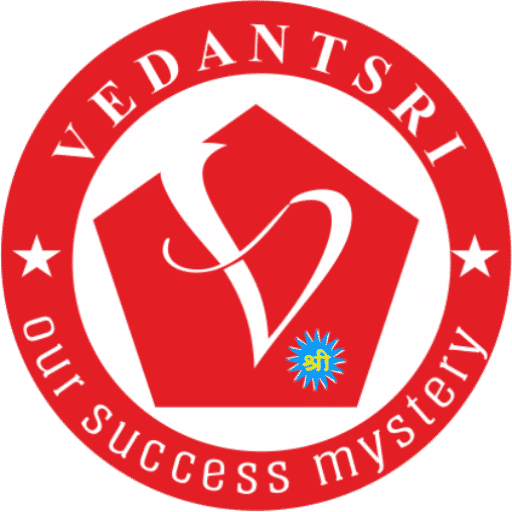
Basically, VedantSri Computer Institute provides the best Computer Courses, Classes, and Training in Varanasi. There is NEILIT Courses CCC, BCC, O’level, Certificates, and Diploma Computer Courses available with the best training materials. VedantSri Computer Coaching updates CCC Online Test 2019 on www.vedantsri.net. (MS Excel Calculator Macros Project-24 Video)
There are some important computer Courses for jobs CCC Classes, Typing, Internships, And Spoken English Available Free of cost with Offer. You can get the Best Digital Marketing Course at Varanasi Institute VedantSri. There is the Latest Computer Course Offer in ADCA Computer Course, DCA Computer Course, CCC Computer Course & English Spoken.
यदि आप Ms Word Design Resume 2020को बनाना सीखना चाहते हैं तो इस लीक पर जाए
(MSExcel Calculator Project Hindi)
About CCC Online Test 2020
यदि आप Bank Entry Transaction की जानकारी के लिए इस लिंक पर जाए
basically, MS-Word Online Test 2019:- This is M.S Word Online Test Website Page.Basically, If You are preparing for CCC Exam or any competitive exam then you should visit this www.vedantsri.net website. (MS Excel Calculator Macros Project-24 Video)
यदि आप Jobs Tally Candidates Requiredकी जानकारी के लिए इस लिंक पर जाए
Finally, you can also download this app from the play store and you find Just like many more Online Test Series Related For Example MS Word, MS Excel, MS PowerPoint, and Internet-related. (MS Excel Calculator Macros Project-24 Video)
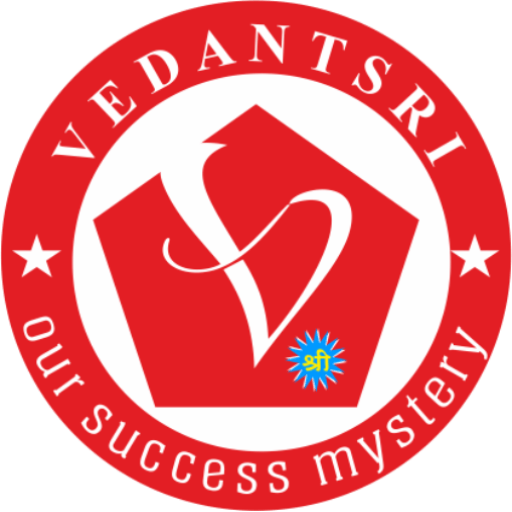
यदि आप Interview Typing SpeedTest Video को जानना चाहते हैं तो इस लिंक पर जाए
This is Provided By VedantSri Computer Institute in Varanasi. The VedantSri Provides the Best Computer Classes, Courses, Coaching, and Computer Training in Varanasi Uttar Pradesh India. (MS Excel Calculator Macros Project-24 Video)
यदि आप Know About Keyboardको जानना चाहते हैं तो इस लिंक पर जाए
(MS Excel Calculator Macros Project-24 Video)
Important Links
1-VedantSri Official Website:- https://vedantsri.com
2-Student Support Website:- https://www.vedantsri.net
3-Jobs Assist Website:- https://www.jobdo.in
External Link
1-VedantSri Official Website:- https://vedantsri.com
2-Course Store Website:- https://vedantsri.in
3-Jobs Assist Website:- https://www.jobdo.in
4-MS Word Class:- https://mswordclass.com/
5-Corel Free Class:- https://corelclass.com/

