Internet Questions with Answers
| Pos. | Name | Score | Duration | Points |
|---|---|---|---|---|
| 1 | Triptanshu Verma | 100 % | 2 minutes 43 seconds | 45 / 45 |
| 2 | Arsalan | 100 % | 3 minutes 4 seconds | 45 / 45 |
| 3 | Rajnandini | 100 % | 3 minutes 8 seconds | 45 / 45 |
| 4 | Prachi Pandey | 100 % | 3 minutes 12 seconds | 45 / 45 |
| 5 | Triptanshu Verma | 100 % | 3 minutes 17 seconds | 45 / 45 |
| 6 | Akanksha | 100 % | 3 minutes 23 seconds | 45 / 45 |
| 7 | Soumya sharma | 100 % | 3 minutes 31 seconds | 45 / 45 |
| 8 | Priyansh jaiswal | 100 % | 3 minutes 36 seconds | 45 / 45 |
| 9 | Vivek Maurya | 100 % | 3 minutes 50 seconds | 45 / 45 |
| 10 | Aniket Patel | 100 % | 4 minutes | 45 / 45 |
| 11 | Madhu Sonkar | 100 % | 5 minutes 45 seconds | 45 / 45 |
| 12 | Ritika | 100 % | 5 minutes 53 seconds | 45 / 45 |
| 13 | Manisha Bind | 100 % | 6 minutes 4 seconds | 45 / 45 |
| 14 | pragati mourya | 100 % | 8 minutes 59 seconds | 45 / 45 |
| 15 | Prachi sharma | 100 % | 9 minutes | 45 / 45 |
| 16 | siddhi keshari | 100 % | 10 minutes 21 seconds | 45 / 45 |
| 17 | shivam gupta | 100 % | 12 minutes 14 seconds | 45 / 45 |
| 18 | Nandani Patel | 100 % | 12 minutes 24 seconds | 45 / 45 |
| 19 | Roshni Sharma | 98 % | 2 minutes 27 seconds | 44 / 45 |
| 20 | Prarthana | 98 % | 3 minutes 15 seconds | 44 / 45 |
| 21 | Shristi Maurya | 98 % | 3 minutes 25 seconds | 44 / 45 |
| 22 | Soumya sharma | 98 % | 3 minutes 32 seconds | 44 / 45 |
| 23 | Triptanshu Verma | 98 % | 3 minutes 40 seconds | 44 / 45 |
| 24 | Shristi Maurya | 98 % | 3 minutes 44 seconds | 44 / 45 |
| 25 | Soumya sharma | 98 % | 3 minutes 48 seconds | 44 / 45 |
| 26 | Arsalan | 98 % | 3 minutes 59 seconds | 44 / 45 |
| 27 | pragati mourya | 98 % | 4 minutes | 44 / 45 |
| 28 | Akanksha | 98 % | 4 minutes 1 seconds | 44 / 45 |
| 29 | Triptanshu Verma | 98 % | 4 minutes 22 seconds | 44 / 45 |
| 30 | Kalpana Pandey | 98 % | 4 minutes 43 seconds | 44 / 45 |
| 31 | Manisha Bind | 98 % | 5 minutes 35 seconds | 44 / 45 |
| 32 | Madhu Sonkar | 98 % | 5 minutes 37 seconds | 44 / 45 |
| 33 | Madhu Sonkar | 98 % | 8 minutes 56 seconds | 44 / 45 |
| 34 | Triptanshu Verma | 96 % | 2 minutes 48 seconds | 43 / 45 |
| 35 | Prarthana | 96 % | 3 minutes 4 seconds | 43 / 45 |
| 36 | Prarthana | 96 % | 3 minutes 15 seconds | 43 / 45 |
| 37 | Shristi Maurya | 96 % | 3 minutes 33 seconds | 43 / 45 |
| 38 | Tanushri | 96 % | 3 minutes 38 seconds | 43 / 45 |
| 39 | Prarthana | 96 % | 3 minutes 39 seconds | 43 / 45 |
| 40 | Soumya sharma | 96 % | 3 minutes 41 seconds | 43 / 45 |
| 41 | Arsalan | 96 % | 4 minutes 1 seconds | 43 / 45 |
| 42 | Triptanshu Verma | 96 % | 4 minutes 59 seconds | 43 / 45 |
| 43 | Shruti Gupta | 96 % | 5 minutes 1 seconds | 43 / 45 |
| 44 | Shivanipandey | 96 % | 5 minutes 13 seconds | 43 / 45 |
| 45 | Anubhav Kushwaha | 96 % | 5 minutes 15 seconds | 43 / 45 |
| 46 | Anubhav Kushwaha | 96 % | 5 minutes 23 seconds | 43 / 45 |
| 47 | Neha | 96 % | 6 minutes 3 seconds | 43 / 45 |
| 48 | Arsalan | 96 % | 6 minutes 6 seconds | 43 / 45 |
| 49 | Arsalan | 96 % | 6 minutes 32 seconds | 43 / 45 |
| 50 | Manisha Bind | 96 % | 6 minutes 58 seconds | 43 / 45 |
| 51 | Anurag | 96 % | 7 minutes 16 seconds | 43 / 45 |
| 52 | Arsalan | 96 % | 7 minutes 24 seconds | 43 / 45 |
| 53 | pragati mourya | 96 % | 7 minutes 35 seconds | 43 / 45 |
| 54 | shivam gupta | 96 % | 11 minutes 6 seconds | 43 / 45 |
| 55 | Shivam Gupta | 96 % | 13 minutes 6 seconds | 43 / 45 |
| 56 | Ritika barnwal | 93 % | 2 minutes 34 seconds | 42 / 45 |
| 57 | Prarthana | 93 % | 2 minutes 57 seconds | 42 / 45 |
| 58 | Roshni Sharma | 93 % | 3 minutes 1 seconds | 42 / 45 |
| 59 | Prarthana | 93 % | 3 minutes 3 seconds | 42 / 45 |
| 60 | Diksha Sharma | 93 % | 3 minutes 22 seconds | 42 / 45 |
| 61 | Soumya sharma | 93 % | 3 minutes 47 seconds | 42 / 45 |
| 62 | Poornima Pandey | 93 % | 3 minutes 56 seconds | 42 / 45 |
| 63 | Vivek Maurya | 93 % | 4 minutes 10 seconds | 42 / 45 |
| 64 | Shivam Mishra | 93 % | 4 minutes 20 seconds | 42 / 45 |
| 65 | Shruti Gupta | 93 % | 4 minutes 45 seconds | 42 / 45 |
| 66 | Kalpana | 93 % | 4 minutes 52 seconds | 42 / 45 |
| 67 | Rehan Malik Ansari | 93 % | 5 minutes 3 seconds | 42 / 45 |
| 68 | Soumya sharma | 93 % | 5 minutes 31 seconds | 42 / 45 |
| 69 | Vishal singh | 93 % | 5 minutes 48 seconds | 42 / 45 |
| 70 | Anubhav Kushwaha | 93 % | 5 minutes 52 seconds | 42 / 45 |
| 71 | Arsalan | 93 % | 6 minutes 3 seconds | 42 / 45 |
| 72 | Divyansh Sharma | 93 % | 6 minutes 15 seconds | 42 / 45 |
| 73 | Shreya Verma | 93 % | 7 minutes 28 seconds | 42 / 45 |
| 74 | Shreya Verma | 93 % | 7 minutes 32 seconds | 42 / 45 |
| 75 | Vijeta Verma | 93 % | 10 minutes 55 seconds | 42 / 45 |
| 76 | Anita sing chauhan | 93 % | 15 minutes 58 seconds | 42 / 45 |
| 77 | Roshni Sharma | 91 % | 2 minutes 37 seconds | 41 / 45 |
| 78 | Utsav Tyagi | 91 % | 2 minutes 42 seconds | 41 / 45 |
| 79 | Roshni Sharma | 91 % | 2 minutes 51 seconds | 41 / 45 |
| 80 | Diksha Sharma | 91 % | 3 minutes 6 seconds | 41 / 45 |
| 81 | Shristi Maurya | 91 % | 3 minutes 10 seconds | 41 / 45 |
| 82 | Prarthana | 91 % | 3 minutes 31 seconds | 41 / 45 |
| 83 | Prarthana | 91 % | 3 minutes 49 seconds | 41 / 45 |
| 84 | Shristi Maurya | 91 % | 3 minutes 58 seconds | 41 / 45 |
| 85 | Tanu gupta | 91 % | 4 minutes 53 seconds | 41 / 45 |
| 86 | Riya Maurya | 91 % | 4 minutes 56 seconds | 41 / 45 |
| 87 | Anubhav Kushwaha | 91 % | 5 minutes 20 seconds | 41 / 45 |
| 88 | Shashank | 91 % | 5 minutes 29 seconds | 41 / 45 |
| 89 | Triptanshu Verma | 91 % | 5 minutes 30 seconds | 41 / 45 |
| 90 | Anubhav Kushwaha | 91 % | 5 minutes 36 seconds | 41 / 45 |
| 91 | Amisha | 91 % | 5 minutes 47 seconds | 41 / 45 |
| 92 | Pratishtha gupta | 91 % | 5 minutes 55 seconds | 41 / 45 |
| 93 | Arsalan | 91 % | 6 minutes 13 seconds | 41 / 45 |
| 94 | Akashdeep | 91 % | 6 minutes 52 seconds | 41 / 45 |
| 95 | Azeem Akhtar Ansari | 91 % | 6 minutes 54 seconds | 41 / 45 |
| 96 | krish Rai | 91 % | 7 minutes 21 seconds | 41 / 45 |
| 97 | Azim Ansari | 91 % | 8 minutes 30 seconds | 41 / 45 |
| 98 | Rani praveen | 91 % | 9 minutes 43 seconds | 41 / 45 |
| 99 | Pooja Sharma | 91 % | 10 minutes 19 seconds | 41 / 45 |
| 100 | Nitesh maurya | 91 % | 10 minutes 37 seconds | 41 / 45 |
| 101 | Rohit Bind | 91 % | 11 minutes 19 seconds | 41 / 45 |
| 102 | Prachi sharma | 91 % | 12 minutes 27 seconds | 41 / 45 |
| 103 | Sarita chauhan | 91 % | 13 minutes 58 seconds | 41 / 45 |
| 104 | Parchi sharma | 91 % | 16 minutes 5 seconds | 41 / 45 |
| 105 | Roshni Sharma | 89 % | 2 minutes 6 seconds | 40 / 45 |
| 106 | Roshni Sharma | 89 % | 2 minutes 13 seconds | 40 / 45 |
| 107 | Roshni Sharma | 89 % | 2 minutes 14 seconds | 40 / 45 |
| 108 | Roshni Sharma | 89 % | 2 minutes 14 seconds | 40 / 45 |
| 109 | Roshni Sharma | 89 % | 2 minutes 19 seconds | 40 / 45 |
| 110 | Roshni sharma | 89 % | 2 minutes 20 seconds | 40 / 45 |
| 111 | Roshni Sharma | 89 % | 2 minutes 38 seconds | 40 / 45 |
| 112 | Prachi Pandey | 89 % | 2 minutes 40 seconds | 40 / 45 |
| 113 | Prachi Pandey | 89 % | 2 minutes 44 seconds | 40 / 45 |
| 114 | Utsav Tyagi | 89 % | 2 minutes 54 seconds | 40 / 45 |
| 115 | Shristi Maurya | 89 % | 3 minutes 4 seconds | 40 / 45 |
| 116 | Sachi kumari | 89 % | 3 minutes 8 seconds | 40 / 45 |
| 117 | Prarthana | 89 % | 3 minutes 11 seconds | 40 / 45 |
| 118 | Ritika barnwal | 89 % | 3 minutes 12 seconds | 40 / 45 |
| 119 | Prarthana | 89 % | 3 minutes 14 seconds | 40 / 45 |
| 120 | Aniket Patel | 89 % | 3 minutes 19 seconds | 40 / 45 |
| 121 | Utsav Tyagi | 89 % | 3 minutes 20 seconds | 40 / 45 |
| 122 | Shristi Maurya | 89 % | 3 minutes 25 seconds | 40 / 45 |
| 123 | Prachi Pandey | 89 % | 3 minutes 26 seconds | 40 / 45 |
| 124 | Kalpana | 89 % | 3 minutes 41 seconds | 40 / 45 |
| 125 | Kalpana | 89 % | 3 minutes 41 seconds | 40 / 45 |
| 126 | Shristi Maurya | 89 % | 3 minutes 47 seconds | 40 / 45 |
| 127 | Roshni Sharma | 89 % | 3 minutes 52 seconds | 40 / 45 |
| 128 | Shristi Maurya | 89 % | 4 minutes 11 seconds | 40 / 45 |
| 129 | Shristi Maurya | 89 % | 4 minutes 20 seconds | 40 / 45 |
| 130 | Kalpana | 89 % | 4 minutes 24 seconds | 40 / 45 |
| 131 | Rehan Malik Ansari | 89 % | 4 minutes 26 seconds | 40 / 45 |
| 132 | Anurag kumar | 89 % | 4 minutes 27 seconds | 40 / 45 |
| 133 | Shristi Maurya | 89 % | 4 minutes 27 seconds | 40 / 45 |
| 134 | Shreya Verma | 89 % | 4 minutes 48 seconds | 40 / 45 |
| 135 | Nancy | 89 % | 4 minutes 51 seconds | 40 / 45 |
| 136 | Shivani Pandey | 89 % | 4 minutes 56 seconds | 40 / 45 |
| 137 | Anubhav Kushwaha | 89 % | 5 minutes | 40 / 45 |
| 138 | Anubhav Kushwaha | 89 % | 5 minutes 2 seconds | 40 / 45 |
| 139 | Anubhav Kushwaha | 89 % | 5 minutes 13 seconds | 40 / 45 |
| 140 | Anubhav Kushwaha | 89 % | 5 minutes 14 seconds | 40 / 45 |
| 141 | vishwa | 89 % | 5 minutes 18 seconds | 40 / 45 |
| 142 | Tanu gupta | 89 % | 5 minutes 22 seconds | 40 / 45 |
| 143 | Anubhav Kushwaha | 89 % | 5 minutes 23 seconds | 40 / 45 |
| 144 | Poornima Pandey | 89 % | 5 minutes 27 seconds | 40 / 45 |
| 145 | Anubhav Kushwaha | 89 % | 5 minutes 30 seconds | 40 / 45 |
| 146 | Anubhav Kushwaha | 89 % | 5 minutes 30 seconds | 40 / 45 |
| 147 | Vivek Maurya | 89 % | 5 minutes 34 seconds | 40 / 45 |
| 148 | Nancy | 89 % | 5 minutes 34 seconds | 40 / 45 |
| 149 | Anubhav Kushwaha | 89 % | 5 minutes 40 seconds | 40 / 45 |
| 150 | Anubhav Kushwaha | 89 % | 5 minutes 47 seconds | 40 / 45 |
| 151 | Anubhhav KUshwaha | 89 % | 5 minutes 53 seconds | 40 / 45 |
| 152 | ANUBHAV KUSHWAHA | 89 % | 6 minutes 15 seconds | 40 / 45 |
| 153 | Anubhav Kushwaha | 89 % | 6 minutes 16 seconds | 40 / 45 |
| 154 | Pratishtha Kumari Tyagi | 89 % | 6 minutes 20 seconds | 40 / 45 |
| 155 | Tanushri | 89 % | 6 minutes 22 seconds | 40 / 45 |
| 156 | Azim Akhtar Ansari | 89 % | 6 minutes 26 seconds | 40 / 45 |
| 157 | Anubhav Kushwaha | 89 % | 6 minutes 36 seconds | 40 / 45 |
| 158 | Ritika | 89 % | 6 minutes 44 seconds | 40 / 45 |
| 159 | Shreya | 89 % | 6 minutes 59 seconds | 40 / 45 |
| 160 | Divyansh Sharma | 89 % | 7 minutes 7 seconds | 40 / 45 |
| 161 | priyanshi verma | 89 % | 7 minutes 21 seconds | 40 / 45 |
| 162 | Arsalan | 89 % | 7 minutes 26 seconds | 40 / 45 |
| 163 | Vijay | 89 % | 7 minutes 27 seconds | 40 / 45 |
| 164 | Azim Akhtar Ansari | 89 % | 7 minutes 59 seconds | 40 / 45 |
| 165 | ANUBHAV KUSHWAHA | 89 % | 9 minutes 7 seconds | 40 / 45 |
| 166 | MD Shahid Raza | 89 % | 10 minutes 6 seconds | 40 / 45 |
| 167 | Vijeta Verma | 89 % | 10 minutes 12 seconds | 40 / 45 |
| 168 | Vijeta Verma | 89 % | 11 minutes 45 seconds | 40 / 45 |
| 169 | Nitesh maurya | 89 % | 12 minutes 20 seconds | 40 / 45 |
| 170 | shivam gupta | 89 % | 13 minutes 57 seconds | 40 / 45 |
| 171 | Kaustubh | 89 % | 14 minutes 15 seconds | 40 / 45 |
| 172 | Roshni Sharma | 87 % | 2 minutes 15 seconds | 39 / 45 |
| 173 | Roshni Sharma | 87 % | 2 minutes 19 seconds | 39 / 45 |
| 174 | Roshni Sharma | 87 % | 2 minutes 21 seconds | 39 / 45 |
| 175 | Roshni Sharma | 87 % | 2 minutes 30 seconds | 39 / 45 |
| 176 | Roshni Sharma | 87 % | 2 minutes 30 seconds | 39 / 45 |
| 177 | Utsav Tyagi | 87 % | 2 minutes 33 seconds | 39 / 45 |
| 178 | Roshni Sharma | 87 % | 2 minutes 37 seconds | 39 / 45 |
| 179 | Roshni Sharma | 87 % | 2 minutes 38 seconds | 39 / 45 |
| 180 | Sachi kumari | 87 % | 2 minutes 49 seconds | 39 / 45 |
| 181 | Ritika | 87 % | 2 minutes 53 seconds | 39 / 45 |
| 182 | Sachi kumari | 87 % | 2 minutes 56 seconds | 39 / 45 |
| 183 | Prachi Pandey | 87 % | 2 minutes 58 seconds | 39 / 45 |
| 184 | Ritika | 87 % | 2 minutes 59 seconds | 39 / 45 |
| 185 | Prachi Pandey | 87 % | 3 minutes | 39 / 45 |
| 186 | Roshni Sharma | 87 % | 3 minutes 5 seconds | 39 / 45 |
| 187 | Shristi Maurya | 87 % | 3 minutes 14 seconds | 39 / 45 |
| 188 | Yogesh | 87 % | 3 minutes 22 seconds | 39 / 45 |
| 189 | Aniket Patel | 87 % | 3 minutes 33 seconds | 39 / 45 |
| 190 | Shristi Maurya | 87 % | 3 minutes 34 seconds | 39 / 45 |
| 191 | Shristi Maurya | 87 % | 3 minutes 34 seconds | 39 / 45 |
| 192 | Aniket Patel | 87 % | 3 minutes 42 seconds | 39 / 45 |
| 193 | Prachi Pandey | 87 % | 3 minutes 43 seconds | 39 / 45 |
| 194 | Rehan Malik Ansari | 87 % | 3 minutes 49 seconds | 39 / 45 |
| 195 | Kalpana | 87 % | 3 minutes 59 seconds | 39 / 45 |
| 196 | Rehan Malik Ansari | 87 % | 4 minutes 2 seconds | 39 / 45 |
| 197 | Shristi Maurya | 87 % | 4 minutes 9 seconds | 39 / 45 |
| 198 | Shristi Maurya | 87 % | 4 minutes 9 seconds | 39 / 45 |
| 199 | Rehan Malik Ansari | 87 % | 4 minutes 17 seconds | 39 / 45 |
| 200 | Riya Maurya | 87 % | 4 minutes 22 seconds | 39 / 45 |
| 201 | Kajal Yadav | 87 % | 4 minutes 28 seconds | 39 / 45 |
| 202 | Shreya Verma | 87 % | 4 minutes 37 seconds | 39 / 45 |
| 203 | Azim Akhtar Ansari | 87 % | 4 minutes 41 seconds | 39 / 45 |
| 204 | Soumya sharma | 87 % | 4 minutes 41 seconds | 39 / 45 |
| 205 | Shristi Maurya | 87 % | 4 minutes 42 seconds | 39 / 45 |
| 206 | Shristi Maurya | 87 % | 4 minutes 46 seconds | 39 / 45 |
| 207 | Aniket patel | 87 % | 4 minutes 52 seconds | 39 / 45 |
| 208 | Rehan Malik Ansari | 87 % | 4 minutes 57 seconds | 39 / 45 |
| 209 | Khushi Agrawal | 87 % | 5 minutes | 39 / 45 |
| 210 | Nancy | 87 % | 5 minutes 1 seconds | 39 / 45 |
| 211 | Azim Ansari | 87 % | 5 minutes 8 seconds | 39 / 45 |
| 212 | Shristi Maurya | 87 % | 5 minutes 20 seconds | 39 / 45 |
| 213 | Triptanshu Verma | 87 % | 5 minutes 21 seconds | 39 / 45 |
| 214 | Divyanka | 87 % | 5 minutes 21 seconds | 39 / 45 |
| 215 | priyanshi verma | 87 % | 5 minutes 39 seconds | 39 / 45 |
| 216 | Pratishtha Kumari Tyagi | 87 % | 5 minutes 43 seconds | 39 / 45 |
| 217 | Anubhav Kushwaha | 87 % | 5 minutes 49 seconds | 39 / 45 |
| 218 | Shristi Maurya | 87 % | 5 minutes 50 seconds | 39 / 45 |
| 219 | priyanshi verma | 87 % | 6 minutes 21 seconds | 39 / 45 |
| 220 | ANUBHAV KUSHWAHA | 87 % | 6 minutes 22 seconds | 39 / 45 |
| 221 | N | 87 % | 6 minutes 39 seconds | 39 / 45 |
| 222 | Neha | 87 % | 7 minutes 4 seconds | 39 / 45 |
| 223 | Anurag | 87 % | 7 minutes 17 seconds | 39 / 45 |
| 224 | Kalpana | 87 % | 7 minutes 34 seconds | 39 / 45 |
| 225 | Vijeta Verma | 87 % | 7 minutes 37 seconds | 39 / 45 |
| 226 | Md Shahid | 87 % | 7 minutes 42 seconds | 39 / 45 |
| 227 | priyanshi verma | 87 % | 7 minutes 53 seconds | 39 / 45 |
| 228 | Anubhav Kushwaha | 87 % | 7 minutes 55 seconds | 39 / 45 |
| 229 | Arsalan | 87 % | 7 minutes 57 seconds | 39 / 45 |
| 230 | Anurag | 87 % | 8 minutes 22 seconds | 39 / 45 |
| 231 | Rounak | 87 % | 9 minutes 47 seconds | 39 / 45 |
| 232 | Nandani Patel | 87 % | 10 minutes 33 seconds | 39 / 45 |
| 233 | Rani praveen | 87 % | 11 minutes 24 seconds | 39 / 45 |
| 234 | Pooja Sharma | 87 % | 12 minutes 15 seconds | 39 / 45 |
| 235 | Rani praveen | 87 % | 12 minutes 21 seconds | 39 / 45 |
| 236 | Nitesh maurya | 87 % | 12 minutes 42 seconds | 39 / 45 |
| 237 | Supriya sharma | 87 % | 16 minutes 40 seconds | 39 / 45 |
| 238 | Roshni Sharma | 84 % | 2 minutes 29 seconds | 38 / 45 |
| 239 | Roshni sharma | 84 % | 2 minutes 34 seconds | 38 / 45 |
| 240 | Roshni Sharma | 84 % | 2 minutes 44 seconds | 38 / 45 |
| 241 | Roshni Sharma | 84 % | 3 minutes 3 seconds | 38 / 45 |
| 242 | Shristi Maurya | 84 % | 3 minutes 12 seconds | 38 / 45 |
| 243 | Shristi Maurya | 84 % | 3 minutes 25 seconds | 38 / 45 |
| 244 | Ritika | 84 % | 3 minutes 30 seconds | 38 / 45 |
| 245 | Utsav Tyagi | 84 % | 3 minutes 34 seconds | 38 / 45 |
| 246 | Prity Yadav | 84 % | 3 minutes 44 seconds | 38 / 45 |
| 247 | Ayush Dwivedi | 84 % | 3 minutes 50 seconds | 38 / 45 |
| 248 | Rajnandini | 84 % | 3 minutes 51 seconds | 38 / 45 |
| 249 | Divyanka | 84 % | 3 minutes 51 seconds | 38 / 45 |
| 250 | Divyanka | 84 % | 3 minutes 59 seconds | 38 / 45 |
| 251 | Shubham | 84 % | 4 minutes 6 seconds | 38 / 45 |
| 252 | vishwa kumar patel | 84 % | 4 minutes 30 seconds | 38 / 45 |
| 253 | Riya Maurya | 84 % | 5 minutes 7 seconds | 38 / 45 |
| 254 | priyanshi verma | 84 % | 5 minutes 10 seconds | 38 / 45 |
| 255 | Shristi Maurya | 84 % | 5 minutes 13 seconds | 38 / 45 |
| 256 | Riya Maurya | 84 % | 5 minutes 21 seconds | 38 / 45 |
| 257 | Anubhav Kushwaha | 84 % | 5 minutes 52 seconds | 38 / 45 |
| 258 | Shristi Maurya | 84 % | 5 minutes 57 seconds | 38 / 45 |
| 259 | SHRUTI GUPTA | 84 % | 5 minutes 58 seconds | 38 / 45 |
| 260 | Shristi Maurya | 84 % | 6 minutes 1 seconds | 38 / 45 |
| 261 | Anubhav Kushwaha | 84 % | 6 minutes 3 seconds | 38 / 45 |
| 262 | Rajnandini | 84 % | 6 minutes 4 seconds | 38 / 45 |
| 263 | Anubhav Kushwaha | 84 % | 6 minutes 7 seconds | 38 / 45 |
| 264 | ANUBHAV KUSHWAHA | 84 % | 6 minutes 27 seconds | 38 / 45 |
| 265 | Anubhav Kushwaha | 84 % | 6 minutes 32 seconds | 38 / 45 |
| 266 | Kalpana | 84 % | 6 minutes 37 seconds | 38 / 45 |
| 267 | Vatsala | 84 % | 7 minutes 3 seconds | 38 / 45 |
| 268 | Divyanka | 84 % | 7 minutes 12 seconds | 38 / 45 |
| 269 | SHIVANI PANDEY | 84 % | 7 minutes 39 seconds | 38 / 45 |
| 270 | Rajnandini | 84 % | 7 minutes 51 seconds | 38 / 45 |
| 271 | Rani praveen | 84 % | 7 minutes 55 seconds | 38 / 45 |
| 272 | priyanshi verma | 84 % | 7 minutes 59 seconds | 38 / 45 |
| 273 | Arsalan | 84 % | 8 minutes 13 seconds | 38 / 45 |
| 274 | Rehan Malik Ansari | 84 % | 8 minutes 19 seconds | 38 / 45 |
| 275 | Anubhav Kushwaha | 84 % | 8 minutes 20 seconds | 38 / 45 |
| 276 | priyanshi verma | 84 % | 8 minutes 25 seconds | 38 / 45 |
| 277 | triptanshu verma | 84 % | 9 minutes 14 seconds | 38 / 45 |
| 278 | R | 84 % | 9 minutes 28 seconds | 38 / 45 |
| 279 | Shreya Verma | 84 % | 9 minutes 28 seconds | 38 / 45 |
| 280 | Ram | 84 % | 9 minutes 50 seconds | 38 / 45 |
| 281 | Anubhav Kushwaha | 84 % | 10 minutes 11 seconds | 38 / 45 |
| 282 | Vijeta Verma | 84 % | 10 minutes 27 seconds | 38 / 45 |
| 283 | ANUBHAV KUSHWAHA | 84 % | 11 minutes 12 seconds | 38 / 45 |
| 284 | Shalu | 84 % | 12 minutes 23 seconds | 38 / 45 |
| 285 | Nandani Patel | 84 % | 13 minutes 19 seconds | 38 / 45 |
| 286 | Nitesh maurya | 84 % | 13 minutes 32 seconds | 38 / 45 |
| 287 | Pooja Sharma | 84 % | 13 minutes 39 seconds | 38 / 45 |
| 288 | prarthana | 84 % | 14 minutes 3 seconds | 38 / 45 |
| 289 | Anubhav Kushwaha | 84 % | 14 minutes 7 seconds | 38 / 45 |
| 290 | triptanshu verma | 84 % | 14 minutes 15 seconds | 38 / 45 |
| 291 | Purnima Pandey | 84 % | 14 minutes 40 seconds | 38 / 45 |
| 292 | Vaibhav shah | 84 % | 15 minutes 29 seconds | 38 / 45 |
| 293 | Roshni Sharma | 82 % | 2 minutes 12 seconds | 37 / 45 |
| 294 | Roshni Sharma | 82 % | 2 minutes 14 seconds | 37 / 45 |
| 295 | Roshni sharma | 82 % | 2 minutes 18 seconds | 37 / 45 |
| 296 | Roshni sharma | 82 % | 2 minutes 28 seconds | 37 / 45 |
| 297 | Roshni Sharma | 82 % | 2 minutes 33 seconds | 37 / 45 |
| 298 | Roshni sharma | 82 % | 3 minutes 6 seconds | 37 / 45 |
| 299 | Roshni Sharma | 82 % | 3 minutes 13 seconds | 37 / 45 |
| 300 | Saurabh Kumar | 82 % | 3 minutes 18 seconds | 37 / 45 |
| 301 | Prachi Pandey | 82 % | 3 minutes 19 seconds | 37 / 45 |
| 302 | Ritika | 82 % | 3 minutes 21 seconds | 37 / 45 |
| 303 | Shreyash Chaurasiya | 82 % | 3 minutes 44 seconds | 37 / 45 |
| 304 | Utsav Tyagi | 82 % | 3 minutes 47 seconds | 37 / 45 |
| 305 | Roshni sharma | 82 % | 3 minutes 48 seconds | 37 / 45 |
| 306 | Prachi Pandey | 82 % | 3 minutes 52 seconds | 37 / 45 |
| 307 | Saurabh Tiwari | 82 % | 4 minutes 9 seconds | 37 / 45 |
| 308 | Utsav Tyagi | 82 % | 4 minutes 42 seconds | 37 / 45 |
| 309 | Riya Maurya | 82 % | 4 minutes 46 seconds | 37 / 45 |
| 310 | Rehan Malik Ansari | 82 % | 4 minutes 50 seconds | 37 / 45 |
| 311 | Tanu gupta | 82 % | 4 minutes 52 seconds | 37 / 45 |
| 312 | Rehan Malik Ansari | 82 % | 4 minutes 56 seconds | 37 / 45 |
| 313 | N | 82 % | 5 minutes 9 seconds | 37 / 45 |
| 314 | Rehan Malik Ansari | 82 % | 5 minutes 17 seconds | 37 / 45 |
| 315 | Priyanshi verma | 82 % | 5 minutes 30 seconds | 37 / 45 |
| 316 | Pratishtha gupta | 82 % | 5 minutes 31 seconds | 37 / 45 |
| 317 | Anubhav Kushwaha | 82 % | 5 minutes 48 seconds | 37 / 45 |
| 318 | Aniket patel | 82 % | 5 minutes 50 seconds | 37 / 45 |
| 319 | Isa | 82 % | 5 minutes 55 seconds | 37 / 45 |
| 320 | Anubhav Kushwaha | 82 % | 6 minutes 4 seconds | 37 / 45 |
| 321 | Anubhav Kushwaha | 82 % | 6 minutes 9 seconds | 37 / 45 |
| 322 | Roshni sharma | 82 % | 6 minutes 13 seconds | 37 / 45 |
| 323 | priyanshi verma | 82 % | 6 minutes 25 seconds | 37 / 45 |
| 324 | Tanu gupta | 82 % | 6 minutes 32 seconds | 37 / 45 |
| 325 | Anubhav Kushwaha | 82 % | 6 minutes 38 seconds | 37 / 45 |
| 326 | Pr | 82 % | 6 minutes 49 seconds | 37 / 45 |
| 327 | Deepanshi | 82 % | 6 minutes 54 seconds | 37 / 45 |
| 328 | Tanu gupta | 82 % | 7 minutes 1 seconds | 37 / 45 |
| 329 | Rani praveen | 82 % | 7 minutes 16 seconds | 37 / 45 |
| 330 | SHRUTI GUPTA | 82 % | 7 minutes 34 seconds | 37 / 45 |
| 331 | Vishal Singh | 82 % | 8 minutes 38 seconds | 37 / 45 |
| 332 | Anubhav Kushwaha | 82 % | 8 minutes 53 seconds | 37 / 45 |
| 333 | Rani praveen | 82 % | 9 minutes 3 seconds | 37 / 45 |
| 334 | Pooja Sharma | 82 % | 10 minutes 56 seconds | 37 / 45 |
| 335 | ANUBHAV KUSHWAHA | 82 % | 11 minutes 17 seconds | 37 / 45 |
| 336 | Nitesh | 82 % | 11 minutes 32 seconds | 37 / 45 |
| 337 | sangam bhardwaj | 82 % | 11 minutes 39 seconds | 37 / 45 |
| 338 | R | 82 % | 12 minutes 17 seconds | 37 / 45 |
| 339 | Md Shahid Raza | 82 % | 15 minutes 54 seconds | 37 / 45 |
| 340 | Roshni Sharma | 80 % | 2 minutes 11 seconds | 36 / 45 |
| 341 | Roshni Sharma | 80 % | 2 minutes 15 seconds | 36 / 45 |
| 342 | Roshni Sharma | 80 % | 2 minutes 20 seconds | 36 / 45 |
| 343 | Prachi Pandey | 80 % | 3 minutes 27 seconds | 36 / 45 |
| 344 | Ritika | 80 % | 3 minutes 49 seconds | 36 / 45 |
| 345 | Roshni sharma | 80 % | 4 minutes | 36 / 45 |
| 346 | Diksha Sharma | 80 % | 4 minutes 35 seconds | 36 / 45 |
| 347 | Saurabh Tiwari | 80 % | 4 minutes 40 seconds | 36 / 45 |
| 348 | Saurabh Tiwari | 80 % | 4 minutes 46 seconds | 36 / 45 |
| 349 | Shristi Maurya | 80 % | 4 minutes 47 seconds | 36 / 45 |
| 350 | Khushi Agrawal | 80 % | 4 minutes 56 seconds | 36 / 45 |
| 351 | Khushi Agrawal | 80 % | 5 minutes 6 seconds | 36 / 45 |
| 352 | Khushi Agrawal | 80 % | 5 minutes 23 seconds | 36 / 45 |
| 353 | Divyansh Sharma | 80 % | 5 minutes 34 seconds | 36 / 45 |
| 354 | Khushi Agrawal | 80 % | 6 minutes 1 seconds | 36 / 45 |
| 355 | Prity Yadav | 80 % | 6 minutes 5 seconds | 36 / 45 |
| 356 | Shivani Pandey | 80 % | 6 minutes 6 seconds | 36 / 45 |
| 357 | N | 80 % | 6 minutes 8 seconds | 36 / 45 |
| 358 | Khushi Agrawal | 80 % | 6 minutes 47 seconds | 36 / 45 |
| 359 | Vivek Maurya | 80 % | 6 minutes 48 seconds | 36 / 45 |
| 360 | Pratishtha Kumari Tyagi | 80 % | 6 minutes 54 seconds | 36 / 45 |
| 361 | Rehan Malik Ansari | 80 % | 7 minutes 6 seconds | 36 / 45 |
| 362 | Tanu gupta | 80 % | 7 minutes 6 seconds | 36 / 45 |
| 363 | Neha | 80 % | 7 minutes 59 seconds | 36 / 45 |
| 364 | Ak | 80 % | 8 minutes 19 seconds | 36 / 45 |
| 365 | ASHISH SETH | 80 % | 8 minutes 38 seconds | 36 / 45 |
| 366 | Azim Ansari | 80 % | 8 minutes 50 seconds | 36 / 45 |
| 367 | Tanu gupta | 80 % | 9 minutes 2 seconds | 36 / 45 |
| 368 | Rani praveen | 80 % | 9 minutes 2 seconds | 36 / 45 |
| 369 | SHIVANI PANDEY | 80 % | 9 minutes 11 seconds | 36 / 45 |
| 370 | sangam bhardwaj | 80 % | 9 minutes 39 seconds | 36 / 45 |
| 371 | R | 80 % | 10 minutes 12 seconds | 36 / 45 |
| 372 | Nancy | 80 % | 10 minutes 58 seconds | 36 / 45 |
| 373 | sangam bhardwaj | 80 % | 11 minutes 14 seconds | 36 / 45 |
| 374 | suchita kushwaha | 80 % | 12 minutes 36 seconds | 36 / 45 |
| 375 | vishal singh | 80 % | 14 minutes 15 seconds | 36 / 45 |
| 376 | Tanu gupta | 80 % | 14 minutes 42 seconds | 36 / 45 |
| 377 | Nitesh | 80 % | 15 minutes 5 seconds | 36 / 45 |
| 378 | Pooja Sharma | 80 % | 15 minutes 11 seconds | 36 / 45 |
| 379 | Pooja Sharma | 80 % | 17 minutes 4 seconds | 36 / 45 |
| 380 | Roshni Sharma | 78 % | 2 minutes 21 seconds | 35 / 45 |
| 381 | Roshni Sharma | 78 % | 3 minutes 39 seconds | 35 / 45 |
| 382 | Vishal | 78 % | 3 minutes 51 seconds | 35 / 45 |
| 383 | Roshni Sharma | 78 % | 4 minutes 13 seconds | 35 / 45 |
| 384 | Khushi Agrawal | 78 % | 5 minutes 42 seconds | 35 / 45 |
| 385 | Khushi Agrawal | 78 % | 5 minutes 47 seconds | 35 / 45 |
| 386 | Vijay Kumar | 78 % | 5 minutes 50 seconds | 35 / 45 |
| 387 | priyanshi verma | 78 % | 5 minutes 55 seconds | 35 / 45 |
| 388 | priyanshi verma | 78 % | 6 minutes 2 seconds | 35 / 45 |
| 389 | N | 78 % | 6 minutes 6 seconds | 35 / 45 |
| 390 | priyanshi verma | 78 % | 6 minutes 18 seconds | 35 / 45 |
| 391 | Vijay Kumar | 78 % | 6 minutes 33 seconds | 35 / 45 |
| 392 | Khushi Agrawal | 78 % | 6 minutes 40 seconds | 35 / 45 |
| 393 | priyanshi verma | 78 % | 6 minutes 52 seconds | 35 / 45 |
| 394 | Vaishnavi Singh | 78 % | 7 minutes 4 seconds | 35 / 45 |
| 395 | Shobhit Kumar | 78 % | 7 minutes 47 seconds | 35 / 45 |
| 396 | Triptanshu Verma | 78 % | 7 minutes 51 seconds | 35 / 45 |
| 397 | Rehan Malik Ansari | 78 % | 8 minutes | 35 / 45 |
| 398 | Arsalan | 78 % | 8 minutes 25 seconds | 35 / 45 |
| 399 | Vivek Maurya | 78 % | 8 minutes 48 seconds | 35 / 45 |
| 400 | Siddhi Keshari | 78 % | 9 minutes 48 seconds | 35 / 45 |
| 401 | Vaishnavi Singh | 78 % | 9 minutes 53 seconds | 35 / 45 |
| 402 | VAIBHAV SHAH | 78 % | 10 minutes 3 seconds | 35 / 45 |
| 403 | Pooja Sharma | 78 % | 10 minutes 16 seconds | 35 / 45 |
| 404 | R | 78 % | 11 minutes 34 seconds | 35 / 45 |
| 405 | Vatsala Singh | 78 % | 11 minutes 49 seconds | 35 / 45 |
| 406 | Manisha Bind | 78 % | 12 minutes 1 seconds | 35 / 45 |
| 407 | Roshni sharma | 76 % | 2 minutes 57 seconds | 34 / 45 |
| 408 | Sagar | 76 % | 3 minutes 42 seconds | 34 / 45 |
| 409 | Shalu | 76 % | 4 minutes 3 seconds | 34 / 45 |
| 410 | Roshni sharma | 76 % | 4 minutes 23 seconds | 34 / 45 |
| 411 | Rehan Malik Ansari | 76 % | 5 minutes 58 seconds | 34 / 45 |
| 412 | Shalu | 76 % | 5 minutes 59 seconds | 34 / 45 |
| 413 | Roshni sharma | 76 % | 6 minutes 3 seconds | 34 / 45 |
| 414 | Rehan Malik Ansari | 76 % | 6 minutes 48 seconds | 34 / 45 |
| 415 | Pratishtha Kumari Tyagi | 76 % | 8 minutes 23 seconds | 34 / 45 |
| 416 | Sachi kumari | 76 % | 8 minutes 51 seconds | 34 / 45 |
| 417 | Tanu gupta | 76 % | 8 minutes 53 seconds | 34 / 45 |
| 418 | Divyanka | 76 % | 8 minutes 55 seconds | 34 / 45 |
| 419 | N | 76 % | 9 minutes 48 seconds | 34 / 45 |
| 420 | Rani praveen | 76 % | 12 minutes 45 seconds | 34 / 45 |
| 421 | Triptanshu Verma | 76 % | 13 minutes 54 seconds | 34 / 45 |
| 422 | vishal singh | 76 % | 14 minutes 55 seconds | 34 / 45 |
| 423 | Md Shahid Raza | 76 % | 16 minutes 7 seconds | 34 / 45 |
| 424 | Prachi Pandey | 73 % | 5 minutes 21 seconds | 33 / 45 |
| 425 | Ritika | 73 % | 5 minutes 24 seconds | 33 / 45 |
| 426 | Khushi Agrawal | 73 % | 5 minutes 28 seconds | 33 / 45 |
| 427 | Pratishtha gupta | 73 % | 6 minutes 11 seconds | 33 / 45 |
| 428 | Riya Maurya | 73 % | 6 minutes 20 seconds | 33 / 45 |
| 429 | Saurabh Kumar | 73 % | 6 minutes 34 seconds | 33 / 45 |
| 430 | Amisha | 73 % | 7 minutes 31 seconds | 33 / 45 |
| 431 | priyanshi verma | 73 % | 8 minutes 3 seconds | 33 / 45 |
| 432 | Neha | 73 % | 8 minutes 10 seconds | 33 / 45 |
| 433 | divyansh singh | 73 % | 9 minutes 2 seconds | 33 / 45 |
| 434 | Tawseef | 73 % | 9 minutes 54 seconds | 33 / 45 |
| 435 | sangam bhardwaj | 73 % | 10 minutes 12 seconds | 33 / 45 |
| 436 | Pratham gour | 73 % | 11 minutes 35 seconds | 33 / 45 |
| 437 | Prarthana | 73 % | 12 minutes 5 seconds | 33 / 45 |
| 438 | SHRUTI GUPTA | 73 % | 12 minutes 59 seconds | 33 / 45 |
| 439 | RAVI VERMA | 73 % | 13 minutes 3 seconds | 33 / 45 |
| 440 | Nitesh | 73 % | 13 minutes 56 seconds | 33 / 45 |
| 441 | Pooja Sharma | 73 % | 14 minutes 52 seconds | 33 / 45 |
| 442 | Saurabh Tiwari | 71 % | 5 minutes 28 seconds | 32 / 45 |
| 443 | Rehaan | 71 % | 5 minutes 33 seconds | 32 / 45 |
| 444 | Khushi Agrawal | 71 % | 6 minutes 18 seconds | 32 / 45 |
| 445 | Rajnandini | 71 % | 6 minutes 34 seconds | 32 / 45 |
| 446 | Pratishtha gupta | 71 % | 7 minutes 25 seconds | 32 / 45 |
| 447 | Anubhav Kushwaha | 71 % | 7 minutes 41 seconds | 32 / 45 |
| 448 | Riya | 71 % | 8 minutes 14 seconds | 32 / 45 |
| 449 | priyanshi verma | 71 % | 8 minutes 15 seconds | 32 / 45 |
| 450 | Kajal Yadav | 71 % | 8 minutes 26 seconds | 32 / 45 |
| 451 | Neha | 71 % | 9 minutes 25 seconds | 32 / 45 |
| 452 | DIKSHA SHARMA | 71 % | 9 minutes 53 seconds | 32 / 45 |
| 453 | Pandey | 71 % | 9 minutes 56 seconds | 32 / 45 |
| 454 | Divyansh | 71 % | 12 minutes 50 seconds | 32 / 45 |
| 455 | R | 71 % | 13 minutes 11 seconds | 32 / 45 |
| 456 | Nandani | 71 % | 13 minutes 18 seconds | 32 / 45 |
| 457 | Pooja Sharma | 71 % | 15 minutes 55 seconds | 32 / 45 |
| 458 | Supriya | 71 % | 16 minutes 40 seconds | 32 / 45 |
| 459 | Vijay Kumar | 69 % | 6 minutes 21 seconds | 31 / 45 |
| 460 | Aman Sharma | 69 % | 6 minutes 51 seconds | 31 / 45 |
| 461 | Pratishtha gupta | 69 % | 7 minutes 18 seconds | 31 / 45 |
| 462 | Khushi Agrawal | 69 % | 7 minutes 50 seconds | 31 / 45 |
| 463 | Ritika | 69 % | 7 minutes 56 seconds | 31 / 45 |
| 464 | Pragati Mourya | 69 % | 8 minutes 11 seconds | 31 / 45 |
| 465 | Ritika | 69 % | 8 minutes 12 seconds | 31 / 45 |
| 466 | sangam bhardwaj | 69 % | 9 minutes 35 seconds | 31 / 45 |
| 467 | Divyanka | 69 % | 9 minutes 53 seconds | 31 / 45 |
| 468 | priyanshi verma | 69 % | 10 minutes 52 seconds | 31 / 45 |
| 469 | Sachi kumari | 69 % | 10 minutes 59 seconds | 31 / 45 |
| 470 | Md Shahid Raza | 69 % | 11 minutes 43 seconds | 31 / 45 |
| 471 | Amisha | 69 % | 12 minutes 41 seconds | 31 / 45 |
| 472 | sangam bhardwaj | 69 % | 13 minutes 10 seconds | 31 / 45 |
| 473 | sangam bhardwaj | 69 % | 13 minutes 59 seconds | 31 / 45 |
| 474 | Shristi Maurya | 69 % | 14 minutes 42 seconds | 31 / 45 |
| 475 | Pooja Sharma | 69 % | 15 minutes 55 seconds | 31 / 45 |
| 476 | Anubhav Kushwaha | 67 % | 6 minutes 50 seconds | 30 / 45 |
| 477 | sangam bhardwaj | 67 % | 8 minutes 13 seconds | 30 / 45 |
| 478 | priyanshi verma | 67 % | 8 minutes 21 seconds | 30 / 45 |
| 479 | Rajnandini | 67 % | 9 minutes 12 seconds | 30 / 45 |
| 480 | sangam bhardwaj | 67 % | 11 minutes 5 seconds | 30 / 45 |
| 481 | triptanshu verma | 67 % | 11 minutes 8 seconds | 30 / 45 |
| 482 | Harsh | 67 % | 11 minutes 16 seconds | 30 / 45 |
| 483 | Pratishtha kumari tyagi | 67 % | 11 minutes 29 seconds | 30 / 45 |
| 484 | Vaibhav shah | 67 % | 14 minutes 25 seconds | 30 / 45 |
| 485 | DIKSHA SHARMA | 67 % | 14 minutes 47 seconds | 30 / 45 |
| 486 | Siddhi Keshari | 67 % | 14 minutes 58 seconds | 30 / 45 |
| 487 | Nancy | 67 % | 16 minutes 34 seconds | 30 / 45 |
| 488 | Vijeta verma | 67 % | 16 minutes 40 seconds | 30 / 45 |
| 489 | Diksha Sharma | 64 % | 4 minutes 52 seconds | 29 / 45 |
| 490 | Pragati gupta | 64 % | 5 minutes 4 seconds | 29 / 45 |
| 491 | Ritika | 64 % | 6 minutes 40 seconds | 29 / 45 |
| 492 | Khushi Agrawal | 64 % | 6 minutes 50 seconds | 29 / 45 |
| 493 | Shivani Pandey | 64 % | 7 minutes 18 seconds | 29 / 45 |
| 494 | ritika | 64 % | 8 minutes 53 seconds | 29 / 45 |
| 495 | Prachi Pandey | 64 % | 9 minutes 8 seconds | 29 / 45 |
| 496 | Sachi kumari | 64 % | 9 minutes 23 seconds | 29 / 45 |
| 497 | Nandini rawat | 64 % | 10 minutes 2 seconds | 29 / 45 |
| 498 | Vaishnavi Singh | 64 % | 10 minutes 41 seconds | 29 / 45 |
| 499 | Shristi Maurya | 64 % | 11 minutes 31 seconds | 29 / 45 |
| 500 | Rehan Malik Ansari | 64 % | 12 minutes 3 seconds | 29 / 45 |
1-Who invented the Internet? (इंटरनेट का अविष्कार किसने किया था?)
Ans: – https://www.vedantsri.net/who-invented-the-internet/
2-How do I view my Internet browsers history? (मै अपने इन्टरनेट ब्राउज़र की हिस्ट्री कैसे देख सकता हूँ)
Ans: – https://www.vedantsri.net/how-do-i-view-my-internet-browsers-history/
3-How do I clear my Internet browser history? (मै अपने इन्टरनेट ब्राउज़र की हिस्ट्री कैसे क्लियर कर सकता हूँ?)
Ans: – https://www.vedantsri.net/how-do-i-clear-my-internet-browser-history/
4-How fast is my Internet? (मै अपने इन्टरनेट को फ़ास्ट कैसे कर सकता हूँ?)
Ans: – https://www.vedantsri.net/how-to-test-how-fast-of-internet-connection-you-have/
5-How do I stop pop-up or pop-under Internet ads? (इन्टरनेट पर दिखने वाले पॉपअप को मै कैसे बंद कर सकता हूँ?) Internet Questions with Answers
Ans: – Pop-up and pop-under ads can be annoying and disruptive while browsing the internet. Here’s a comprehensive guide on how to stop them using different methods and tools.
- Adjust Browser Settings
Google Chrome: –
Open Chrome.
Click the three vertical dots in the upper-right corner.
Go to Settings.
Click on Privacy and security on the left menu.
Select Site Settings.
Scroll down to Pop-ups and redirects.
Toggle the switch to Block.
Mozilla Firefox: –
Open Firefox.
Click the three horizontal lines in the upper-right corner.
Go to Options.
Select Privacy & Security from the left menu.
Scroll down to the Permissions section.
Check the box for Block pop-up windows.
Microsoft Edge: –
Open Edge.
Click the three horizontal dots in the upper-right corner.
Go to Settings.
Select Cookies and site permissions on the left.
Click on Pop-ups and redirects.
Toggle the switch to Block.
Safari: –
Open Safari.
Click Safari in the top menu bar.
Select Preferences.
Go to the Websites tab.
Select Pop-up Windows from the sidebar.
Choose Block and Notify or Block from the dropdown menu for the websites. - Install Ad Blockers
Ad blockers can effectively stop most pop-up and pop-under ads. Here are some popular ad blockers:
AdBlock Plus: Available for Chrome, Firefox, Edge, Safari, and Opera.
uBlock Origin: A lightweight and efficient blocker for Chrome, Firefox, and Edge.
AdGuard: Works on multiple platforms, including Windows, macOS, Android, and iOS.
Installation Steps:
Go to your browser’s extension store (e.g., Chrome Web Store, Firefox Add-ons).
Search for the ad blocker of your choice.
Click Add to Browser or Install.
Follow the on-screen instructions to complete the installation.
- Enable Pop-Up Blocking in Security Software
Many antivirus programs offer built-in pop-up blocking features. Check if your antivirus software includes this functionality and enable it.
Open your antivirus software.
Navigate to the settings or tools section.
Look for an option related to web protection or ad blocking.
Enable the pop-up blocking feature.
- Use Built-In Features in Operating Systems
Windows 10/11
Microsoft Defender includes features to block pop-ups.
Open Settings.
Go to Update & Security.
Click on Windows Security.
Select App & browser control.
Under Exploit protection settings, make sure the Internet Explorer 11 pop-up blocking feature is enabled.
macOS
Safari on macOS includes robust pop-up blocking settings as described above. - Avoid Clicking on Suspicious Links
Be cautious about the websites you visit and the links you click on. Avoid downloading software or clicking on ads from unreliable sources, as these can trigger pop-ups.
6-How do I copy a web page link? (मै वेब पेज की लिंक को कॉपी कैसे कर सकता हूँ?)
Ans: – Using a Web Browser
Google Chrome, Mozilla Firefox, Microsoft Edge, Safari
- Open your web browser and navigate to the web page you want to copy the link from.
- Click on the address bar where the URL is displayed. This will highlight the entire web address.
- Right-click on the highlighted URL and select Copy from the context menu. Alternatively, you can press
Ctrl+C(Windows) orCmd+C(Mac) on your keyboard.
Using Browser Menu
- Open your web browser and navigate to the desired web page.
- Click on the three vertical dots (Chrome/Edge), three horizontal lines (Firefox), or Safari menu.
- Select Copy link or similar option from the menu.
On a Mobile Device (Android/iOS)
Using a Web Browser
Google Chrome, Safari, Firefox
- Open your web browser and navigate to the web page you want to copy the link from.
- Tap on the address bar to highlight the URL.
- Long-press the highlighted URL until a menu appears.
- Select Copy from the menu.
Sharing the Link
- Open your web browser and navigate to the desired web page.
- Tap on the Share icon (it usually looks like an arrow pointing out of a box or three dots connected by lines).
- From the sharing options, select Copy Link.
On a Tablet (Android/iPad OS)
- Open your web browser and go to the web page you want to copy the link from.
- Tap on the address bar to highlight the URL.
- Long-press the highlighted URL until the copy option appears.
- Select Copy.
7-How to copy text and images from a web page. (मै वेब पेज पर उपलब्ध टेक्स्ट तथा इमेजेज को कॉपी कैसे कर सकता हूँ) Internet Questions with Answers
Ans: – On a Computer (Windows/Mac)
Copying Text
- Highlight the Text: Click and drag your mouse over the text you want to copy to highlight it.
- Copy the Text: Right-click on the highlighted text and select Copy from the context menu. Alternatively, you can press
Ctrl+C(Windows) orCmd+C(Mac) on your keyboard.
Copying Images
- Right-Click on the Image: Locate the image you want to copy and right-click on it.
- Copy the Image: Select Copy image from the context menu. Alternatively, you can select Save image as… to save the image to your computer and then insert it where needed.
On a Mobile Device (Android/iOS)
Copying Text
- Select the Text: Tap and hold on the text you want to copy until you see selection handles.
- Adjust the Selection: Drag the handles to adjust the amount of text you want to copy.
- Copy the Text: Tap Copy from the context menu that appears.
Copying Images
- Tap and Hold on the Image: Find the image you want to copy and tap and hold on it.
- Copy the Image: Select Copy image from the context menu. If this option is not available, you can select Save image to save it to your device and then use it as needed.
On a Tablet (Android/iPadOS)
Copying Text
- Select the Text: Tap and hold on the text you want to copy until the selection handles appear.
- Adjust the Selection: Drag the handles to highlight the desired text.
- Copy the Text: Tap Copy from the context menu.
Copying Images
- Tap and Hold on the Image: Find the image you want to copy and tap and hold on it.
- Copy the Image: Select Copy from the context menu. If not available, select Save Image and then use it as needed.
8-What do I do if I get a 404 error on the Internet? (यदि आपको 404 का एरर इन्टरनेट चलाते समय वेब पेज पर मिलता है तो क्या करेंगे? )
Ans: – A 404 error, also known as “404 Not Found,” occurs when a web page you’re trying to access cannot be found on the server. This can happen for various reasons, such as the page being deleted, the URL being incorrect, or the website undergoing maintenance. Here are some steps you can take to address a 404 error:
Steps to Resolve a 404 Error
1. Check the URL
- Verify the URL: Make sure the URL in the address bar is correct. Look for any typos or errors.
- Try the Homepage: Remove everything after the domain name and try accessing the homepage of the website. For example, if the URL is
http://example.com/page, change it tohttp://example.com.
2. Refresh the Page
- Reload the Page: Sometimes, the 404 error is temporary. Click the refresh/reload button on your browser or press
F5on your keyboard to reload the page.
3. Search for the Page
- Use the Website’s Search Function: If the website has a search bar, use it to look for the page or content you were trying to access.
- Google Search: Use a search engine like Google to search for the page. Enter keywords related to the content you’re looking for.
4. Clear Browser Cache
- Clear Cache: Sometimes, cached versions of web pages can cause issues. Clear your browser’s cache and cookies.
- Google Chrome: Go to
Settings>Privacy and security>Clear browsing data. - Mozilla Firefox: Go to
Options>Privacy & Security>Cookies and Site Data>Clear Data. - Microsoft Edge: Go to
Settings>Privacy, search, and services>Clear browsing data. - Safari: Go to
Preferences>Privacy>Manage Website Data>Remove All.
- Google Chrome: Go to
5. Try a Different Device or Browser
- Switch Devices or Browsers: Sometimes the issue might be specific to your current browser or device. Try accessing the page on a different browser or device.
6. Contact the Website
- Find Contact Information: Look for contact details on the website’s homepage or a “Contact Us” page.
- Report the Issue: Inform the website administrator about the 404 error so they can fix it.
7. Use a Wayback Machine
- Internet Archive: If the page has been removed or the website is down, you can use the Wayback Machine at
archive.orgto see if an archived version of the page is available.
9-How can I protect myself while online? (खुद को ऑनलाइन कैसे सेफ रखे?)
Ans: – Protecting yourself online is crucial to ensure your personal information, financial data, and privacy remain secure. Here are some comprehensive steps you can take to protect yourself while online:
1. Use Strong, Unique Passwords
- Create Complex Passwords: Use a mix of letters, numbers, and special characters. Avoid common words or easily guessable information.
- Use a Password Manager: Tools like LastPass, 1Password, or Bitwarden can help generate and store complex passwords securely.
2. Enable Two-Factor Authentication (2FA)
- Add an Extra Layer of Security: Use 2FA wherever possible to require a second form of identification beyond just a password, such as a code sent to your phone.
3. Keep Software Updated
- Regular Updates: Ensure your operating system, browsers, and applications are updated regularly to patch security vulnerabilities.
- Automatic Updates: Enable automatic updates where available to keep your software current.
4. Be Wary of Phishing Scams
- Verify Links and Emails: Do not click on links or download attachments from unknown or suspicious emails. Check the sender’s email address and look for any signs of fraud.
- Look for HTTPS: Ensure the websites you visit are secure, indicated by “https://” in the URL and a padlock icon.
5. Use Antivirus and Anti-Malware Software
- Install Security Software: Use reputable antivirus and anti-malware programs to protect your devices from threats.
- Regular Scans: Run regular scans to detect and remove any malicious software.
6. Secure Your Internet Connection
- Use a VPN: A Virtual Private Network (VPN) encrypts your internet connection, especially important when using public Wi-Fi.
- Secure Wi-Fi: Ensure your home Wi-Fi network is secure with a strong password and encryption (WPA3 or WPA2).
7. Manage Social Media Privacy
- Adjust Privacy Settings: Review and adjust privacy settings on social media platforms to control who can see your information and posts.
- Be Cautious with Sharing: Avoid sharing personal information, such as your location, address, or financial details.
8. Back Up Your Data
- Regular Backups: Regularly back up important files to an external drive or a cloud service.
- Multiple Backups: Keep multiple copies of backups in different locations.
9. Be Cautious with Downloads and Installations
- Download from Trusted Sources: Only download software and apps from official websites or trusted sources.
- Read Permissions: Pay attention to the permissions requested by apps and software during installation.
10. Educate Yourself and Stay Informed
- Stay Updated: Keep yourself informed about the latest security threats and best practices for online safety.
- Cybersecurity Awareness: Take part in cybersecurity training or awareness programs if available.
10-The history of the Internet? (इन्टरनेट का इतिहास क्या है?) Internet Questions with Answers
Ans: – The history of the Internet is a fascinating journey of innovation and collaboration that spans several decades. Here’s a concise overview of its development:
1960s: The Birth of Networking
- ARPANET: The foundation of the Internet began with ARPANET (Advanced Research Projects Agency Network), created by the U.S. Department of Defense in the late 1960s. ARPANET connected several research institutions and allowed the sharing of information and resources.
1970s: Development of Key Protocols
- TCP/IP: In the 1970s, Vint Cerf and Bob Kahn developed the Transmission Control Protocol (TCP) and Internet Protocol (IP), which became the standard networking protocols. This development was crucial for the interoperability of different networks.
1980s: Expansion and Adoption
- NSFNET: The National Science Foundation Network (NSFNET) was established in 1985, providing a backbone for academic and research institutions across the United States. It helped expand the Internet’s reach beyond government and military use.
- Domain Name System (DNS): Introduced in 1983, DNS provided a more user-friendly way to address Internet locations using domain names instead of numerical IP addresses.
1990s: The World Wide Web and Commercialization
- World Wide Web (WWW): In 1991, Tim Berners-Lee introduced the World Wide Web, a system of interlinked hypertext documents accessible via the Internet. The creation of web browsers, like Mosaic in 1993, made it easier for people to access and navigate the web.
- Commercialization: The mid-1990s saw the Internet’s commercialization, with private companies offering Internet services to the public. This period also marked the rise of early search engines, e-commerce sites, and email services.
2000s: Broadband and Social Media
- Broadband Internet: High-speed broadband connections became more widespread, allowing faster and more reliable Internet access.
- Social Media: Platforms like Facebook, Twitter, and YouTube emerged, transforming how people communicate and share content online.
2010s: Mobile Internet and the Internet of Things (IoT)
- Mobile Internet: The proliferation of smartphones and mobile networks made the Internet accessible to billions of people worldwide, anytime and anywhere.
- Internet of Things (IoT): The IoT revolution connected everyday devices to the Internet, enabling smart homes, wearable technology, and connected cars.
Present and Future
- 5G and Beyond: The rollout of 5G networks promises even faster and more reliable Internet connections, paving the way for innovations in areas like virtual reality (VR), augmented reality (AR), and artificial intelligence (AI).
- Global Connectivity: Efforts to provide Internet access to remote and underserved regions continue, aiming to bridge the digital divide and ensure global connectivity.
11-What is the difference between the Internet and World Wide Web? (इन्टरनेट और वर्ल्ड वाइड वेब में क्या अंतर है?)
Ans: – Internet
- Definition: The Internet is a global network of networks that connects millions of private, public, academic, business, and government networks.
- Functionality: It facilitates the exchange of data and information between connected devices and networks worldwide.
- Infrastructure: The Internet is infrastructure composed of physical cables, routers, servers, and other hardware that enable data transmission.
- Examples: It includes services like email, file sharing, online gaming, video conferencing, and more.
World Wide Web (WWW)
- Definition: The World Wide Web, commonly referred to as the Web, is a collection of interconnected documents and resources accessed via the Internet.
- Functionality: It allows users to navigate and access web pages, multimedia content, and applications using web browsers like Chrome, Firefox, Safari, etc.
- Protocol: The WWW operates on the HTTP (Hypertext Transfer Protocol) and HTTPS (Hypertext Transfer Protocol Secure) protocols for transferring data.
- Examples: Websites, web pages, online services (e.g., search engines, social media platforms, online shopping sites) are part of the World Wide Web.
Internet Questions with Answers
About VedantSri
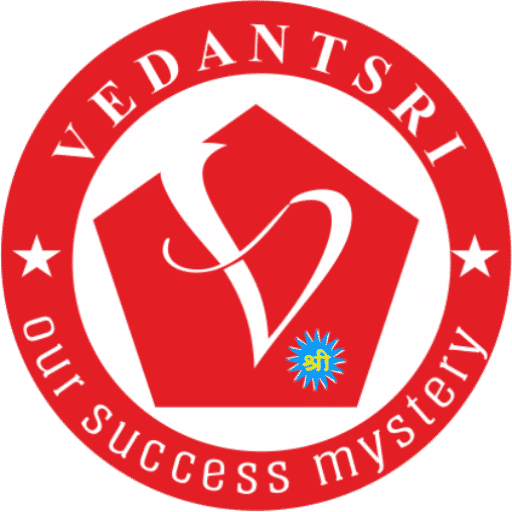
VedantSri Computer Institute provides the best Computer Courses, Classes, and Training in Varanasi. There is NEILIT Courses CCC, BCC, O’level, Certificates, and Diploma Computer Courses available with the best training materials. Also Available Top 100 Best Computer Courses, For Example, OM, DCA, ADCA, DTP, DFA, ADAM, ADTP, ADFA, DCE, and MS Office. VedantSri Computer Coaching updates CCC Online Test 2019 on www.vedantsri.net. There are some important computer Courses for jobs CCC Classes, Typing, Internships, And Spoken English Available Free of cost with Offer. More than 50 Computer Courses are available with a 50% Fee Discount in VedantSri Varanasi. You can get the Best Digital Marketing Course at Varanasi Institute VedantSri. There is the Latest Computer Course Offer in ADCA Computer Course, DCA Computer Course, CCC Computer Course & English Spoken.
CCC Online Test
CCC Online Test: – This is the CCC Online Test Website Page. If You are preparing for CCC Exam or any competitive exam then you should visit this www.vedantsri.net website.
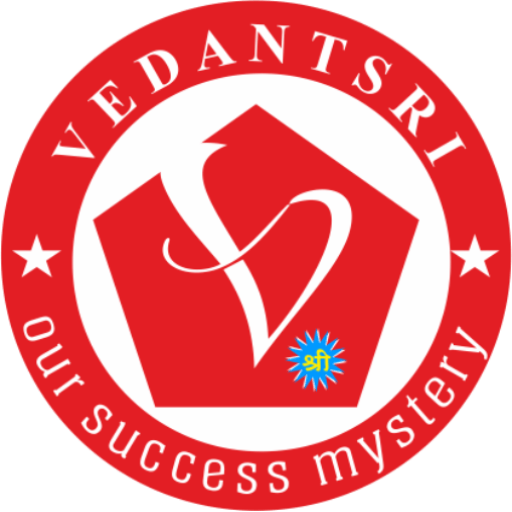
you can also download this app from the play store and you find Just like many more Online Test Series Related For Example MS Word, MS Excel, MS PowerPoint, and Internet-related.
This is Provided By VedantSri Computer Institute in Varanasi. The VedantSri Provides the Best Computer Classes, Courses, Coaching, and Computer Training in Varanasi Uttar Pradesh India.
( Internet Questions with Answers )
- Leant in MS Excel: https://youtu.be/4Y63MuEsMO4
- Learnt bill remainder in MS Excel: https://youtu.be/ViP3_65P84s
- MS Excel form with database macro project: https://youtu.be/tgFn7dWGIRQ
- MS Word cover page design: https://youtu.be/zbkXeGNW23U
- MS Excel basic calculator basic project: https://youtu.be/ELZ9MDKU3e4
- MS word 3D design project: https://youtu.be/JTgFRIMnfKU
- MS Word certificate project: https://youtu.be/NyqBEU5nTxA
Important links:
- VedantSri official website: https://vedantsri.com
- Course store website: https://vedantsri.in
- Job assist website: https://www.jobdo.in
- MS Word class: https://mswordclass.com/
- Corel free class: https://corelclass.com/
- Free Excel class: https://msexcel.com/

