How to Create GIF Images in Photoshop
We have to Follow the Steps Below, By the Following Steps I am Going to Teach you 3 Ways to Create GIF Images in Photoshop. Let’s Get Started.
- First of All Open Photoshop any of the Version Installed on Your PC
- Then Go To File
- Then Script
- Then Click on Load Files into Stacks
- You’ll see a Load Layer Window
- Now Click on Browse Button
- Then Go to Images Location Saved in Your Computer
- Select More than one Images Pressing Ctrl Button
- Then Click on OK
- You’ll See All Selected Picture Open in Photoshop Layers
- Now Go to Window Menu
- Click at Timeline
- Now You’ll’ See a Timeline Opened Footer Side in Photoshop
- Now Slick One of Those Picture Layer where You want the Picture to Resize
- To Select Picture Ctrl+T
- Then Ctrl+0 To Zoom Properly
- No Resize While Pressing Shift + Mouse Click Button by Corner Side of Picture
- After Resizing Hit Enter
- And Follow the Above Steps to Resize All Picture one By one.
- If You Cannot See the Picture after Clicking Their Layer Then
- Click on Timeline Expanded Options Then
- Click On Make Frames From Layers
- Now You’ll See All Layers in the Timeline
- Now By Clicking on Picture in Timelines
- You Can See Pictures on Photoshop’s Main Page
- Change Switching Timing From Select Frame Delay Time Option
- Now Save This In Photoshop by Ctrl+S
- Then Save As Web by Ctrl+Shift+Alt+S
- Now Go to the Location where you have Picturedd in GIF Format
- and Open To See (How to Create GIF Images in Photoshop)
Now If You Want To Create Text In GIF Format Then Follow The Steps Below
- First of All Open Photoshop
- Now Press Ctrl+N To Open New White Blank Page
- Then Press T To Use the Text Type Tool
- Then Type Text What you want to Create into GIF Format
- Then Set the Formatting on the Text Properly
- Now Type Another Text on This Page another Location
- and Set Proper Formatting of the Second Text
- And Follow the Above Steps to Type Multiple Text on This Page
- Now Open Timeline
- Then Click on Timeline Expanded Option
- Then Click on Make Frames From Layers
- Then Set Select Frame Delay Time
- Then Save As Web to Press Ctrl+Alt+Shift+S (How to Create GIF Images in Photoshop)
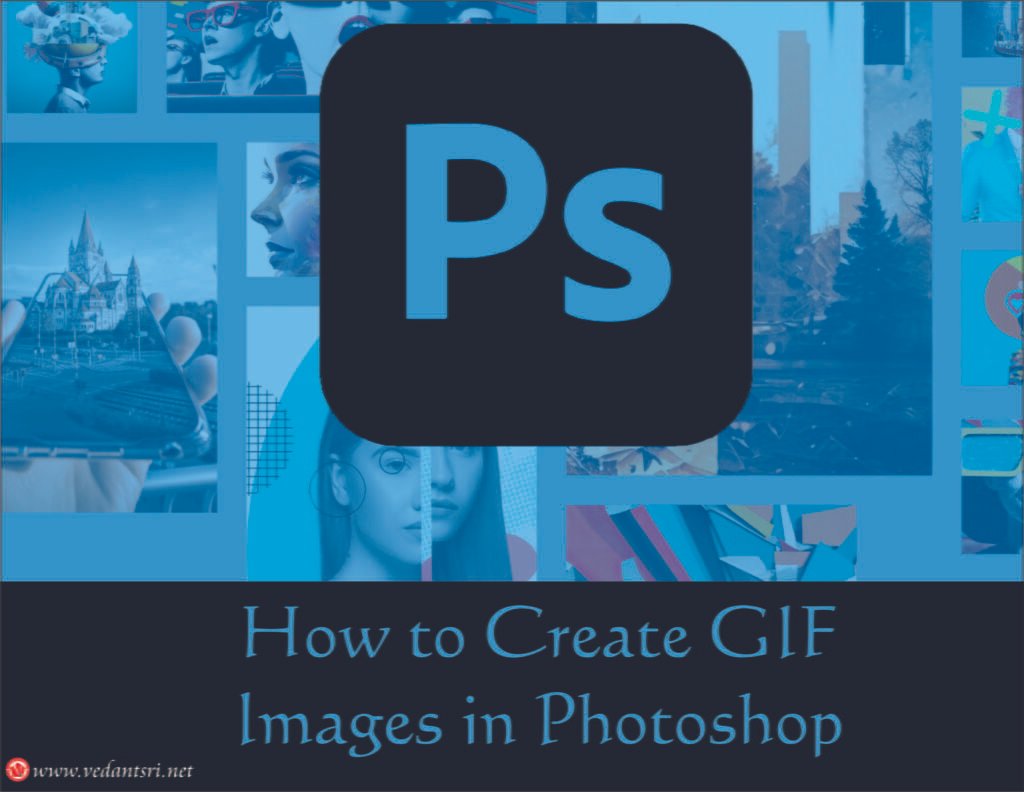
VedantSri Computer Institute Varanasi
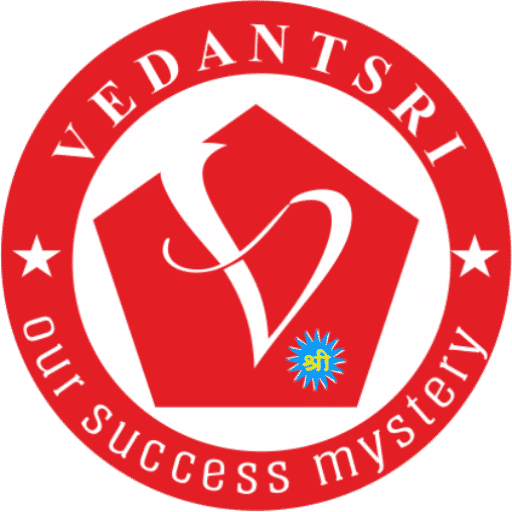
provides the best Computer Courses, Classes, and Training in Varanasi. There is NIELIT Courses CCC, BCC, O’level, Certificates, and Diploma Computer Courses available with the best training materials. Also Available Top 100 Best Computer Courses, For Example, OM, DCA, ADCA, DTP, DFA, ADAM, ADTP, ADFA, DCE, and MS Office. VedantSri Computer Coaching updates CCC Online Test 2023 on www.vedantsri.net. (How to Create GIF Images in Photoshop)
There are some important computer Courses for jobs CCC Classes, Typing, Internships, And Spoken English Available Free of cost with Offer. More than 50 Computer Courses are available with a 50% Fee Discount in VedantSri Varanasi. You can get the Best Digital Marketing Course at Varanasi Institute VedantSri. There is the Latest Computer Course Offered in ADCA Computer Course, DCA Computer Course, CCC Computer Course & English Spoken. (How to Create GIF Images in Photoshop)
यदि आप Ms Word Brochure Design Project सिखाना चाहते है तो इस लिंक जा
About VedantSri Computer Institute Varanasi
VedantSri Computer Institute in Varanasi is the Government recognized and ISO Certified Computer Institute in Varanasi running since 2011. It Provides Computer Courses, Classes, and Training through different own branches all over Varanasi. Photoshop Basic Online Test 2023 (How to Create GIF Images in Photoshop)
There is Computer Scholarship Courses DCE Scholarship (Diploma in Computer Engineering), DIT most trusted computer course Available under Scholarship Test Scheme. Varanasi Computer Institute Vedantsri works at different places to ensure students get better computer education. (How to Create GIF Images in Photoshop)
Computer Classes has Diploma courses and advance diploma courses on the computer. VedantSri Institute provides the latest version of computer application training in computer courses. वेदांतश्री कम्प्यूटर इंस्टिट्यूट’ वाराणसी में पिछले 10 वर्षो से बेहतर व न्यूनतम शुल्क में कम्प्यूटर शिक्षा प्रदान करने वाली एक कम्प्यूटर ट्रेनिंग इंस्टिट्यूट है | यह संस्था कम्प्यूटर व इंग्लिश स्पीकिंग कोर्स की ट्रेनिंग प्रदान करती है | वाराणसी में कम्प्यूटर शिक्षा को बेहतर व न्यूनतम शुल्क में छात्रो तक पहुचाने में वेदांतश्री पिछले 10 वर्षो से प्रयासरत है | (1st Rank in Surprise Test)Photoshop Basic Online Test 2023 (How to Create GIF Images in Photoshop)
यदि आप MsWord Page Layout Questions सिखाना चाहते है तो इस लिंक जाए
Free To Learn In VedantSri Computer Institute in Varanasi
इस वेबसाइट का यूज़ वेदांतश्री में पढ़ रहे छात्रो को कोर्स से सम्बंधित ऑनलाइन सपोर्ट करने से सम्बंधित है | इस वेबसाइट पर उपलब्ध विडियो, टेस्ट शीट, Questions & Answer सेशन, ट्रिक्स, टिप्स वेदांतश्री में सिख रहे कोर्सेज से सम्बंधित है | उपलब्ध कंटेंट संस्था में सिख रहे छात्रो के डिमांड पर अपडेट किया जाता है | उपलब्ध कंटेंट वेदांतश्री में पढ़ रहे छात्रो व सम्बंधित छात्रो को निशुल्क प्रदान किया जाता है जिसका कोई अलग से शुल्क नही लिया जाता है | इस वेबसाइट पर उपलब्ध कंटेंट कम्प्यूटर कोर्सेज व इंग्लिश स्पीकिंग कोर्सेज से सम्बंधित अपडेट किया जाता है | (How to Create GIF Images in Photoshop)
यदि आप MsWord 6 Useful Tricks सिखाना चाहते है तो इस लिंक जाए
Important Links
1-VedantSri Official Website:- https://vedantsri.com
2-Student Support Website:- https://www.vedantsri.net
3-Jobs Assist Website:- https://www.jobdo.in
(How to Create GIF Images in Photoshop)
External Link
1-Course Store Website:- https://vedantsri.in
2-Jobs Assist Website:- https://www.jobdo.in
3-MS Word Class:- https://mswordclass.com/
4-Corel Free Class:- https://corelclass.com/
5-Free Excel Class:- https://msexcelclass.com/

