Flyer Design In CorelDraw, Easy and Simple Method, Download Flyer Vector Design
- Hello! Friends Welcome to www.vedantsri.net In this Project I am going to Teach you How To Create a Flyer Design in CorelDraw. In this Project, you can Learn How to Design Flyers in CorelDraw Application in an Easy Method.
- Press Window + R to Open Run Dialogue Box.
- Type CorelDraw. Flyer Design In CorelDraw, Easy and Simple Method, Download Flyer Vector Design

- Press Ok.

- Press CTRL + N to Open the New page Window. Flyer Design In CorelDraw, Easy and Simple Method, Download Flyer Vector Design

- Press ok.

- Mention the page size, I will showing.

- Then Double Click On Rectangle Tool.

- Fill any Color on Page.

- Then Draw a New Rectangle Shape on the Page.
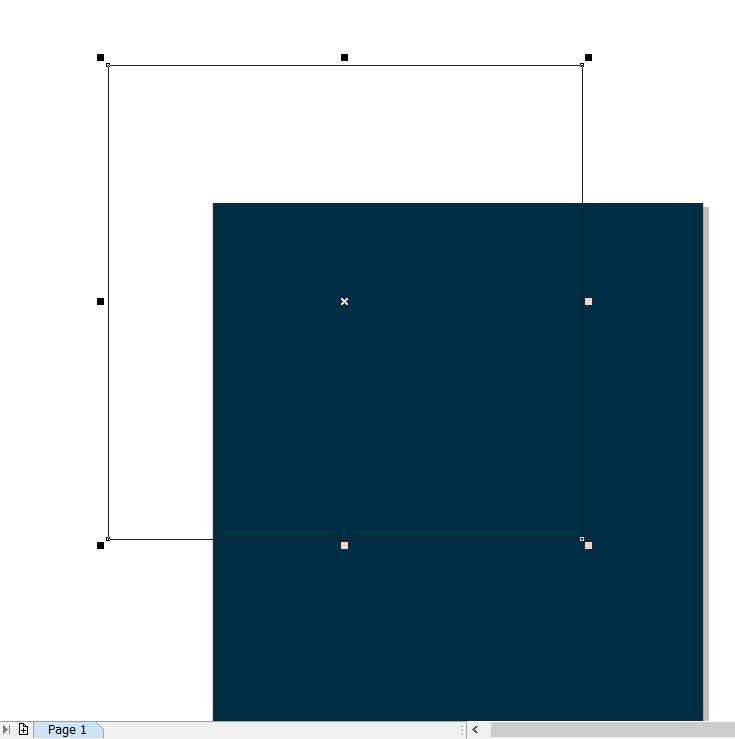
- Select the Rectangle > Press F10 > Grab a Corner and Bring it Down.

- Press Space Bar > Go to Pen Tool > Outline20pt > Outline Color White.
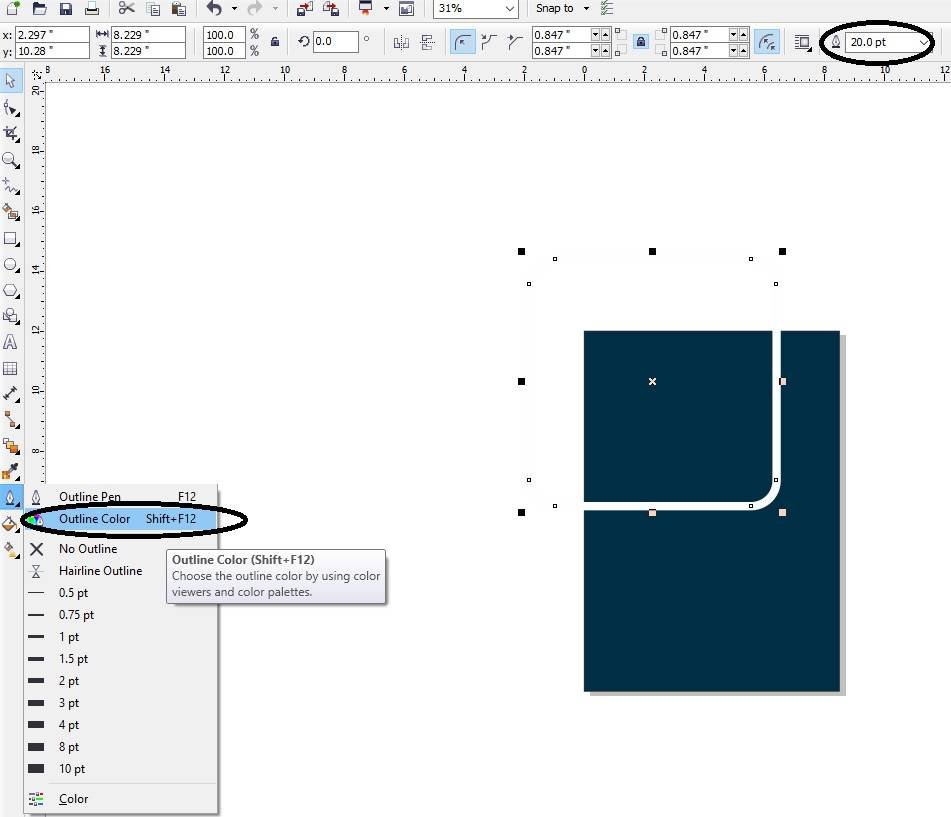
- Select the Rectangle > Insert Picture > You will see the Photo as too Big.

- Shrink it with Shift + F2 > grab the Corner and Shorten.

- Then Select the Picture > Go to Bitmaps Menu > Click on Convert to Bitmaps Option > Press Ok.
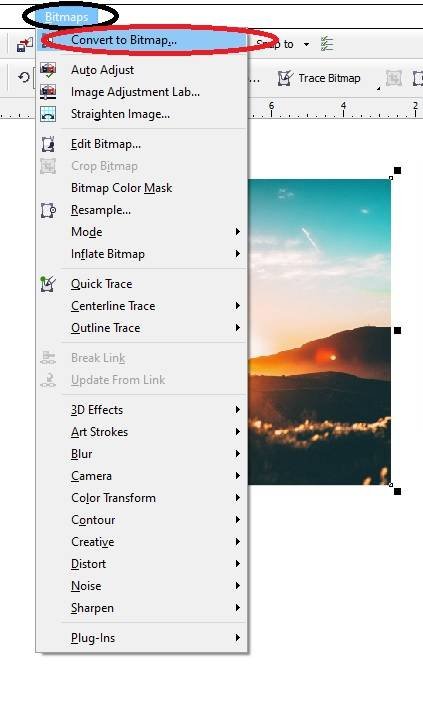
- Then select the Image > Go to Effect Menu > Click on PowerClip Option > Click Place Inside Container.

- Click on the Rectangle, Then Picture will Disappear.

- Then CTRL + Double Click On Rectangle.

- Fix the Picture on Shape > Then Press CTRL + Double Click on out of the page aria.

- Then select the Rectangle > Go to Effect Menu > Click on PowerClip Option > Click Place Inside Container > Then Click at the Page.
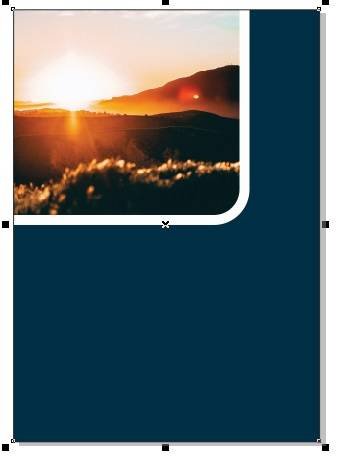
- Then Same Process > CTRL + Double Click at the Page > and Fix the Shape > Double Click to Rotate a Shape Like will I Show.

- Then CTRL + Double Click at out of the Page.
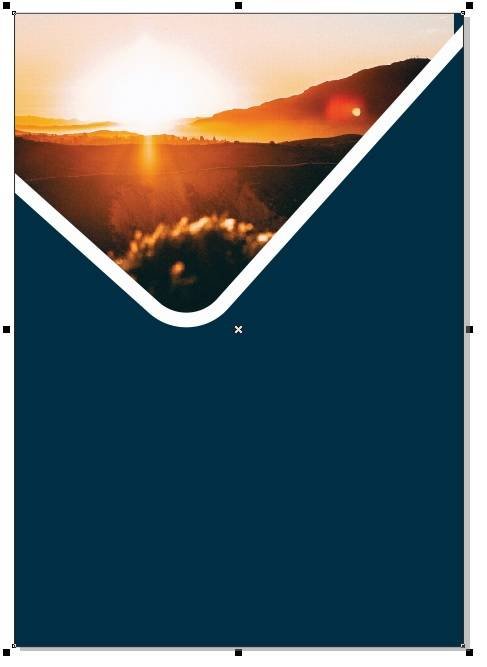
- Then Draw a New Rectangle Shape > Press F10 > Grab a Corner and Bring it Down.
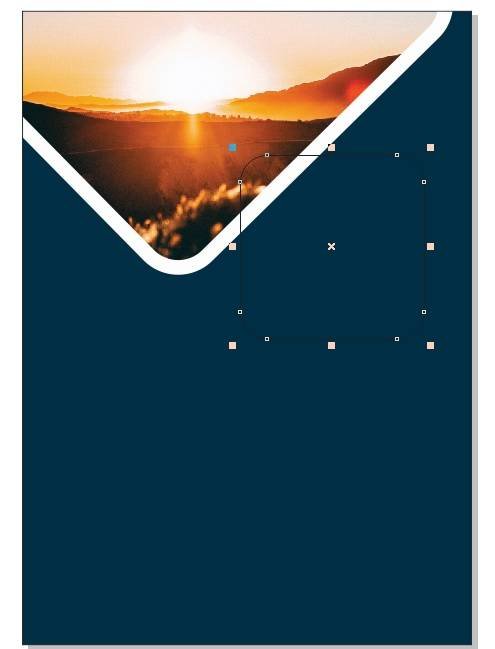
- Select the Rectangle > Go to Fill Tool > Click Fountain Fill Option & Fill Any Color As your Wish.

- No Outline this Shape & Fix Like This.
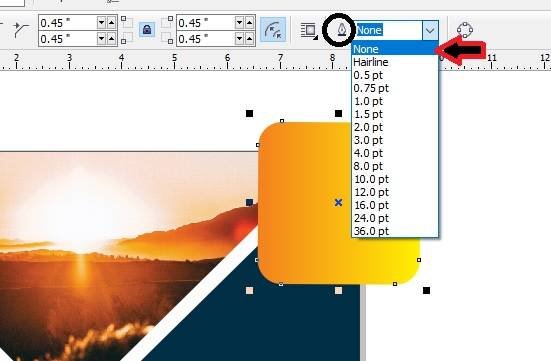
- Then select the Rectangle > Go to Effect Menu > Click on PowerClip Option > Click Place Inside Container > Then Click at the Page.

- The Same Process > CTRL + Double Click at the Page > Select the Rectangle the Rectangle > Press CTRL + Page Down > Then CTRL + Double Click at Out of the Page.

- Then Insert Your Company or Institute LOGO.

- Go to Text Tool and Write Your Institute Or Company Name. Flyer Design In CorelDraw, Easy and Simple Method, Download Flyer Vector Design

- Then Go to Pick Tool > Fill any Color In Text > and adjust & Fix Like This.

- Then Draw New rectangle Repeat same Process. I will Showing

- Then Type About Your Flyer.

- Then Type Many Details About Your Company or Institute.

- Draw a New Rectangle Shape > Fill Fountain Fill > No Outline this Shape.

- Draw a New Rectangle Shape > Fill Fountain Fill > Press F10 > Grab a Corner and Bring it Down.
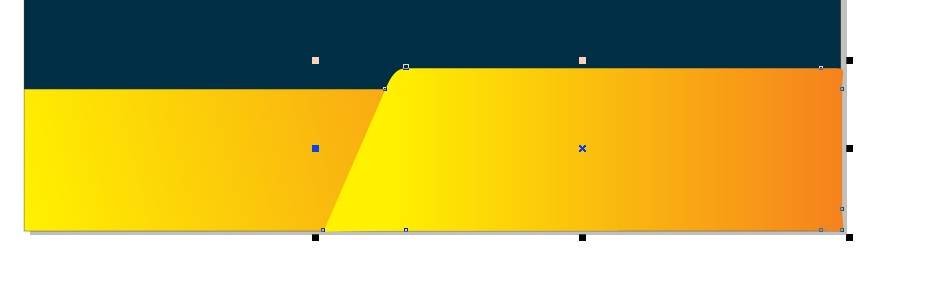
- Then Type Your Contact Details.

- I have Completed this Project, I hope you guys have understood all the Steps. Flyer Design In CorelDraw, Easy and Simple Method, Download Flyer Vector Design

Created and Explained By Shikha Singh
Important Link
Visit at – https://www.corelclass.com
Also, Read it – CorelDraw Course Fees, Duration, Scope, Syllabus, Admission, Institutes
Read Also – Tally Course Fees, Duration, Scope, Syllabus, Admission, Institutes
Also Read – CCC Course Fees, Syllabus, Duration, Scope, Jobs, and Institute
Important Link – DFA Course Fees, Syllabus, Duration, Scope, Jobs, and Institute
Visit – ADCA Course Fees, Duration, Scope, Syllabus, Admission, Institutes

