Excel VBA DataEntry Application, Part 2 of Coding, Setup, Method Complete Knowledge Video
Welcome to this Excel VBA DataEntry Application, Part 2 of Coding, Setup, Method Complete Knowledge Video. in this post, we are going to learn Ms excel visual basic data entry project Part 2. Excel VBA DataEntry Application
this project’s very useful if you are working in the office and your work is based on data entry in excel. this project will teach you from basics to advance. how to design data entry form for excel plus it will also teach you how to use formulas or how to data entry on excel by this visual basic user form. Excel VBA DataEntry Application
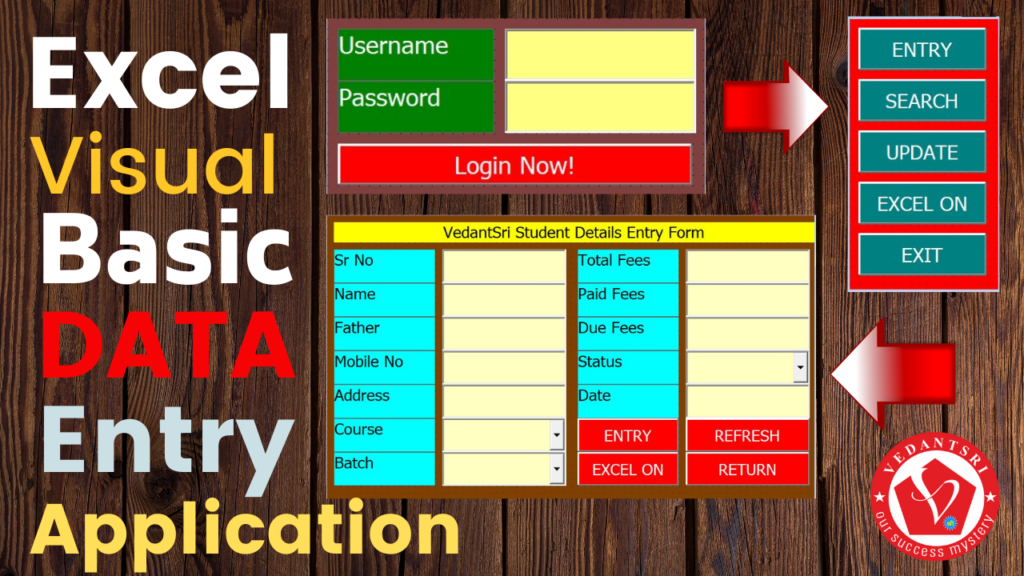
Use of VBA DataEntry Form
This project is also very important if you are learning Microsoft Excel and you want to improve yourself in Microsoft visual basic. Excel page is called a worksheet and if you want to work on advanced tasks on a worksheet then it is very necessary to understand properly about Microsoft visual basic. Excel VBA DataEntry Application
Microsoft visual basic is an inbuilt program of Microsoft Office. This inbuilt program is used to develop more convenient and efficient program applications depending on user requirements. Excel VBA DataEntry Application
About Part 2 Information
This post is Part 2 of the Microsoft excel visual basic data entry project. So if you did not read part one of this post so I like to request you please go through the given below link to previous posts and read properly then come back to this Part 2 data entry project. Excel VBA DataEntry Application
Part:-1 of This Excel VBA DataEntry Application
Point You will Learn
In this post, I taught you how to type the user form command button formula for entry. you will learn that when you type data on the user form after clicking on the entry command button all data will insert into the excel sheet properly in columns. Also, you are going to learn how to show automatic serial numbers and automatic current dates in the user form textbox. I thought you how to show range data in a combo box of the user form. So this post will teach you complete knowledge about data entry user form formula, function, and coding.
Important Links
1-VedantSri Official Website:- https://vedantsri.com
2-Course Store Website:- https://vedantsri.in
3-Jobs Assist Website:- https://www.jobdo.in
4-MS Word Class:- https://mswordclass.com/
5-Corel Free Class:- https://corelclass.com/
6-Free Excel Class:- https://msexcelclass.com/

