Diwali Poster Design in CorelDraw, Easy Method, Complete Steps, Download Practice File
Hello! Friends Welcome to www.vedantsri.net In this Project, I am going to Teach you How To Design Diwali Poster Design in CorelDraw In this Project, you can Learn How to make a Design in CorelDraw Application an Easy Method. You can also Download the Practice File in this Post. So let’s start this Project. Before Starting this Project I request you to Please Follow given below Steps to Learn Properly Step by step. Diwali Poster Design in CorelDraw
How to Open CorelDraw Application
- CorelDraw Open करने के लिए Window +R Press करके Run Box Open करे।

- Run Box मे coreldraw Type करे।

- अब Ok पर Click करके CorelDraw Application Open करे। Diwali Poster Design in CorelDraw
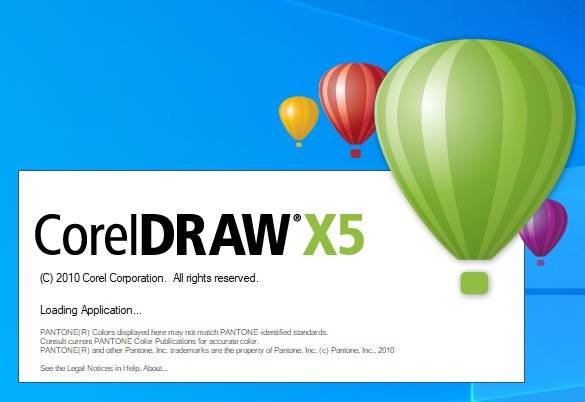
- CTRL + N Press करके New Page का Window Open करे।

Page Size Setup
- अब Ok पर Click करके CorelDraw का Main Page Open करे।
- Rectangle Tool पर Double Click करे। Diwali Poster Design in CorelDraw

Star Design Here
- Interactive Fill Tool > Radial Option से Shape मे Color Fill करे।
- Shape के Outline मे Color Fill करे

- Image को नीचे दिये गये लिंक से Download करे।
- Menu bar > Effects Option > Power Clip > Place Inside Container Option Par Click करे।

- Flower Image को नीचे दिये गये लिंक से Download करे।
- CTRL + D से Image का Duplicate करे Page पर Set करे।
- Menu bar > Effects Option > Power Clip > Place Inside Container Option Par Click करे।

- अब Flower Image को नीचे दिये गये लिंक से Download करे Size Set करे।
- Menu bar > Effects Option > Power Clip > Place Inside Container Option Par Click करे।

- अब एक Or Flower Image को नीचे दिये गये लिंक से Download करे
- Menu bar > Effects Option > Power Clip > Place Inside Container Option Par Click करे।

- अब Logo नीचे दिये गये लिंक से Download करे।

- Text tool से Detail File करे, Font Style, Size, Color, Change करे Page पर Set करे।

- CTRL + S से File को Save करे ।

Created & Explained Pratibha Modanwal
Visit Also – https://www.corelclass.com
Read it – CorelDraw Course Fees, Duration, Scope, Syllabus, Admission, Institutes & Jobs in Varanasi
Read Also – Tally Course Fees, Duration, Scope, Syllabus, Admission, Institutes & Jobs in Varanasi
Also Read – CCC Course Fees, Syllabus, Duration, Scope, Jobs, and Institute in Varanasi
Important Link – DFA Course Fees, Syllabus, Duration, Scope, Jobs, and Institute in Varanasi
Visit – ADCA Course Fees, Duration, Scope, Syllabus, Admission, Institutes & Jobs in Varanasi

