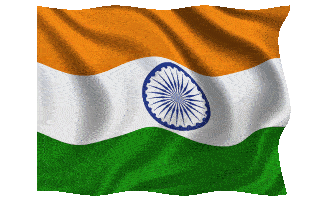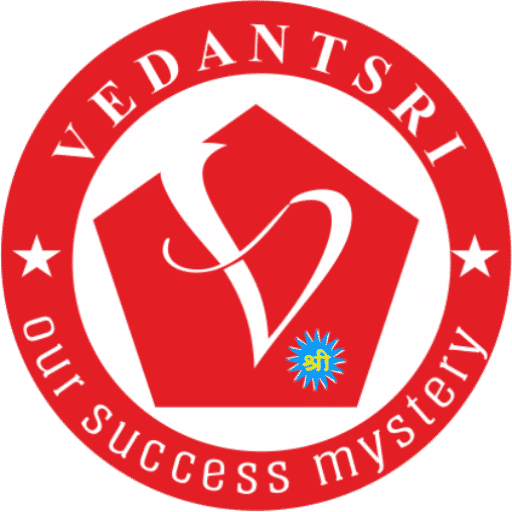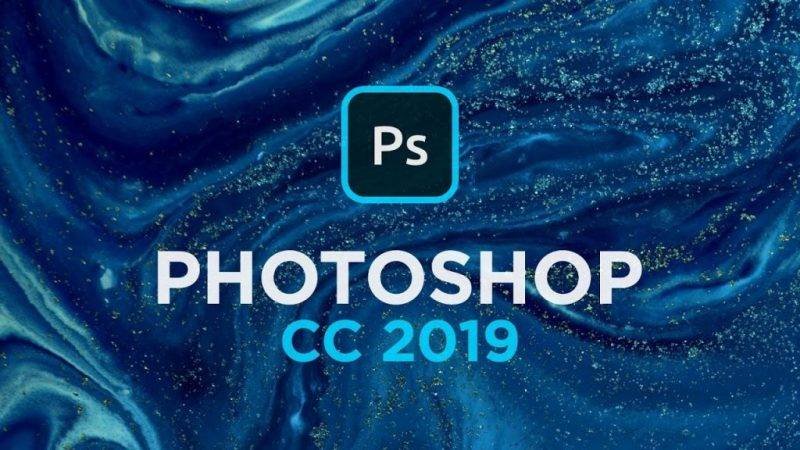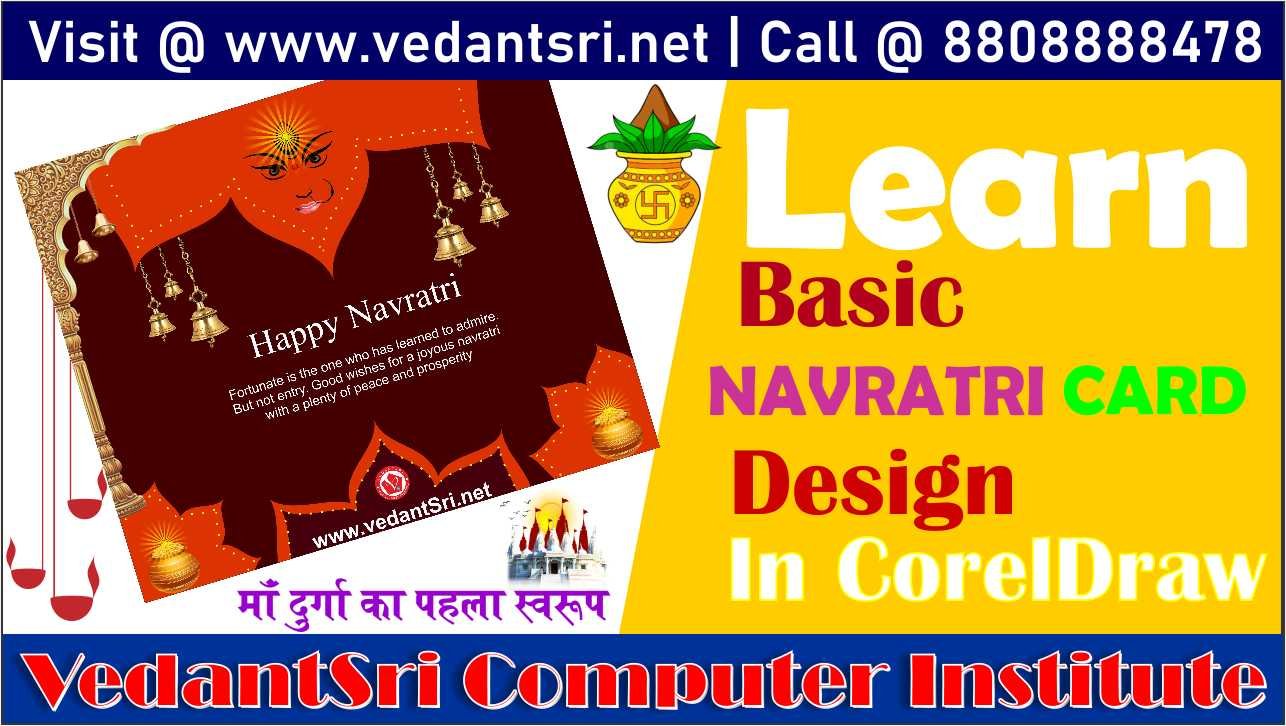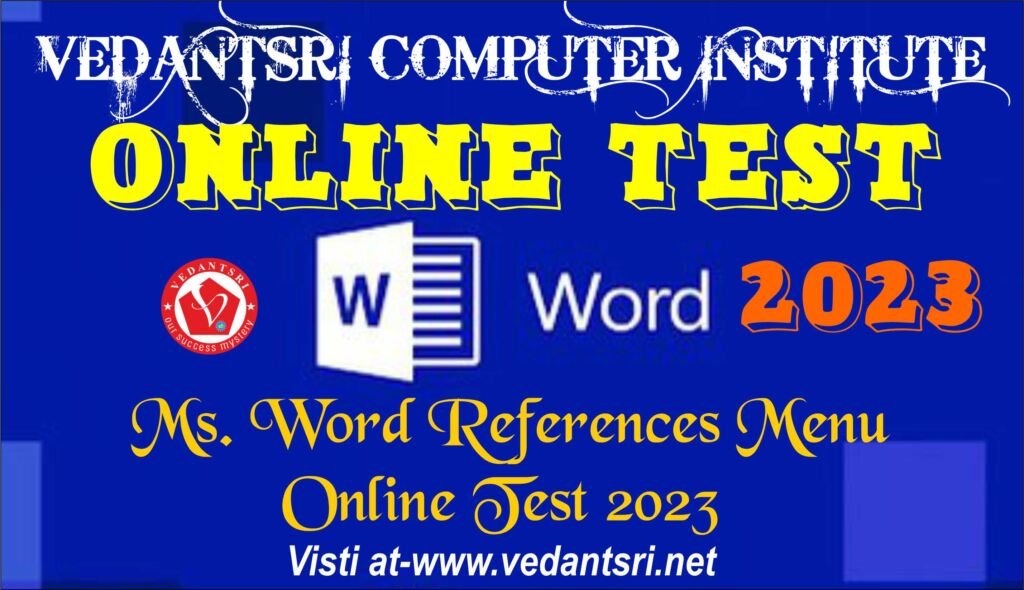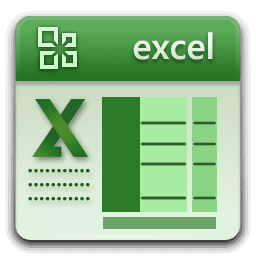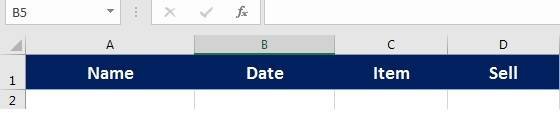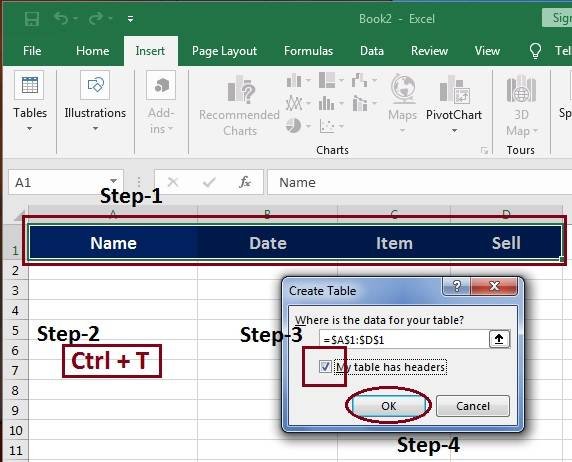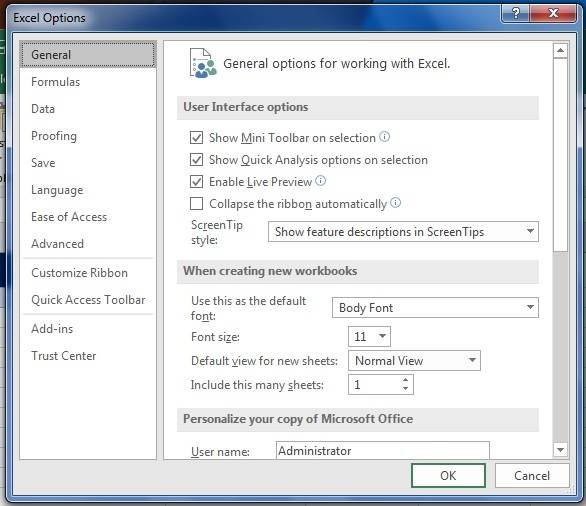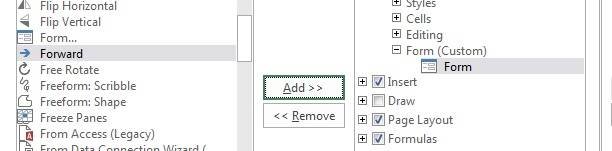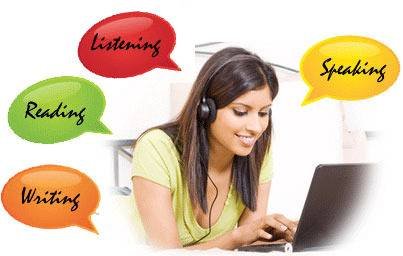CorelDraw Courses Classes Training-Institute
CorelDraw – Courses, Classes, Training, Institute in Varanasi:- CorelDraw FAQ Page
Q1- What is the CorelDraw course? (कोरेलड्रा कोर्स क्या है?)
Ans:-कोरल ड्रा एक वेक्टर-आधारित ग्राफिक डिजाइनिंग सॉफ्टवेयर है जिसका उपयोग लोग रचनात्मकता और अस्तर के आधार पर लोगो, ब्रोशर, फ्लेक्स और वेक्टर डिजाइन बनाने के लिए कर सकते हैं। CorelDraw Courses Classes Training-Institute
इस सॉफ़्टवेयर को सीखना आपको किसी भी प्रकार का लोगो बनाने में सक्षम बनाता है जो प्रिंट करने योग्य है क्योंकि हम इस सॉफ़्टवेयर का उपयोग ज्यादातर प्रिंट करने योग्य चीज़ों के लिए करते हैं।
Firstly, CorelDraw is a vector-based graphic designing software that one can use for creating logos, brochures, flexes and vector designs based on creativity and lining. CorelDraw Courses Classes Training-Institute
Basically, Learning this software enables You to create any kind of logo which is printable because we use this software mostly for printable things. CorelDraw Courses Classes Training-Institute
Q2- Is Corel Draw free? (क्या CorelDraw मुफ्त है?)
Ans:-Firstly, अपने नि: शुल्क CorelDraw परीक्षण डाउनलोड करें। CorelDraw ग्राफ़िक्स सूट 2018 में सभी प्रीमियम सुविधाओं और सामग्री तक पूर्ण पहुंच प्राप्त करें; ड्राइंग, चित्रण, पेज लेआउट, फोटो संपादन, वेब ग्राफिक्स और अधिक के लिए अनुप्रयोगों का एक व्यापक संग्रह। यह मुफ़्त है लेकिन 15 दिन की अवधि के लिए कृपया लिंक देखें! CorelDraw Courses Classes Training-Institute
Also, Download Your Free CorelDraw Trial. Get full access to all of the premium features and content in CorelDraw Graphics Suite 2018, including; An extensive collection of applications for drawing, illustration, page layout, photo editing, web graphics, and more. It’s free but for a 15-day trial period. CorelDraw Courses Classes Training-Institute
Q3- What is Corel Draw use for? (Corel Draw का उपयोग क्या है?)
Ans:-Basically, CorelDraw वेक्टर-आधारित डिजाइनिंग सॉफ्टवेयर है जिसका उपयोग लोगो, फ्लेक्स, ब्रोशर, निमंत्रण कार्ड और अस्तर पर आधारित किसी भी प्रकार की वेक्टर डिजाइनिंग के लिए किया जाता है।
CorelDraw is vector-based designing software that is used for creating logos, flexes, brochures, invitation cards, and any kind of vector designing based on the lining.
Q4- What opens a CDR file? (CDR फाइल को क्या खोलता है?)
Ans:-Also, सीडीआर कोरल ड्रॉ द्वारा उपयोग किए जाने वाले वेक्टर ग्राफिक्स फ़ाइल के लिए एक फाइल एक्सटेंशन है, जो एक लोकप्रिय ग्राफिक्स डिजाइन प्रोग्राम है। कोरल पेंट शॉप प्रो और एडोब इलस्ट्रेटर 9 और बाद में कुछ सीडीआर फाइलें भी खोल सकते हैं। CorelDraw Courses Classes Training-Institute
CDR is a file extension for a vector graphics file used by Corel Draw, a popular graphics design program. Corel Paint Shop Pro and Adobe Illustrator 9 and later can also open some CDR files.
Q5- Who is the owner of Corel Draw? (Corel Draw का मालिक कौन है?)
Ans:-Firstly, कोरल की स्थापना माइकल काउपलैंड ने 1985 में एक अनुसंधान प्रयोगशाला के रूप में की थी। 1990 के दशक के हाई-टेक बूम और 2000 के दशक की शुरुआत में उत्पाद CorelDRAW के साथ कंपनी को बड़ी सफलता मिली, और एक समय के लिए, कनाडा की सबसे बड़ी सॉफ्टवेयर कंपनी बन गई। CorelDraw Courses Classes Training-Institute
Basically, 1996 में इसने नोवेल वर्डप्रफेक्ट का अधिग्रहण किया और “पेप्सी टू माइक्रोसॉफ्ट कोक” होने के विचार के साथ प्रतिस्पर्धा करना शुरू कर दिया क्योंकि माइक्रोसॉफ्ट वर्ड उस समय शीर्ष-प्रयुक्त वर्ड प्रोसेसिंग सॉफ्टवेयर था। कोरल एक मुश्किल स्थिति में था क्योंकि Microsoft ने नए कंप्यूटरों पर अपने सॉफ़्टवेयर की पूर्व-लोड की गई प्रतियों को धकेल दिया था। इसमें मुख्य रूप से Microsoft वर्क्स कार्यालय अनुप्रयोग शामिल थे, लेकिन वर्क्स सूट नामक एक संस्करण ने Microsoft Word सॉफ़्टवेयर को भी बंडल किया।
(CorelDraw Courses Classes Training-Institute)
Also, कंपनी ने एनएचएल के ओटावा सीनेटरों के लिए फरवरी 1996 से जनवरी 2006 तक “कोरल सेंटर” के रूप में घर के मैदान का नामकरण अधिकार रखा, जो कि वर्तमान में कनाडाई टायर सेंटर के रूप में जाना जाता है।
1997 में Corel ने अपना Corel ChemLab स्टूडियो और अपना “CD Home कलेक्शन” बेचा, जिसमें टोरंटो स्थित एक कंपनी Hoffmann + Associates को 60 से अधिक मल्टीमीडिया टाइटल थे। सौदे के हिस्से के रूप में, कोरेल ने हॉफमैन + एसोसिएट्स में अल्पमत का ब्याज प्राप्त किया और रॉयल्टी प्राप्त की।
अगस्त 2000 में काउपलैंड पर इनसाइडर ट्रेडिंग का आरोप लगा और उसे छोड़ दिया गया। तब एक नए निदेशक मंडल की नियुक्ति की गई और डेरेक बर्नी जूनियर ने घोषणा की कि उत्पाद लाइन को कई ब्रांडों में विभाजित किया जाएगा- दीपव्हाइट, प्रोक्रीट और कोरल। हालाँकि, इन योजनाओं को समाप्त कर दिया जाएगा, और केवल Corel ब्रांड ही रहेगा। Corel ने 2001 के अंत में ग्राफिक्स सॉफ्टवेयर कंपनी Micrograft का अधिग्रहण किया।
Basically, अगस्त 2003 में, कोरेल को निजी इक्विटी फर्म वेक्टर कैपिटल द्वारा 1.05 डॉलर प्रति शेयर (कंपनी में नकदी की तुलना में थोड़ा अधिक) के लिए खरीदा गया था। कंपनी को NASDAQ और टोरंटो स्टॉक एक्सचेंज से स्वेच्छा से हटा दिया गया था। कुछ अमेरिकी शेयरधारकों ने आरोप लगाया कि प्रबंधन ने खरीद से व्यक्तिगत रूप से लाभान्वित किया जबकि खरीद मूल्य बहुत कम था। अमेरिका में खरीद को रोकने के लिए एक मुकदमा दायर किया गया था और असफल रहा था। CorelDraw Courses Classes Training-Institute
Basically, मार्च 2005 में कोरेल ने घोषणा की कि संयुक्त राज्य के न्याय विभाग ने वर्डप्रफेक्ट के 50,000 लाइसेंस (दुनिया भर में 20 मिलियन के उपयोगकर्ता आधार को जोड़कर) खरीदे और यह कि डेल के साथ बंडल डील के लिए वर्डप्रायर 4 मिलियन नए उपयोगकर्ताओं को प्रति वर्ष जोड़ रहा था। Corel ने तर्क दिया कि WordPerfect Microsoft Office का एकमात्र व्यवहार्य विकल्प था, जिसकी बिक्री लोटस के स्मार्टसुइट से 70 गुना अधिक थी। 26 अप्रैल, 2006 को, कॉर्ल ने NASDAQ पर एक प्रारंभिक सार्वजनिक पेशकश के साथ सार्वजनिक बाजार में अपनी वापसी पूरी की, उसी दिन WinZip के अधिग्रहण को अंतिम रूप देते हुए, एक प्रसिद्ध संग्रह सॉफ्टवेयर शीर्षक।
(CorelDraw Courses Classes Training-Institute)
Q6-What is CorelDraw 2019? (CorelDraw 2019 क्या है?)
Ans:- Pick Tool = Firstly, To select, Secondly, resize, and rotate toward the image object.
Shape Edit
Shape: Editing an image object shape.
Smudge Brush: Alter/distort the overall picture with attractive shorelines.
Roughen Brush: Alter/distort the overall outline shape drawing by attractive shorelines.
Free Transform Tools: Transform image objects using rotation (rotation)free, rotation angle, and resize, and also tilt the image shape.
(CorelDraw Courses Classes Training-Institute)
Crop Tool
Crop: Eliminate the unwanted parts in the object.
Knife: Alter/distort the overall picture with attractive shorelines.
Erase: Remove the area in the picture.
Virtual Segment Delete: Delete an object that is part of the intersection (the intersection). CorelDraw Courses Classes Training-Institute
Zoom
Zoom: Change the magnification of the image in the image window
Hand: Adjusts the images that appear in the image window
Curve
Freehand: Draw segments or curves in the form of a single line
Bezier: Drawing curves in the form of a single line per point (node)
Artistic Media Tool: Bring up the generator function form (pen), such as brush (brush effect with a particular pattern of outward appearance), sprayer (spray paint effects), calligraphic (calligraphy pen effects), and Pressure (pen effects techniques that will form the curved edge without lines).
(CorelDraw Courses Classes Training-Institute) CorelDraw Courses Classes Training-Institute
Pen: Basically, Drawing curves in a segment point to point (node).
Polyline: Also, Drawing lines and curves in preview mode. CorelDraw Courses Classes Training-Institute
3 Point Curve: Basically, Draw a curve by specifying the start and endpoint, then the center of the curve.
Interactive Connector: Also, Combining the two objects with a line.
Dimension: Basically, Draw a vertical line, horizontal, angular, and oblique.
- Smart Tools
- Smart Fill: Firstly, To create objects of an area then fill them with color or texture.
- Smart Drawing: To change your pointer graffiti images to form the basis of its form or shape that is more subtle. CorelDraw Courses Classes Training-Institute
Rectangle
Rectangle: Firstly, To establish terms and boxes.
3 Point Rectangle: To establish terms and arrange boxes from point to point.
Ellipse
Ellipse: Secondly, draw an ellipse to a circle. CorelDraw Courses Classes Training-Institute
Hand: Also, Adjust the images that appear in the image window.
Object
Polygon: To form a polygon and star symmetrically.
Star: To form stars.
Complex Star: Basically, To form stars with more complex shapes with intersection angles.
Graph Paper: Basically, To establish a similar arrangement of tables or boxes such as engineering drawings on paper.
Spiral: To form a spiral (per) is symmetrical and logarithmic.
Perfect Shapes
Basic Shapes: Basically, A variety of forms so as the octagonal, smiley face, until the triangle.
Arrow Shapes: To facilitate drawing arrows with various forms of variation form, direction, and several arrowheads.
Flowchart Shapes: To facilitate drawing flowchart shapes (chart).
Banner Shapes: To make it easier to draw shapes and symbols tape explosion.
Callout: To make it easier to draw and label the speech bubble shape.
Text Tool = To make the text directly in the drawing area that serves as both an artistic and caption text.
- Interactive Tools
- Interactive Blend: To establish terms and boxes
- Interactive Contour: To establish terms and arrange boxes with a point to point
- Interactive Distortion: To distort objects in push/pull, zipper, and twister.
- Interactive Drop Shadow: To insert an object into the shadow
- Interactive Envelope: To change the shape of the object by dragging a point (node) on the outline
- Interactive Extrude: To form the illusion of depth on the object.
- Interactive Transparency: To insert a transparent effect on the object.
Eyedropper
Eyedropper: Firstly, To select and copy the relevant properties of an object, such as color (fill in the object), lines, line thickness, size, and effects.
Paint bucket: Also, To implement the related property of an object, such as color (fill in the object), lines, line thickness, size, and effects; taken by the eyedropper tool, to other objects.
Outline
- Outline Pen Dialog: To access the outline pen dialog box
- Outline Color Dialog: To access the color settings dialog box outline
- No Outline: To eliminate the outline of an object.
- ½ Point Outline: To establish the thickness of ½ point line
- 1 Point Outline: To form a line thickness of 1 point
- 2-Point Outline: To form the 2-point line thickness.
- 8-Point Outline: To form the line thickness of 8 points.
- 16-Point Outline: To form the 16-point line thickness.
- 24-Point Outline: To form a 24-point line thickness. CorelDraw Courses Classes Training-Institute
Color Docker Window: To open the docker for setting color and object outline.
Fill Tools
Fill in Color Dialog: To access the settings dialog box of the paint (charger interior of the object) of an object. CorelDraw Courses Classes Training-Institute CorelDraw Courses Classes Training-Institute
Fountain Fill Dialog: To access the dialog box filler color and gradation to the object. CorelDraw Courses Classes Training-Institute
Pattern Fill Dialog: To access the dialog box filler patterns into objects.
Texture Fill Dialog: To access the dialog box filler into the texture object.
Post-Script Fill Dialog: To access the dialog box filler image post-script to the object.
No Dialog: To eliminate the filler element of an object
Color Docker Window: To open the docker for setting color and object outline.
- Interactive Fill
- Interactive Fill: To fill a variety of fill (filler objects) into an object.
- Interactive Mesh: To apply network lines on an object. maybe useful
Important link
Visit at – https://www.corelclass.com
Read Also it – https://msexcelclass.com/
Also, Read- Tally Course Fees, Duration, Scope, Syllabus, Admission, Institutes
Also Read – CCC Course Fees, Syllabus, Duration, Scope, Jobs, and Institute
Important Link – DFA Course Fees, Syllabus, Duration, Scope, Jobs, and Institute
Visit – https://mswordclass.com/