MS Excel Course Details, Fees, Duration, Scope, Syllabus, Admission, Institutes & Jobs
What is MS Excel Course?
Excel Is A Digitally Spreadsheet Program MS Excel Is Originally Based On Paper Spreadsheet Used For Basic Accounting. With The Help of Excel, We Used To Organize Data And Perform Financial Analysis. Excel Contains A Number of Column And Rows, Whereas Each Cell Contains A Number of Columns And rows Is a Cell. Each Cell Contain One Point of Data Or One Piece of Information. (MS Excel Course Details)
Also Read:- CCC Course Fees, Syllabus, Duration, Scope, Jobs, and Institute in Varanasi
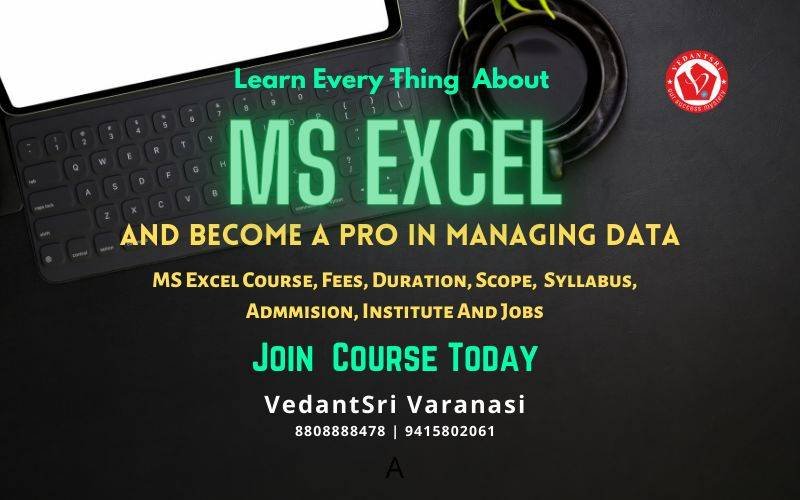
Why Demand An MS Excel?
Excel Is A Great Productivity Tool And Excellent Stand-Alone Business Analytics And Reporting tool. However, It Has Its Own Limitations which Impede Its Effect and Implementation. Excel is used in business To Execute Various Mathematical, Financial Calculations. In Excel Small and Big Business Owners can Examine Information In Charts, Smart Art, and Pivot tables. (MS Excel Course Details)
Skills After MS Excel Course?
- Taking existing information from a different archive and contributing it to Excel
- Creating a monetary system or planning plan without any preparation and composing it into Excel.
- Transferring a timetable from an external source and revamping it in Excel
- Pivot Table, Conditional Formatting
- Visual Basics For Applications
- Learn to Maintain Workbooks
- Basic Excel accountings And Many more… (MS Excel Course Details)
Also Read:- DCA Course, Fees, Duration, Scope, Syllabus, Admission, Institutes & Jobs in Varanasi

Duration of MS Excel?
MS Excel is a Professional Expertise Certificate. Hence its duration is 45 Days.
Syllabus of MS Excel Course?
- We will learn Basics Formulas and Calculations
- Managing Basic Accounting
- How To Create A Pivot Table And Use it For Data Modeling
- Managing Worksheets.
- Work With Conditional Formatting
- Excel Functions
- Sorting your Data
- Visual Basic For Applications And Many More With 100+ Projects (MS Excel Course Details)
(MS Excel Course Syllabus)
Also Read: OM Course Fees, Duration, Scope, Syllabus, Admission, Institutes & Jobs in Varanasi

Admission Fees for MS Excel Courses?
Admission Fees for the MS Excel course are about 4000 to 6000 Therefore, VedantSri provides MS Excel in Varanasi for only 2000/- Rs Total and No Extra Admission Charges. (MS Excel Course Details)
Offer in MS Excel Course?
If people want to learn Best Computer Course in Varanasi then they Also need to Learn Computer Typing, English Speaking, Personality development, etc.
But the Good news for those who want to learn MS Excel. Because VedantSri is providing 4 Course Completely Free in offers and The Free Courses are listed below:-
- Free Computer Typing for 45 Days.
- English Spoken For 45 Days.
- Free Personality Development.
- CTT training. (MS Excel Course Details)
Also Read:- Tally Course Fees, Duration, Scope, Syllabus, Admission, Institutes & Jobs in Varanasi
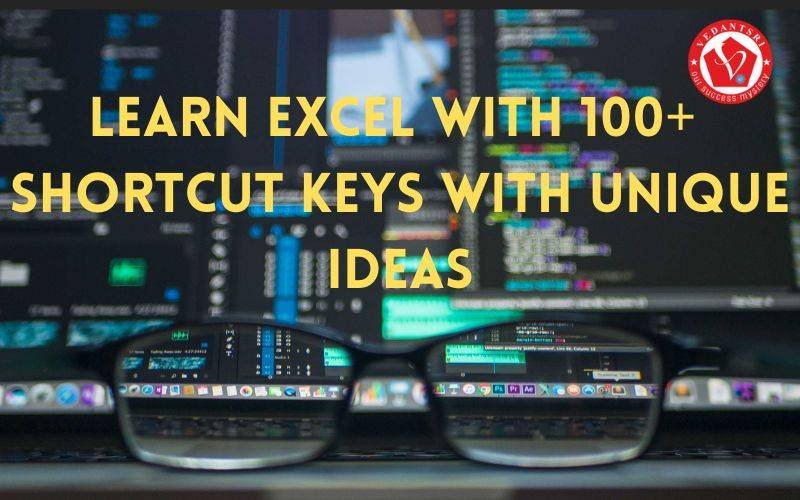
Discount in MS Excel Course?
However, Time to Time VedantSri Institute provides a Discount on different offers.
Hence, currently, the VedantSri Discount offer is 50% oFF on any course Fees, and also admission Fee is FREE in this offer. (MS Excel Course Details)
Facilities in MS Excel?
There are many facilities on MS Excel Such As:-
- Projector Screen Classroom.
- 4-ways Technique.
- Project-Based Training.
- Online Test Facilities.
- Online Blog Support.
- Free Courses Training.
- CTT Internship Training.
Also Read: Photoshop Course Fees, Duration, Scope, Syllabus, Admission, Institutes & Jobs in Varanasi

Extra Free Course in MS Excel Course offer?
- Thus, there are so many extra free Courses in MS Excel:-
- Typing Training(30 days)
- Personality Development.
- CTT Training
Also Read:- CorelDraw Course Fees, Duration, Scope, Syllabus, Admission, Institutes & Jobs in Varanasi
Way to Teach of MS Excel Course?
1. Project-Based
2. Best Knowledgeable Teachers teach the student with the projector.
3. Provided a single system for a single student.
4. Time to Time tests is taken with the related course.
5. live presentation.
6. Alternate Days Theory, Projects, and Practical Session.
7. Student skips their lab or Theory class-related video available on VedantSri Android apps.
8. Provided Latest Project Training.
9. Online Test.
10. Practical Classes (MS Excel Course Details)
Course Category of MS Excel?
The course Category of MS Excel is the certificate course.

Jobs Placement in MS Excel Course?
- Data Analyst.
- Project Manager
- Accountant
- Cost Estimator
- Information Clerk
- Department Manager
- Financial analyst
- Auditor
- VBA Developer
(MS Excel Course Jobs)

Also Read: ADCA Course Fees, Duration, Scope, Syllabus, Admission, Institutes & Jobs in Varanasi
Does Computer Basic Knowledge Require For MS Excel Course?
No, Computer Basic Knowledge is not Require For MS Excel. Because basic knowledge is Taught in MS Excel.
Teaching Language in MS Excel?
Basically, the language of the computer is English but you can learn it both in Hindi and English both. (MS Excel Course Details)
External Link
- VedantSri Official Website:- https://vedantsri.com
- Course Store Website:- https://vedantsri.in
- Jobs Assist Website:- https://www.jobdo.in
- MS Word Class:- https://mswordclass.com/
- Corel Free Class:- https://corelclass.com/
- Free Excel Class:- https://msexcelclass.com/

