Navratri Flyer Design in CorelDraw, Top 1 Best Easy and Effective, Download Source File
Hello! Friends Welcome to www.vedantsri.net In this Project, I am going to Teach you How To Design Navratri Flyer in CorelDraw. In this Project, you can Learn How to make Navratri Flyer Design in CorelDraw Application in Easy Method. Navratri Flyer Design in CorelDraw
You can also Download the Practice File in this Post. So Let’s Start this Project. Before Starting this Project I request you to Please Follow given below Steps to Learn Properly Step by step.
- Press Windows + R in Keyboard.
- To Open Run Dialog Box.

- Type coreldrw in Run Dialog Box > As a Run Command.

- Click at OK.
- Click at New Blank Document.

- Fill all Information Regarding > New Document.

- Click at OK.
- Define Page Dimension

- Go to Rectangle Tool > From Tool Option.

- Double Click at Rectangle > Something like this appear.

- Click at page > Go to Color Palate > Select Color > like this.

- Click at Interactive Tool > Select Mesh Fill Tool.

- Click at Centre Point > And Fill light Color > like this.

- Insert Rangoli Picture at page > From File Folder Like this.

- Click Blend Tool > Select Drop Shadow Option

- Select Rangoli > And apply Drop shadow like this

- Something like this appear

- Duplicate Rangoli > With Ctrl + D > Set in remain Corners > Like this.
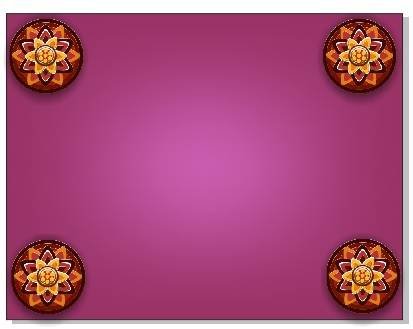
- Draw a line > From a 2D Point line Tool > Press F10 > Ctrl + Q > Right Click at point > Select Option To Curve > Curve like this

- Draw Two Circle > In two Different Size.

- Duplicate Both Circles > Set like this.
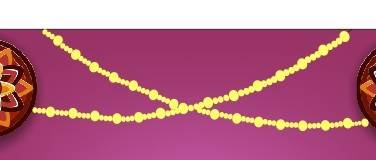
- Insert Clip art Design > At Page.
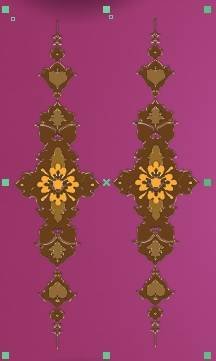
- Insert Devi Maa Picture > In center

- Draw a Line > From 2D Point line > And Insert Clip Art > like this.

- Click at Text Tool > From Tool Option > Type Institution Name > Institution Site.

- Insert LOGO of an Institution > At Top of Page > Like this.

- Now Navratri Flyer is Ready.

Created and Explained By Sakshi Rawat
Important link
Visit at – https://www.corelclass.com
Read Also it – https://msexcelclass.com/
Also Read- Tally Course Fees, Duration, Scope, Syllabus, Admission, Institutes
Also Read – CCC Course Fees, Syllabus, Duration, Scope, Jobs, and Institute
Important Link – DFA Course Fees, Syllabus, Duration, Scope, Jobs, and Institute
Visit – https://mswordclass.com/

